22
What is the MENU?
You need to call up the OSD to perform settings for the TV. The OSD for the settings is called “MENU”.
The “MENU” enables various settings and adjustments.
Basic operation
Display the MENU
screen
Press @ and the “MENU” screen
displays.
LCFONT embedded
Picture
OPC [Off]
Backlight
Contrast
Brightness
Colour
Tint
Sharpness
Advanced
Reset
DYNAMIC
Exit the MENU screen
The operation will exit the “MENU”
screen if you press > before it is
completed.
Select an item
Press a/b/c/d to select/adjust
the desired menu, and adjust the item
to the desired level, and then press
;. Press 6 to return to the previous
“MENU” page.
Selecting in the MENU
Energy save
No signal off
No operation off
[Off]
ECO picture control [On]
[Disable]
[Disable]
Sleep timer
Selecting options
Yes
No
LCFONT
This product is embedded with LC Font technology, which was developed by SHARP Corporation for clearly displaying easy-to-read
characters on LCD screens.
NOTE
“MENU” options differ in the selected input modes, but the operating procedures are the same.
Items with 4 cannot be selected for various reasons.
The “MENU” screen will disappear if left unattended for several seconds.
Operation without a remote control unit
This function is useful when there is no remote control unit within your reach.
Press @ and the “MENU” screen displays.
Press :r/s instead of a/b or i+/- instead of c/d to select the item.
Press b to complete the setting.
1
2
3
About the guide display
The guide display at the bottom of the screen shows operations with the
OSD.
The bar above is an operational guide for the remote control unit. The bar will
change in accordance with each menu setting screen.
•
Select Enter Back End
•
•
•
•
•
Menu operation
LC-LE705E_GB.indd 22LC-LE705E_GB.indd 22 2009/10/09 14:13:052009/10/09 14:13:05

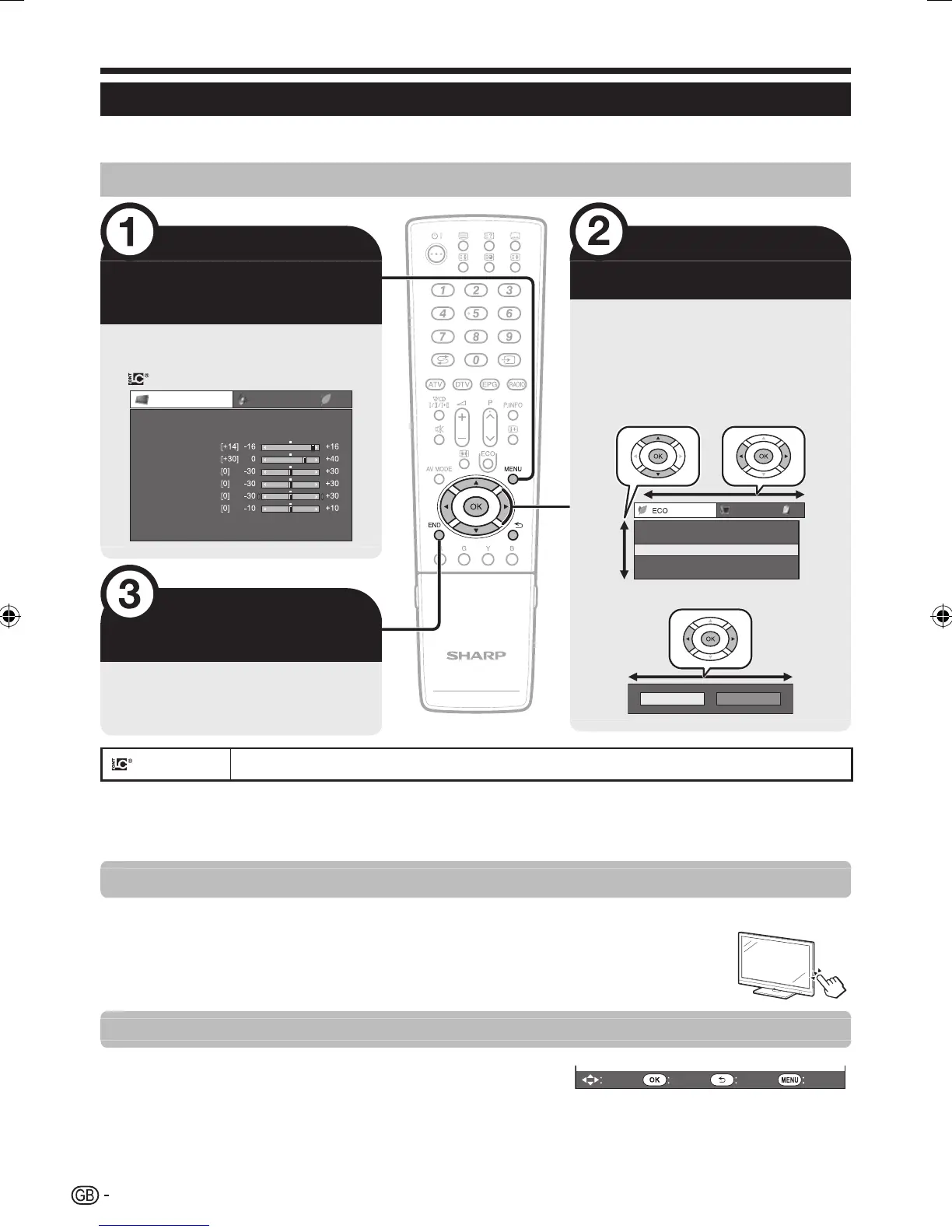 Loading...
Loading...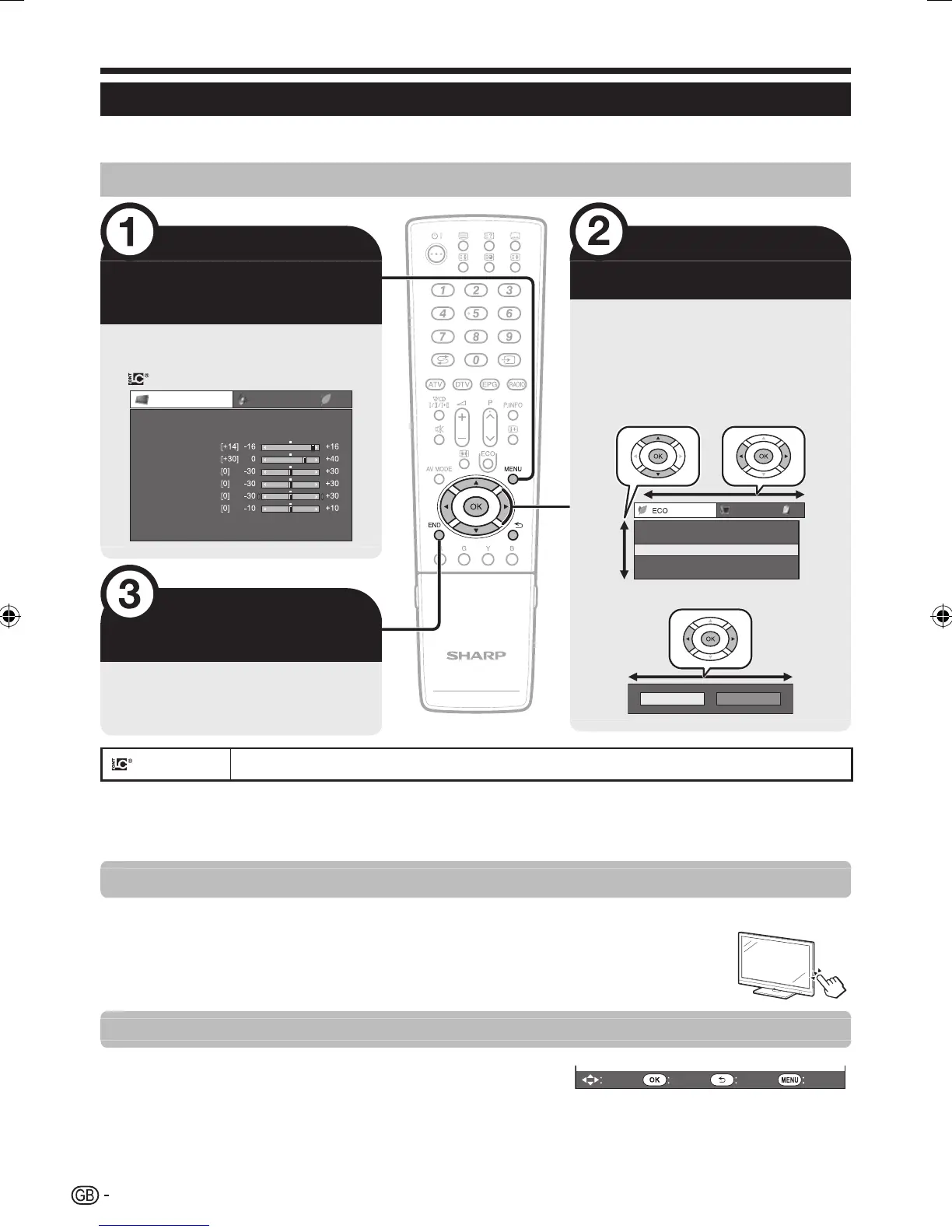











![Preview: LC-52/60LE830E/RU/E[B]/RU[B]](https://data.easymanua.ls/logo/brand/70/200x200/sharp.webp)