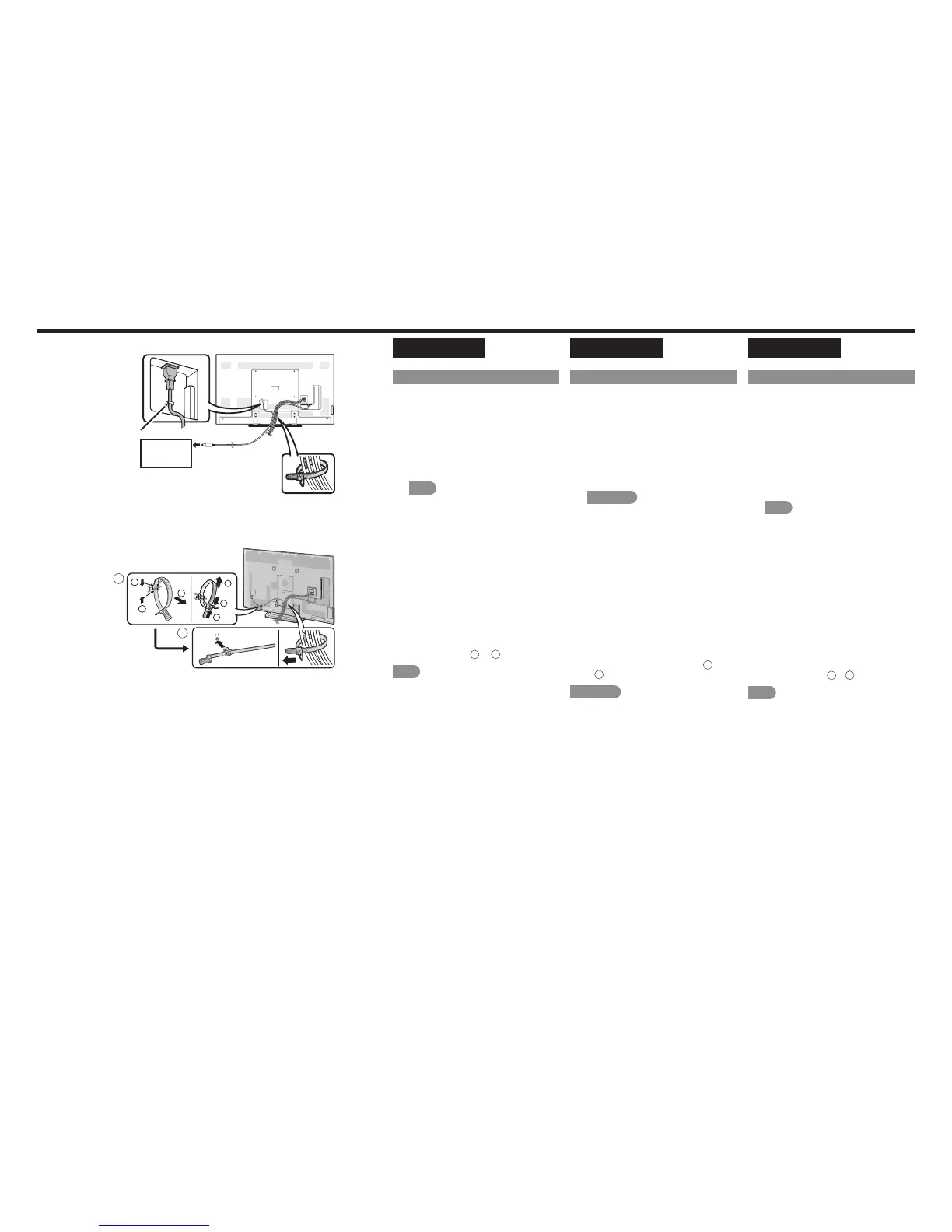21
AC power supply/XXXX/XXXX
ENGLISH
AC connection
1
Attach your antenna to the back of the
television. (See page 22.)
2
Connect the AC plug for the television
into the AC outlet.
• Place the TV close to the AC outlet,
and keep the power plug within reach.
Q
LC-80LE650U/LC-90LE657U/
LC-80UQ17U
NOTE
• *1: Be sure to use the clamp to
prevent the AC cord from being
unplugged.
Q
LC-70UQ17U/LC-60UQ17U/
LC-70TQ15U/LC-60TQ15U/
LC-70SQ17U/LC-60SQ17U/
LC-70SQ15U/LC-60SQ15U/
LC-70SQ10U/LC-60SQ10U/
LC-70EQ10U/LC-60EQ10U/
LC-70LE650U/LC-60LE650U
• Bundle the cords properly with the
cable tie.
• When bundling the cords, use the
AC cord holder mounted on the TV.
Relocate from
A
to
B
.
NOTE
• TO PREVENT RISK OF ELECTRIC
SHOCK, DO NOT TOUCH UN-
INSULATED PARTS OF ANY CABLES
WITH THE AC CORD CONNECTED.
FRANÇAIS
*****
1
Fixez votre antenne au dos du
téléviseur. (Voir page 22.)
2
Branchez la fiche secteur pour le
téléviseur dans la prise secteur.
• Placez le téléviseur près de la prise
secteur et gardez la fiche du cordon
secteur à proximité.
Q
LC-80LE650U/LC-90LE657U/
LC-80UQ17U
REMARQUE
• *1: Veillez à utiliser le serre-câble pour
empêcher le cordon secteur de se
débrancher.
Q
C-70UQ17U/LC-60UQ17U/
LC-70TQ15U/LC-60TQ15U/
LC-70SQ17U/LC-60SQ17U/
LC-70SQ15U/LC-60SQ15U/
LC-70SQ10U/LC-60SQ10U/
LC-70EQ10U/LC-60EQ10U/
LC-70LE650U/LC-60LE650U
• Attachez soigneusement les
cordons avec le collier de serrage.
• Lors du groupement des cordons,
utilisez le support du cordon secteur
sur le téléviseur. Déplacez de
A
vers
B
.
REMARQUE
• POUR ÉVITER LES RISQUES
D'ÉLECTROCUTION, NE TOUCHEZ
PAS LES PIÈCES NON-ISOLÉES DES
CÂBLES LORSQUE LE CORDON
SECTEUR EST BRANCHÉ.
ESPAÑOL
*****
1
Coloque su antena en la parte
posterior del televisor. (Consulte la
página 22.)
2
Conecte la clavija de CA del televisor
en una toma de CA.
• Coloque el televisor cerca de la toma
de CA, y mantenga el enchufe al
alcance de la mano.
Q
LC-80LE650U/LC-90LE657U/
LC-80UQ17U
NOTA
• *1: Utilice la abrazadera para evitar
que el cable AC quede desenchufado.
Q
C-70UQ17U/LC-60UQ17U/
LC-70TQ15U/LC-60TQ15U/
LC-70SQ17U/LC-60SQ17U/
LC-70SQ15U/LC-60SQ15U/
LC-70SQ10U/LC-60SQ10U/
LC-70EQ10U/LC-60EQ10U/
LC-70LE650U/LC-60LE650U
• Ate los cables correctamente
utilizando la banda de cable.
• Cuando ate los cables, utilice el
soporte del cable de CA montado
en el televisor. Cambie el lugar de
instalación de
A
a
B
.
NOTA
• PARA IMPEDIR EL RIESGO DE
DESCARGA ELÉCTRICA, NO TOQUE
LAS PARTES SIN AISLAR DE NINGÚN
CABLE ESTANDO CONECTADO EL
CABLE DE CA.
2
Q
LC-80LE650U/LC-90LE657U/LC-80UQ17U
• AC outlet
• Prise secteur
• Toma de CA
*1
Q
LC-70UQ17U/LC-60UQ17U/LC-70TQ15U/LC-60TQ15U/LC-70SQ17U/
LC-60SQ17U/LC-70SQ15U/LC-60SQ15U/LC-70SQ10U/LC-60SQ10U/
LC-70EQ10U/LC-60EQ10U/LC-70LE650U/LC-60LE650U
A
B
2
1
1
2
1
1
• Remove and loosen
• Retirez et desserrez
• Extraiga y afloje
• Attach and bundle together
• Attachez et groupez
• Sujete y ate
