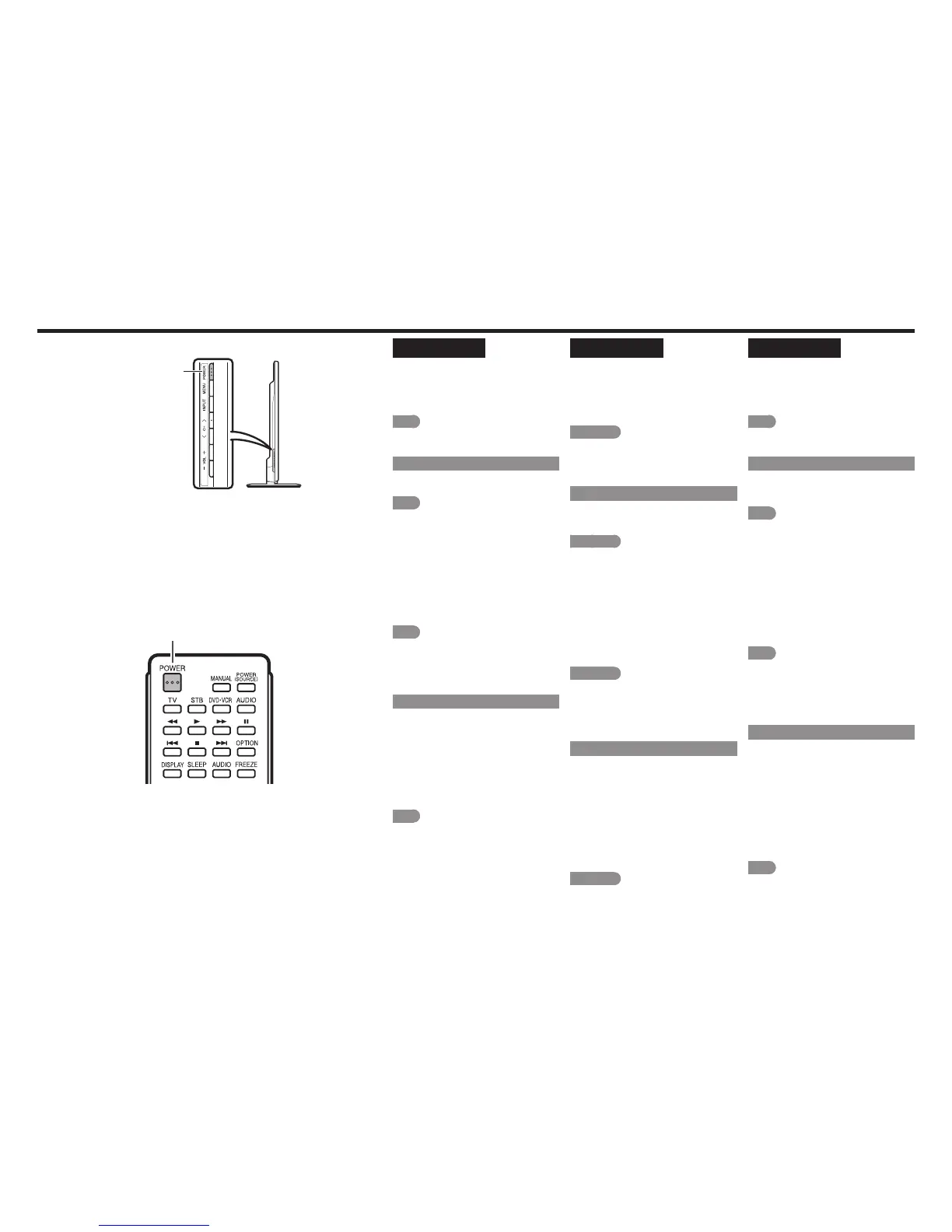22
ENGLISH
3
When turning on the TV for the first
time, press POWER on the television.
4
Insert the batteries into the remote
control unit. (See page 21.)
NOTE
• Speakers cannot be detached from the TV.
• The TV angle cannot be adjusted.
Turning On/Off the Power
Press POWER on the TV or on the remote
control unit to turn the power on.
NOTE
• The Initial Installation starts when the TV
powers on for the first time. If the TV has
been turned on before, the Initial Installation
will not be invoked. For changing the
settings of the Initial Installation, perform
"Easy Setup" on the Initial Setup menu on
page 28.
Press POWER on the TV or on the remote
control unit again to turn the power off.
• The TV enters standby and the image
on the screen disappears.
NOTE
• If you are not going to use this TV for a long
period of time, be sure to remove the AC
cord from the AC outlet.
• Weak electric power is still consumed even
when the TV is turned off.
Experiencing HD Images
An HDTV without an HD source is just an
ordinary TV.
To enjoy HD images on the TV, you
should get HD programming from the
following:
• Over-the-air broadcasting via HD quality
antenna
• HD cable/satellite subscription
• HD compatible external equipment
NOTE
• For information on updating to HD
programming, ask your cable/satellite
service provider.
FRANÇAIS
3
Lorsque vous allumez le téléviseur
pour la première fois, appuyez sur
POWER sur le téléviseur.
4
Introduisez les piles dans la
télécommande. (Voir page 21.)
REMARQUE
• Le haut-parleur ne peut pas être séparé du
téléviseur.
• L'angle du téléviseur ne peut pas être
ajusté.
Mise sous/hors tension
Appuyez sur la touche d'alimentation
(POWER) sur le téléviseur ou sur la
télécommande pour le mettre sous tension.
REMARQUE
• L'installation initiale démarre lorsque le
téléviseur est mis sous tension pour la première
fois. Si le téléviseur a déjà été mis sous tension,
l'installation initiale n'a pas lieu. Pour changer
les réglages de l'installation initiale, procédez
« XXXXXX » dans le menu Configuration initiale
à la page 28.
Appuyez de nouveau sur la touche
d'alimentation (POWER) sur le téléviseur ou
sur la télécommande pour l'éteindre.
• Le téléviseur entre en attente et l'image à
l'écran disparaît.
REMARQUE
• Si vous prévoyez de ne pas utiliser le téléviseur
pendant une période prolongée, veillez à retirer
le cordon secteur de la prise secteur.
• Une faible quantité d'électricité est consommée
même lorsque le téléviseur est mis hors
tension.
Expérience d'images HD
Un téléviseur haute définition sans
source HD n'est qu'un téléviseur
ordinaire.
Pour profiter d'images HD sur le
téléviseur, vous devez bénéficier d'une
programmation HD depuis l'une des
sources suivantes :
• Diffusion hertzienne via une antenne HD de
qualité
• Abonnement câble/satellite HD
• Équipement externe compatible HD
REMARQUE
• Pour de plus amples informations sur la mise
à jour vers une programmation HD, consultez
votre prestataire de service par câble/satellite.
ESPAÑOL
3
Al encender el televisor por primera
vez, pulse POWER en el televisor.
4
Inserte las pilas en el control remoto.
(Consulte la página 21.)
NOTA
• El altavoz no se puede separar del televisor.
• El ángulo del televisor no se puede ajustar.
Conexión/Desconexión de la alimentación
Pulse POWER en el televisor o en
el control remoto para conectar la
alimentación.
NOTA
• La preparación inicial empieza cuando
se enciende el televisor por primera vez.
Si el televisor ya ha sido encendido con
anterioridad, la preparación inicial no se
activará. Para cambiar los ajustes de la
preparación inicial, intente “XXXXXX” en el
menú Configuración Inicial en la página 28.
Pulse de nuevo POWER en el televisor o
en el control remoto para desconectar la
alimentación.
• El televisor entra en espera y la imagen
de la pantalla desaparece.
NOTA
• Si no va a utilizar este televisor durante un
largo periodo de tiempo, asegúrese de
desconectar el cable de CA de la toma de
CA.
• Se consume algo de energía eléctrica
incluso cuando el televisor esté apagado.
Vivencia de imágenes en HD
Un televisor de Alta Definición (HDTV)
sin una fuente de HD es simplemente
un televisor común.
Para disfrutar de las imágenes de
HD en el televisor, debe obtener
programación de HD por medio de
una de las fuentes siguientes.
• Emisión aérea a través de una antena de
calidad HD
• Suscripción a cable/satélite de HD
• Equipo externo compatible con HD
NOTA
• Para mayor información sobre cómo
actualizar a programación HD, pregunte a
su proveedor de servicio de cable/satélite.
AC power supply/XXXX/XXXX
3
POWER
