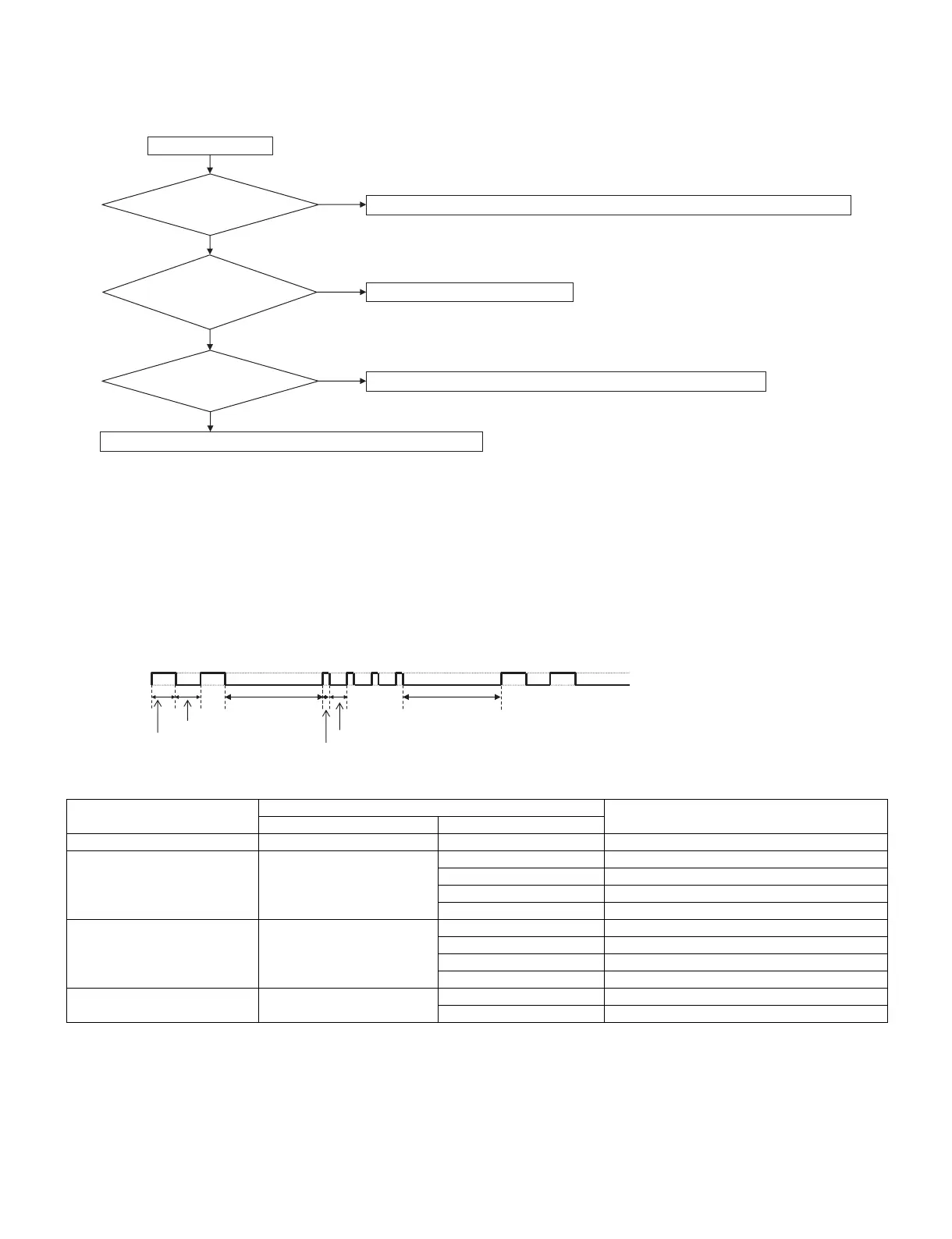LC-60/70LE650U/C6500U/LE657U,LC-60/70LE755U/LE757U/LE857U/C7500U
6 – 1
LC-60LE650U
Service Manual
CHAPTER 6. TROUBLESHOOTING TABLE
[1] Failure diagnosis by LED in front of cabinet
[2] LED flashing specification at the time of an error (Center icon LED used)
1. Display method
• Since only the center icon LED can be used, slow flashing and fast flashing are combined.
• After recovering from an error, if the same error cannot be generated again, refer to MONITOR ERR CAUSE on the adjustment process mode.
2. LED flashing method
Error flashing
Table 1. Concrete flashing pattern
*2: They depend on the system. Power supply error is defined from product to product.
*3: For details, refer to ERROR STANDBY CAUSE on the adjustment process mode.
Item
Detail display
Cause
Slow flashing Fast flashing
Inverter/Lamp system failure Flashes once Flashes once Lamp error
Power PWB
failure
(Power failure, etc.)
Flashes twice Flash once Power supply error 2 (*2) AC_DET error
Flash twice Power supply error 2 (*2) UR+13V error
Flash 3 times Power supply error 2 (*2) D+3.3V error
Flash 5 times Panel power supply error
Main PWB
failure
(Communication
failure, etc.)
Flashes 3 times Flashes once Initial communication error
Flashes twice Start-up confirmation communication error
Flashes 3 times Regular communication error
Flashes 5 times Other communication error
Others Flashes 4 times Flashes once Temperature error
Flashes 3 times Notification from the main microprocessor (*3)
No
Yes
No
Yes
No
Yes
Is the Center Icon flashing?
START
Is the Center Icon lighting
When AC plug on?
Is the Backlight lighting?
Check "[2] LED flashing specification at the time of an error (Center icon LED used)".
Check Power-Unit and AC-cable.
Check "LED Backlight does not turn on.".
Check "Picture does not display.".
1600ms
300ms
100ms
400ms
400ms
1600ms
OFF
ON
Center icon
