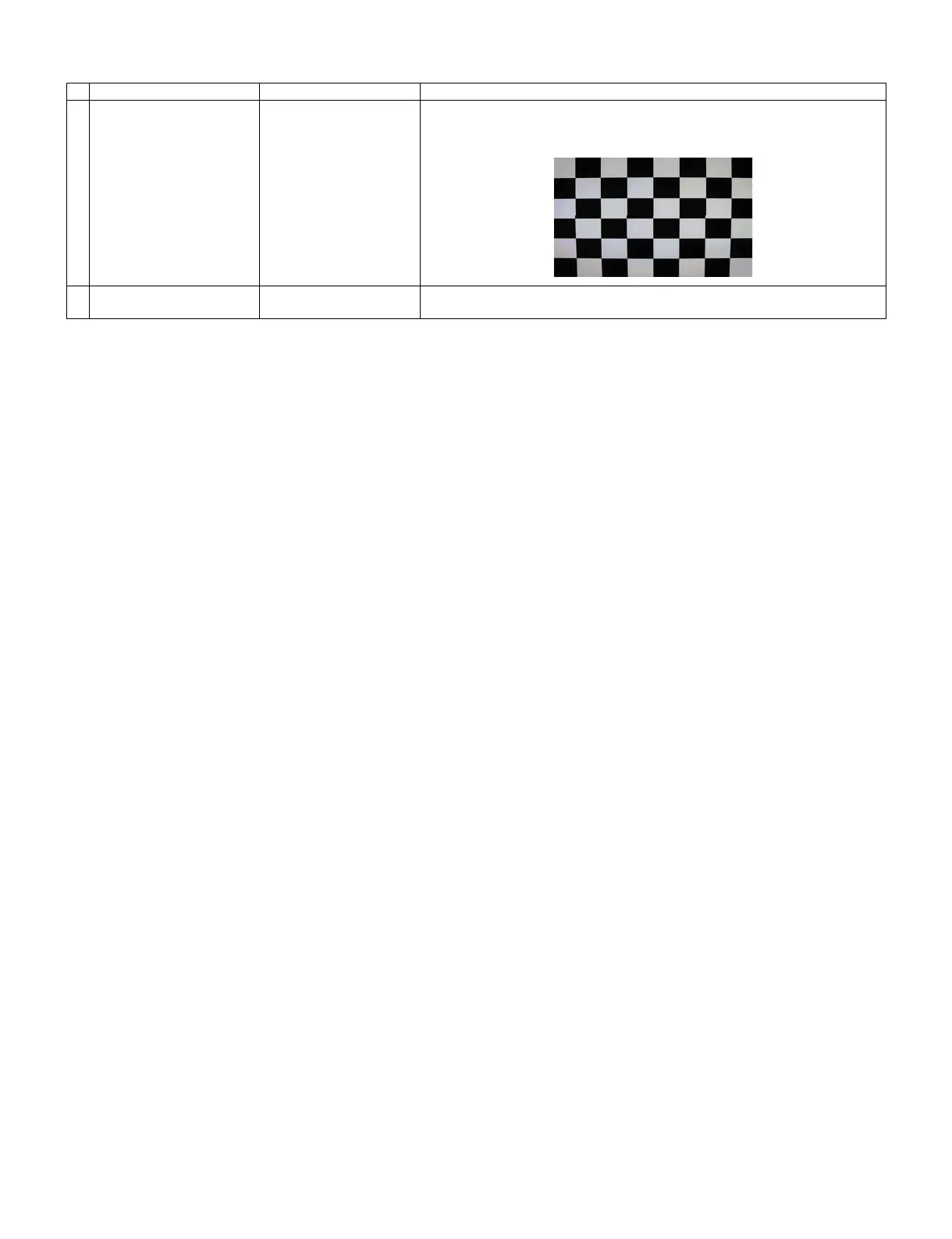LC-60/70LE660U,C6600U
5 – 9
8.2.4 Analog RGB signal adjustment
Adjustment point Adjustment conditions Adjustment procedure
1 Setting Signal: XGA
100% Checkered
Pattern
Please Make Sure SYNC
is OFF
• Send the 100% color bar signal to the Analog RGB input.
Set to SYNC = OFF
2 Automatic adjustment exe-
cution
6/12 PC-RGB Point the cursor to [RGB ADJ] and press the [Enter] key.
The adjustment is complete when [OK] is displayed.