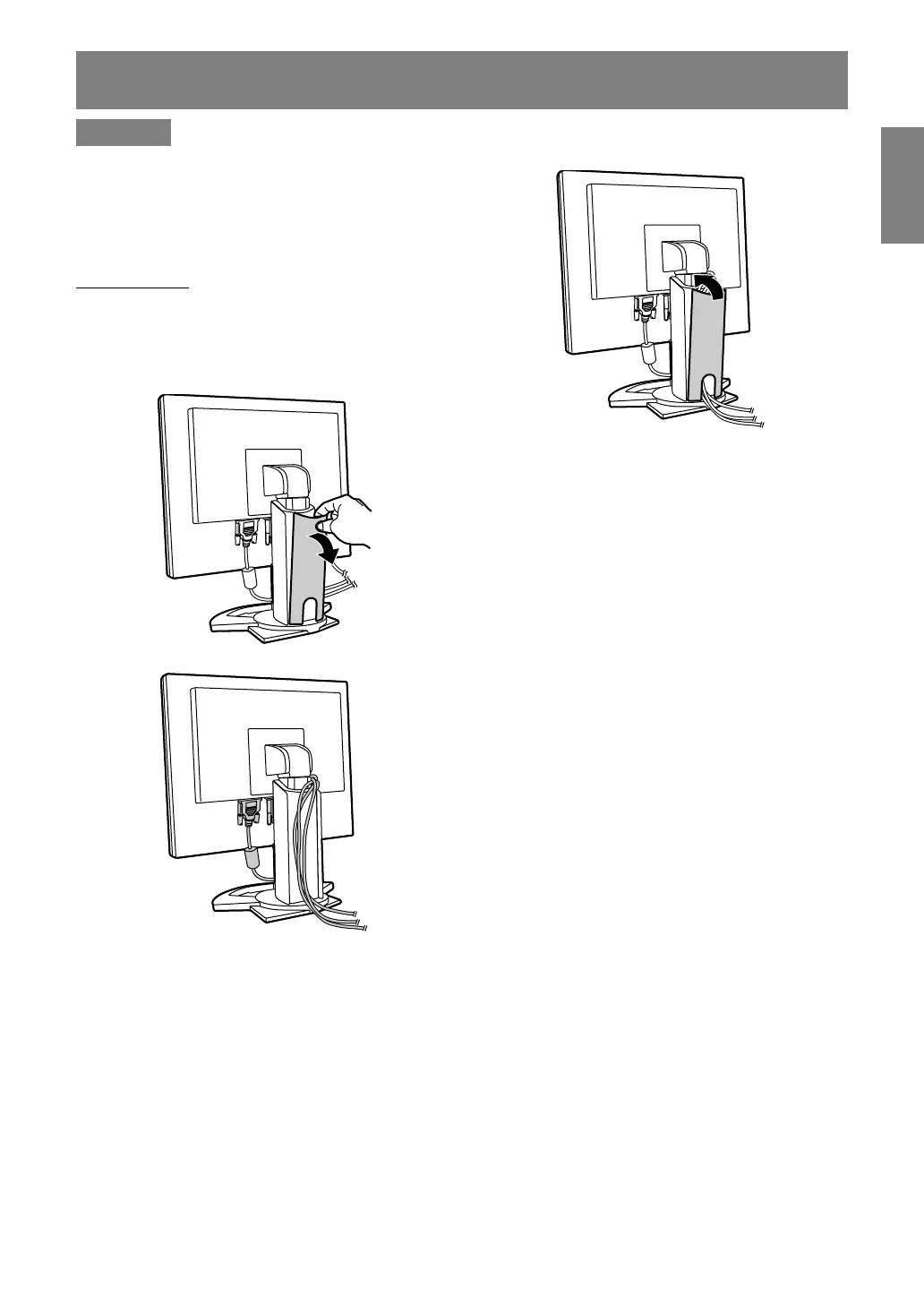13
EnglishDeutschFrançaisItalianoEspañolEnglish
Connecting the monitor and turning the monitor on and off
CAUTION!
- When connecting, ensure that both the monitor
and computer are switched off.
- Be careful not to over bend the cable or add
extension cords as this could lead to a
malfunction.
Cable storage
If necessary, excess cable can be housed in the
stand.
1.Remove the cover.
Gently pull the top of the cover towards yourself.
2.Run cable along the back of the stand.
3.Refit the cover.
Be careful not to pinch the cable.
- If the cover is hard to refit, do not force it.
Check whether cables are trapped.
