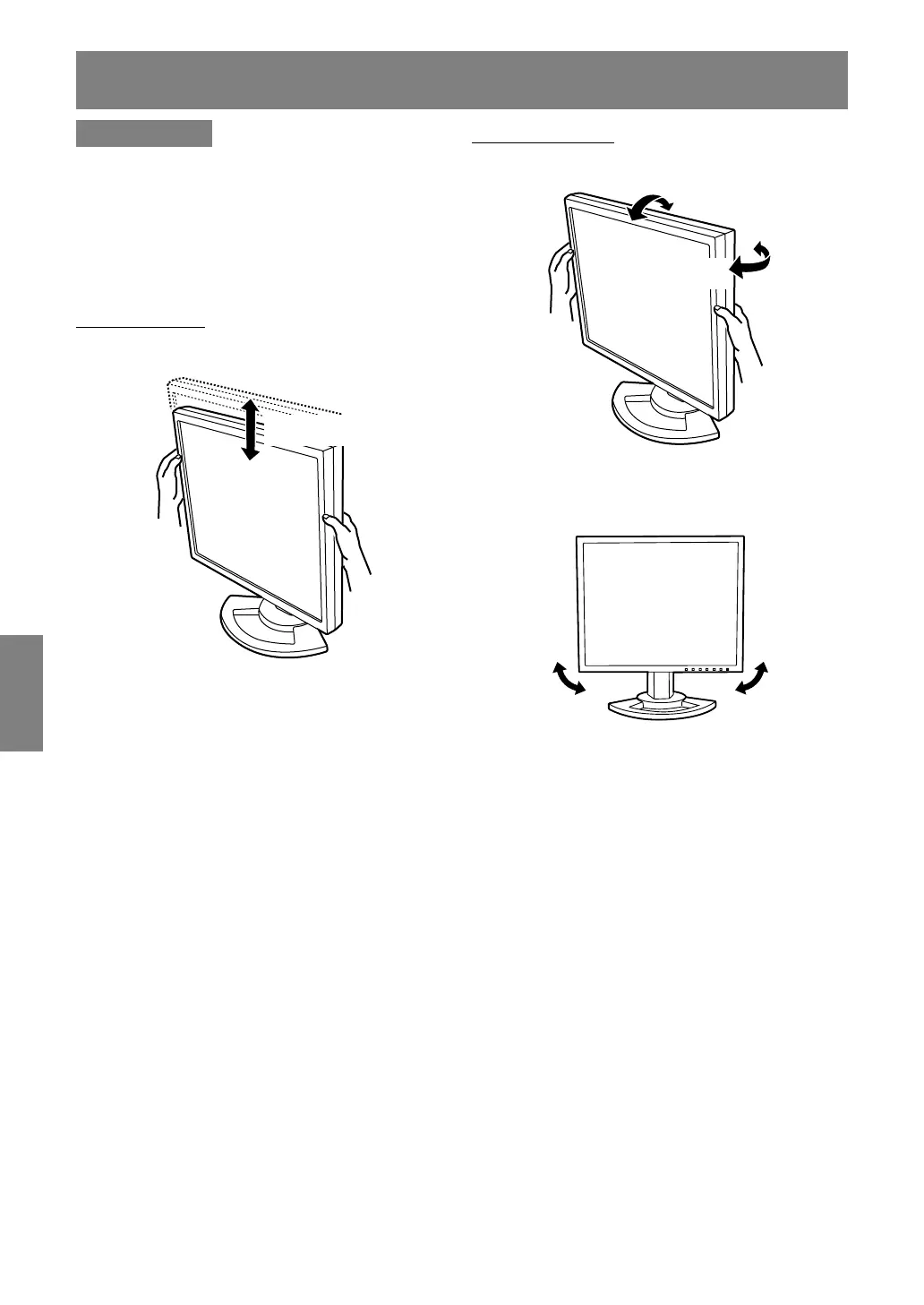132
Ajuste de altura y ajuste de ángulo
¡PRECAUCIÓN!
- Asegúrese de sostener ambos lados del monitor
al ajustar el ángulo de visión. El panel VCL que
se utiliza en este monitor es de vidrio. Si
presiona el panel LCD con las manos podría
dañarlo.
- Tenga cuidado para que sus dedos no queden
atrapados.
Ajuste de altura
Ajuste una altura adecuada para ver la imagen con
comodidad.
aprox. 60 mm
Ajuste de ángulo
Ajuste un ángulo adecuado para ver la imagen
con comodidad.
Nota:
- Puede hacer un ajuste fino de la inclinación de
la pantalla.
45° aprox.
30° aprox.
5° aprox.
45° aprox.
1,0° aprox.
1,0° aprox.