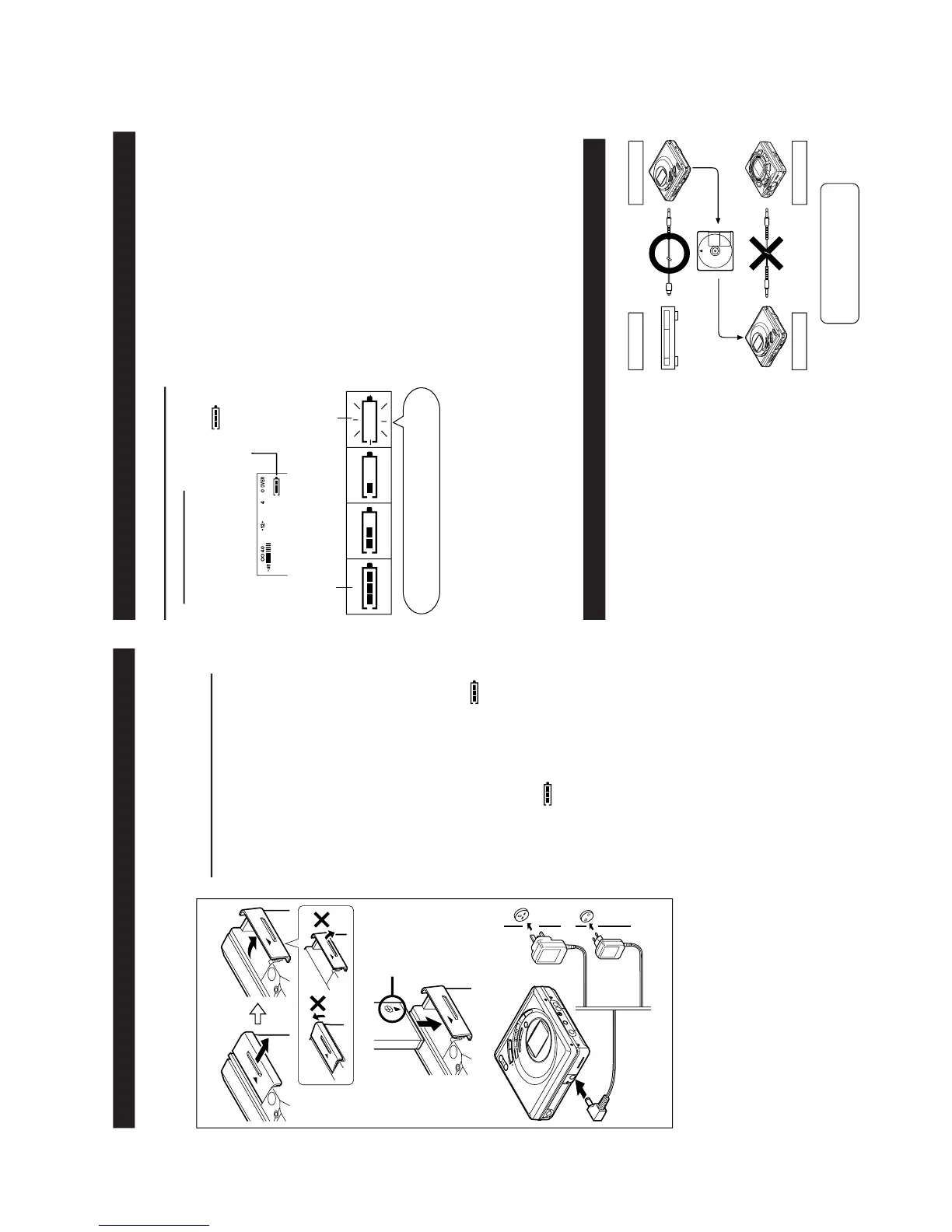MD-MT821/W
– 5 –
OPERATION MANUAL
POWER SOURCE
■ Rechargeable battery power
This unit can be used with 4 different power sources: a rechargeable battery, an AC
adaptor, a battery case, and a separately available car adaptor (AD-CA20X).
When the rechargeable battery is used for
the first time or when you want to use it af-
ter a long period of disuse, be sure to charge
it fully.
1
Open the rechargeable battery compart-
ment cover.
2
Insert the rechargeable battery.
● Insert the side with the arrow first.
3
Close the rechargeable battery compart-
ment cover.
4
Plug the AC adaptor into the AC socket,
and then insert the plug on the AC adap-
tor lead into the DC IN 5V socket.
● About 4 seconds later, “
” will
flash, and the battery will begin charg-
ing.
● Battery charging will be complete in
3.0 hours. When the charging is com-
plete, “
” will go out.
Notes:
● After charging has been completed, the
AC adaptor may be left connected.
(For example, when charging at night)
● If the rechargeable battery is in the unit,
it will be charged, even whilst operating
the unit. (Float charge)
● Do not force open the rechargeable bat-
tery cover too wide.
● When the AC adaptor plug is inserted
and a MiniDisc has already been in-
serted, playback may start automatically.
In this case, press the ■ / :OFF button
twice to turn the power off.
1
2
4
OPEN
OPEN
OPEN
OPEN
OPEN
Mark
AC 110-240V, 50/60 Hz
To the DC IN 5V socket
Insert securely, all the
way in.
CONVENIENT OPERATION OF THE UNIT
■ Checking the remaining amount
of battery charge
The remaining amount of battery charge
is shown by the battery indicator (
)
during operation.
< How to read the battery indicator >
● When the battery is completely discharged,
the whole battery indicator will flash. Re-
charge the battery or replace the alkaline
battery with a new one.
● When the battery has run completely out,
“BATT EMPTY” (main unit) and “Lo BATT”
(remote control unit) will appear. Then, the
power will be disconnected automatically.
Notes:
● When using the unit with an alkaline bat-
tery or a rechargeable battery, the battery
indicator will not correctly display the remain-
ing capacity for approximately 20 seconds
after the power has been turned on.
● When the AC adaptor included with this unit
or a separately available car adaptor is
used, the battery indicator will not be shown.
● The number of bars shown in the battery
indicator may increase or decrease, de-
pending on the operation being performed.
This is normal.
● When the rechargeable battery and the al-
kaline battery are used at the same time,
the rechargeable battery is used first, then
the alkaline battery.
Since the battery indicator shows the re-
maining amount of the particular battery
being used, the number of bars will in-
crease when the unit switches to the al-
kaline battery.
Battery indicator
When the battery needs charging, it is
impossible to start recording or editing.
When the battery is
completely charged
Charging is
needed.
RECORDING USING THE OPTICAL DIGITAL CABLE
There are cases where digital
recording may be impossible.
In the following cases digital recording is
impossible, even if you are using digital
cables.
When you attempt to make a new digital
recording from a track that was digitally re-
corded on a MiniDisc.
● MiniDiscs are designed so that only first
generation digital copies can be made.
Further digital copies are prevented by
the SCMS (Serial Copy Management
System).
Playback
Digital cable
CD player, MD
player, etc.
Digitally recorded MiniDisc
Analogue recording is
possible.
Recording
Playback
Digital cable
Recording