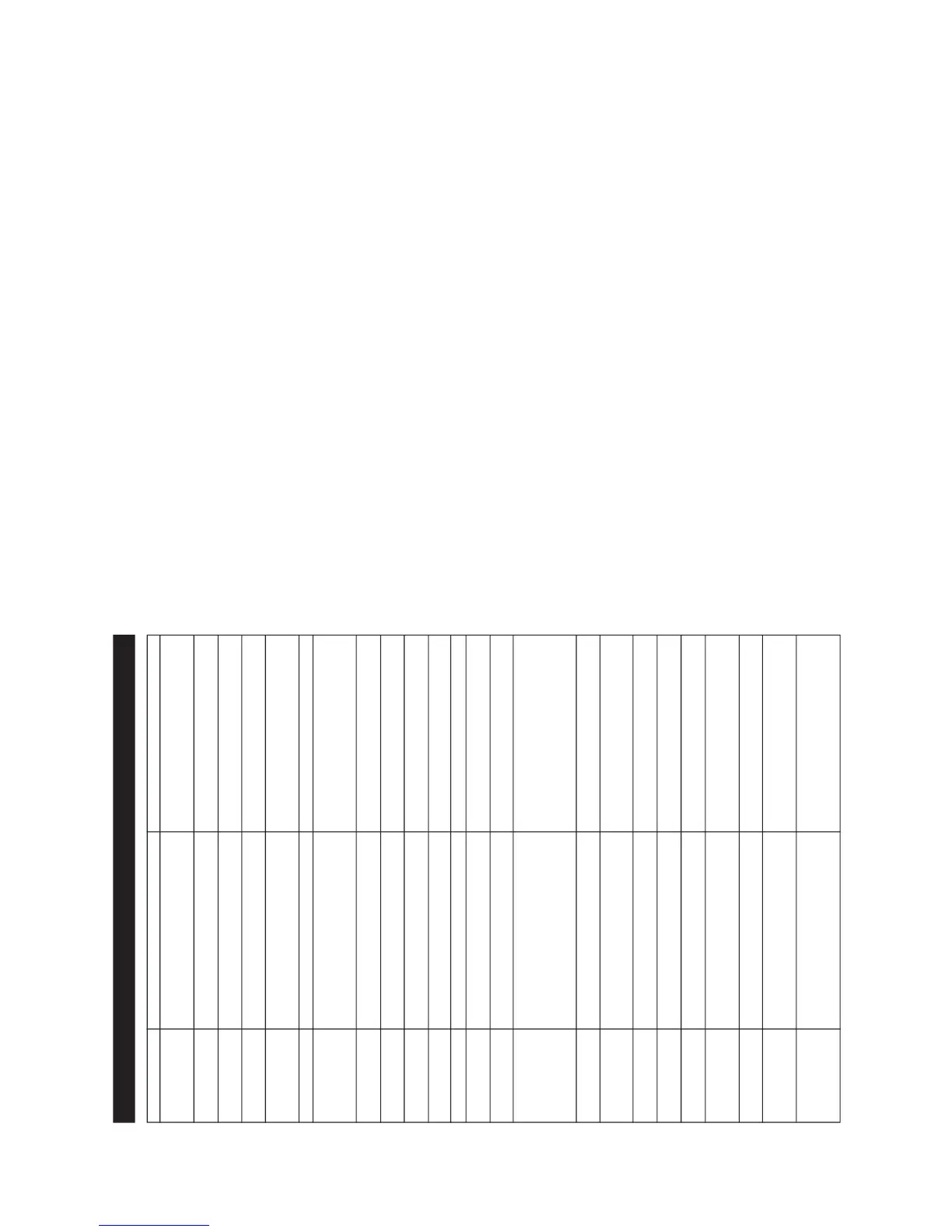● The battery run down.
● Nothing is recorded.
● No copy can be made because of the
SCMS copyright system.
● A track cannot be edited.
● Recording cannot be performed
correctly due to vibration or shock in
the unit.
● Editing is impossible.
● The disc is scratched.
● Poor connection of the digital cable.
● The disc is out of recording space.
● The unit is in the hold mode.
● The EJECT lever was moved during
recording or editing.
● A disc has not been loaded.
● You tried to record on a playback- only
disc.
● Improper power is being supplied.
● The MD is write protected.
● You tried to record without loading an
MD.
● A playback-only MD was loaded and
the REC button was pressed when the
power was off.
● The disc is damaged.
● Since a track number is currently being
located or written to, the unit cannot
accept your command.
● You have come to the conclusion that
the unit is out of order.
● The temperature is too high.
● A large portion of the disc has been
damaged.
● There is no space left for recording
character information (track names,
disc names, etc.).
● The track has been protected from
being erased.
● A large portion of the disc has been
damaged.
● There is an error in the recorded signal.
● A disc which contains data other than
music was played.
● There is an error in the signal from the
disc.
● Charge the rechargeable battery or
replace the alkaline battery (or use the
AC adaptor for power).
● Replace the disc with a recorded disc.
● Record using the analog cable.
● Change the stop position of the track
and then try editing it.
● Re-record or replace it with another
recordable disc.
● Check the number of tracks.
● If the sound you hear is not right, try
recording again.
● Replace the disc with another
recordable disc.
● Connect the digital cable securely.
● Replace it with another recordable disc.
● Return the HOLD switch to its original
position.
● Turn off the power and remove the
MiniDisc.
● Load a disc.
● Replace it with a recordable disc.
● Use one of the specified power
sources.
● Move the write protection knob back to
its original position.
● Load a recordable MD.
● Replace it with a recordable MD.
● Reload the disc or replace it.
● Replace it with another recorded disc.
● Wait for a while and try the operation
again.
● To have it repaired, go to the distributor
where you purchased the unit.
● Turn off the power, and wait for a while.
● Replace it with another recorded disc.
● Replace it with another recordable disc.
● Edit the track with the device on which
it was recorded.
● Replace it with another recorded disc.
● Erase all of the signal errors, and then
try recording again.
● A disc which contains non-music data
cannot be played.
● Replace it with another recorded disc.
ERROR MESSAGES
( ): Error messages seen on the remote control.
Error messages Remedy
BATT EMPTY
(Lo BATT)
BLANK DISC
(BLANK)
Can’t COPY
(Not REC)
Can’t EDIT
Can’t REC
(Not REC)
Can’t WRITE
DEFECT
(DEFECT)
Din UNLOCK
(UNLOCK)
READ ERROR
(E-READ)
DISC FULL
HOLD
(HOLD)
LOCKED
LOCK ERROR
NO DISC
PB DISC
POWER ?
SORRY
(SORRY)
SYSTEM ERR
(E-SYS)
TEMP OVER
(E-TEMP)
TOC ERROR
(E-TOC)
TOC FULL
Tr. Protect
U TOC ERROR
(E-UTOC)
? DISC
(?DISC)
Meaning
PROTECTED