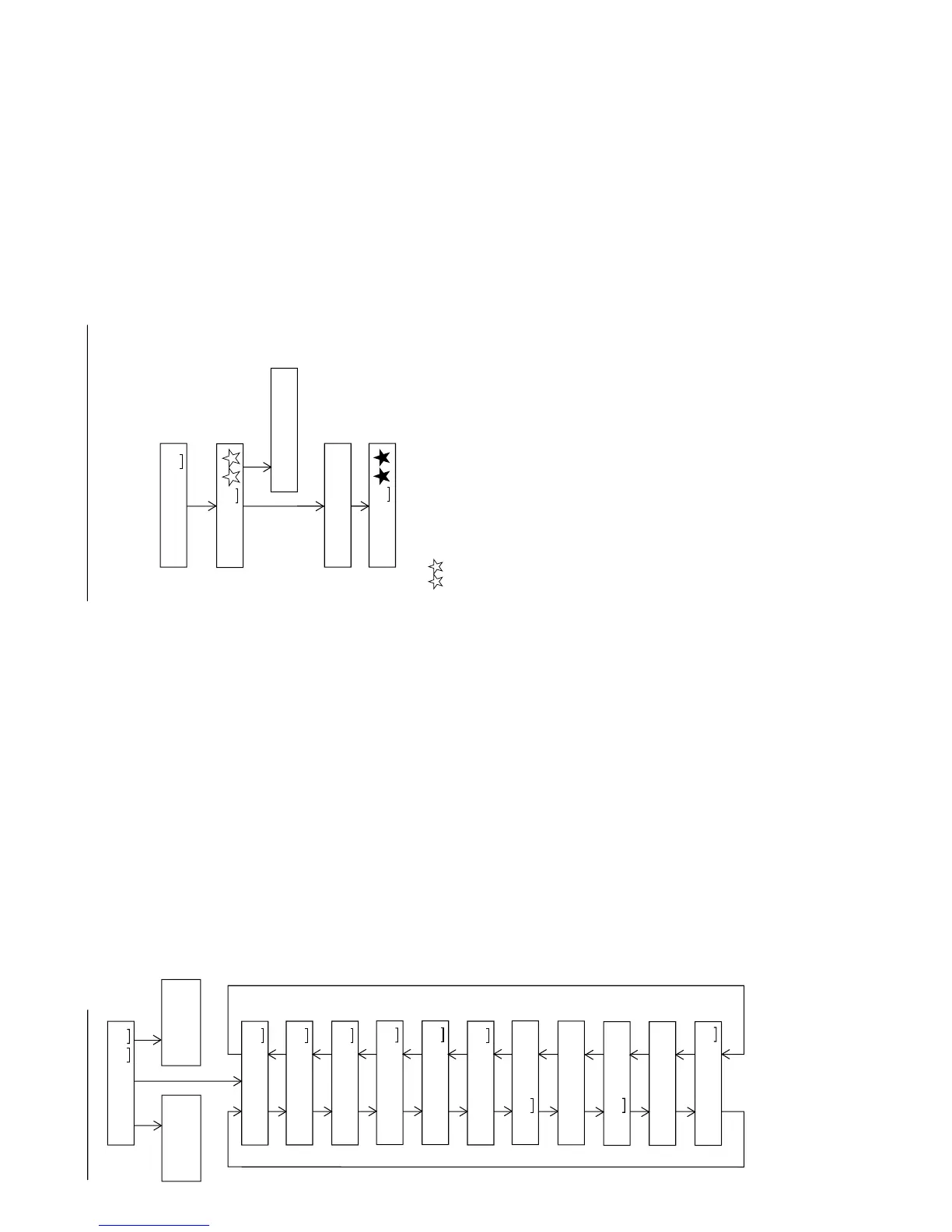: Pre-autoadjustment menu
: During preadjustment adjustment
: Preadjustment error (adjustment value output)
: Preadjustment normal end (adjustment value output)
: During ATT automatic adjustment
Adjustment error
Normal end
PLAY
PLAY
A U T O 1
PREAUTOMATIC ADJUSTMENT
A D J . O K
A D J . N G
A T 2
A T 1
• When the "STOP" button is pressed in specific menu, the TEST MODE STOP state is set.\
• " " represent the adjustment number as follows.
* Caution
At this time unprotect the EEPROM in advance.
(1) After replacing the PWB, mechanism unit or pickup, be sure to perform the
preliminary automatic adjustment.
0 0 : Innermost periphery move
0 2 : ABEF offset tentative measurement
0 4 : RF side focus gain coarse adjustment
0 5 : Focus ATT tentative setting
0 6 : RF side bit section tracking gain adjustment
0 7 : COUT level setting for pit section adjustment
0 8 : External periphery move
0 9 : RF side groove section tracking gain adjustment
1 0 : COUT level setting for groove section adjustment
1 1 : RF side TCRS gain adjustment
1 2 : Tracking ATT initial setting
1 3 : RF side focus gain minor adjustment
1 4 : Focus ATT initial setting
1 5 : S gain "High" ABEF offset measurement
1 6 : TCRS offset measurement
1 7 : S gain "Low" ABEF offset measurement
: TEST MODE STOP
: Pre-autoadjustment menu
: ATT autoadjustment menu
: Pre-manual adjustment menu
: ATT manual adjustment menu
: Preadjustment value check menu
: ATT adjustment value check menu
: Continuous playback menu
: Test mode normal playback menu
: Error history display menu
: EEPROM setting menu
: INNER switch position measurement menu
BASS
T E S T
Slide external
periphery move
Slide internal
periphery move
TEST MODE MENU
A U T O 1
A U T O 2
M A N U 1
M A N U 2
R S L T 1
R S L T 2
T P L A Y
N O R M A L
E D A T A
E E P R O M
I N N E R
SKIP DOWN
SKIP UP
SKIP DOWN
SKIP UP
SKIP DOWN
SKIP UP
SKIP DOWN
SKIP UP
SKIP DOWN
SKIP UP
SKIP DOWN
SKIP UP
SKIP DOWN
SKIP UP
SKIP DOWN
SKIP UP
SKIP DOWN
SKIP UP
SKIP DOWN
SKIP UP
SKIP DOWN
SKIP UP
SKIP DOWN
SKIP UP
• When the "STOP" button is pressed in specific menu, the TEST MODE STOP state is set.
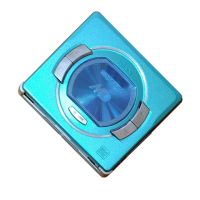