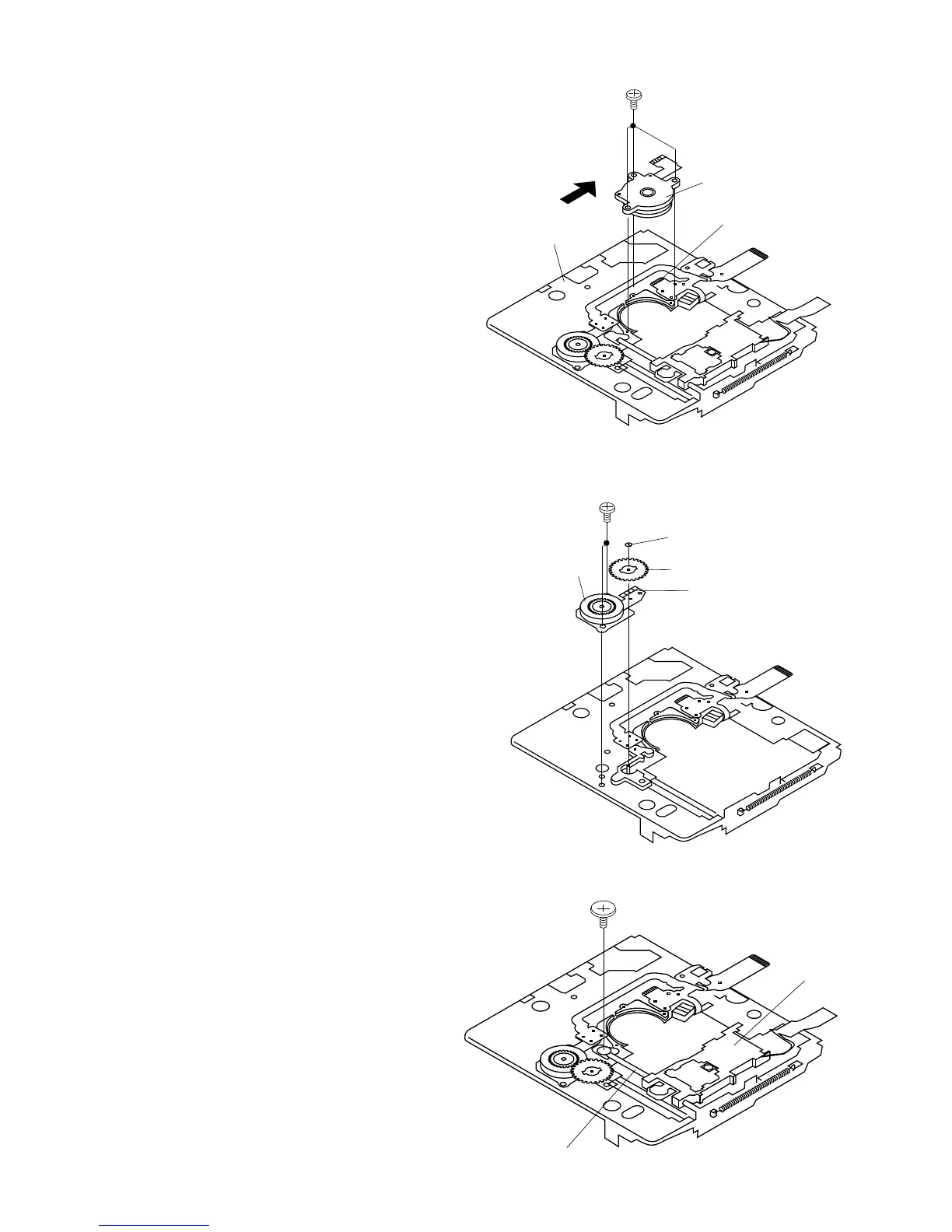MD-S301/S301W
– 8 –
REMOVING AND REINSTALLING THE MAIN PARTS
Remove the mechanism according to the disassembling meth-
ods 1 to 4. (See Page 7.)
Figure 8-1
Figure 8-3
Figure 8-2
How to reinstall the optical pickup unit
(See Fig. 8-3.)
1. Remove the screws (C1) x 1 pcs.
2. Slowly raise the optical pickup.
Note:
Be careful so that the motor gear is not damaged.
(If the gear is damaged, abnormal sound is emitted when
searching is performed.)
How to remove the sled motor (See Fig. 8-2.)
1. Remove the stop washer (B1) x 1 pc. and remove the gear
(B2) x 1 pc.
2. Remove the screw (B3) x 3 pc.
3. Remove the flex PWB soldering joint (B4) x 3 places, and
remove the sled motor.
Note:
Be careful so that the motor gear is not damaged.
(If the gear is damaged, abnormal sound is emitted when
searching is performed.)
How to remove the spindle motor (See Fig. 8-1.)
1. Remove the flexible PWB solder joint (A1) x 4. (4 places)
2. Remove the screws (A2) x 3 pcs., and remove the Spindle
motor.
* When installing the spindle motor, gently press in the arrow
direction (in view of grating).
(A2)x3
ø1.4x2.8mm
MD Mechanism
Spindle Motor
Solder joint of mechanism
flexible PWB
(A1)x4
(B3)x2
ø1.4x1.2mm
(B4)x3
Solder joint of mechanism
flexible PWB
(B2)x1
Sled Motor
Stop Washer
(B1)x1
(C1)x1
ø1.7x3mm
Optical Pickup
Shaft
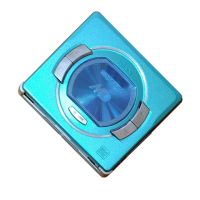