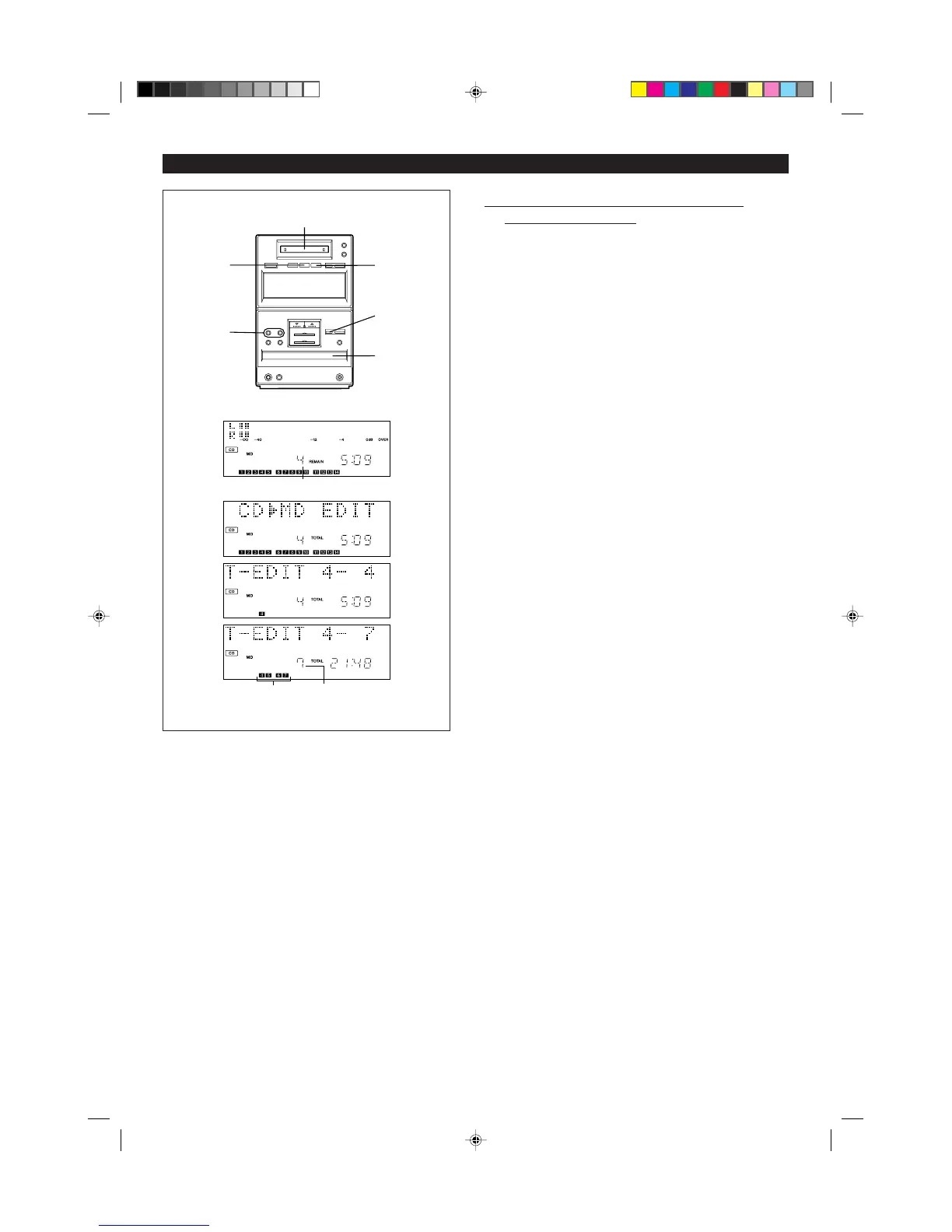18
HH
HH
H Recording desired tracks from a CD onto a
MiniDisc (Track Editing)
You can record one track or a series of several tracks from a CD onto an
MD.
You can select one track and record it. (If the track numbers are not in
succession, you cannot select a series of tracks.)
1 Press the CD H button, and load a compact disc.
2 Load a recordable MiniDisc.
3 Select the track to start recording by the 5 or 4 button.
I The selected track number appears.
4 Press the TRACK button.
I To record a single track, skip to step 6.
5 Select the track to end recording by pressing the TRACK button.
6 Press the CD 0 MD button.
I When all tracks are recorded, recording automatically stops.
If recording does not begin:
When not all of the tracks on a CD can be recorded, the unit will enter the
recording stand-by mode. To record on only those tracks which can be
recorded, press the CD 0 MD button.
To cancel operation:
Before pressing the CD 0 MD button, press the CD H or MD H button.
To stop recording:
Press the CD H button.
After recording the track number, playback and recording will stop.
It is not possible to pause recording.
6
2
1
1
4,5
3
3
4
5
Start track number
End track numberSelected tracks
(Continued)
To rerecord:
If you wish to rerecord, you can erase a track that is already recorded,
starting from any point in the old track, to begin a new recording.
Be aware that when you do this, all of the tracks and track names that follow
the newly recorded track will be erased.
1 During playback, press the MD 06 button at the point where you wish
to begin rerecording.
I The unit will pause.
2 Press the I REC button.
I The "R.ERASE OK?" display will appear.
3 Press the ENTER button.
I The unit will enter the recording stand-by mode.
4 Select the recording source and start recording.
*01-21 98.6.23, 10:09 AM18