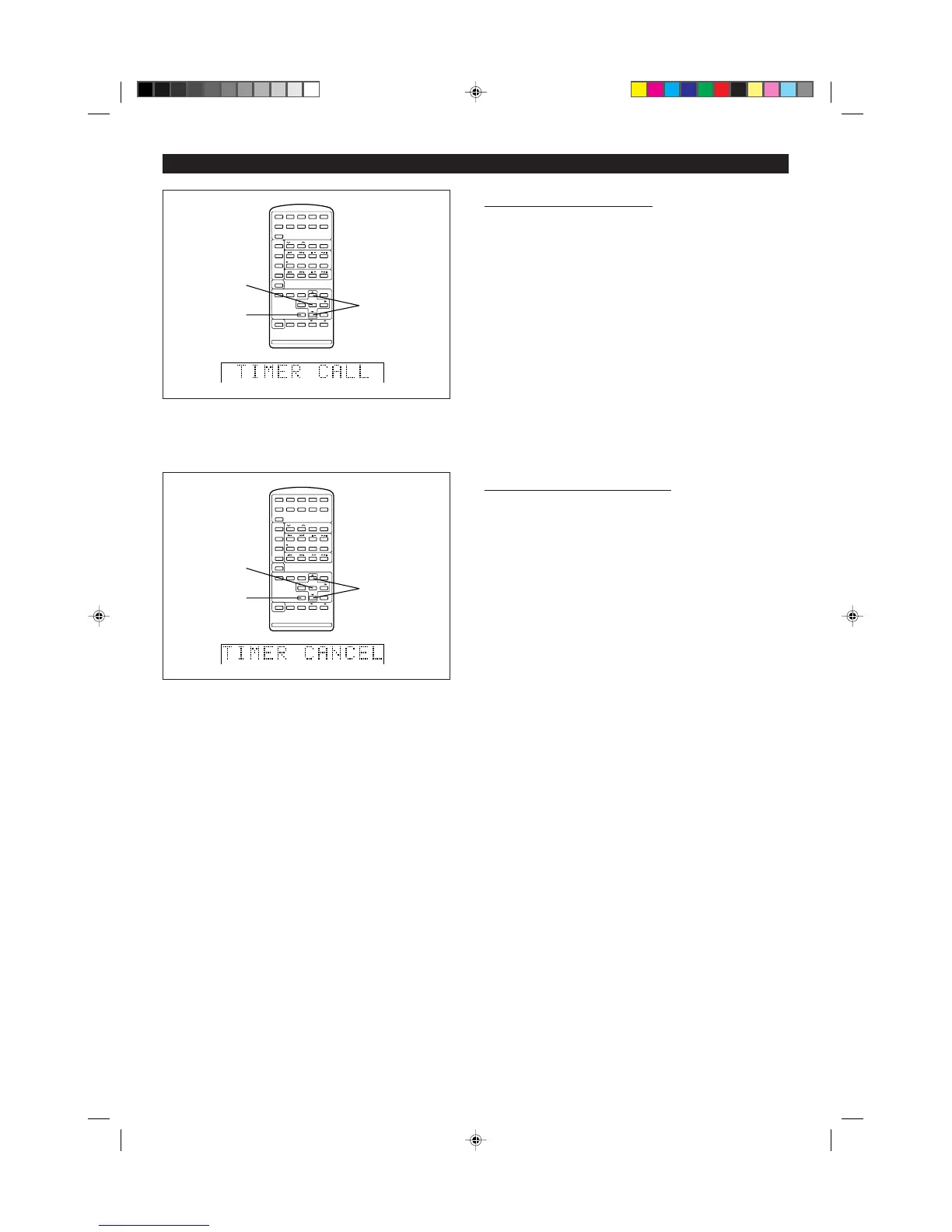31
HH
HH
H To check the timer setting
1 While in the timer standby mode, press the TIMER/DELETE button.
2 Press the ▲ or ▼ button so that the TIMER CALL display appears.
3 Within 10 seconds, press the ENTER button.
I The timer settings will appear in order, and then the original display will
reappear.
HH
HH
H To cancel the timer operation
If the power is turned on, the timer will be canceled.
The timer operation can also be canceled as follows.
1 While in the timer standby mode, press the TIMER/DELETE button.
2 Press the ▲ or ▼ button so that the TIMER CANCEL display appears.
3 Within 10 seconds, press the ENTER button.
I The timer operation will be canceled. (“TIMER” or “TIMER REC” will go
off.) The start and stop times will be stored.
1
2
3
1
2
3
(Continued)
*22-34 98.6.23, 10:11 AM31