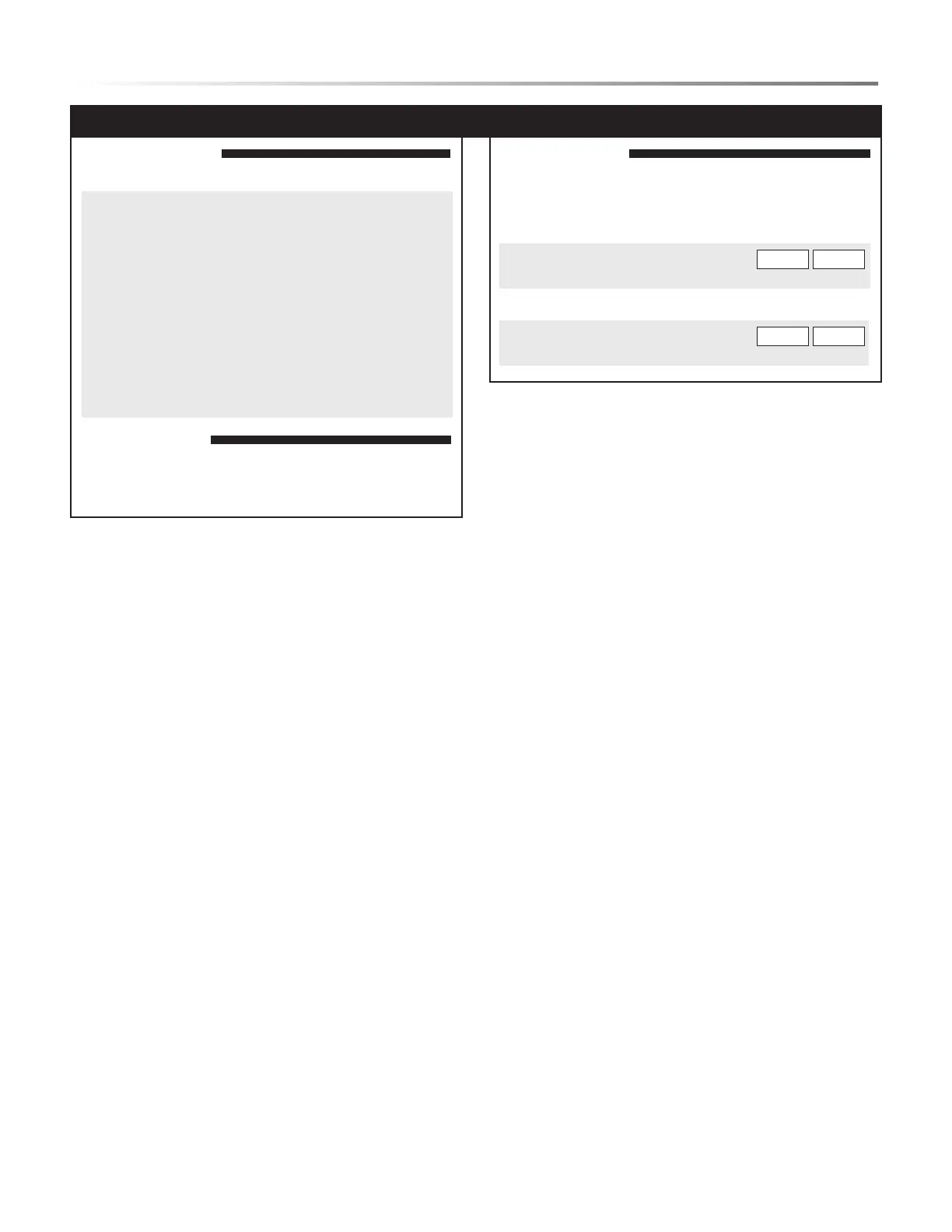OTHER FEATURES
AUTO-TOUCH GUIDE
27
CONTROL LOCK
The Control Lock prevents unwanted oven/drawer operation
such as by small children. The Microwave Drawer can be set so
that the control panel is deactivated or locked.
To Lock
Touch STOP/CLEAR pad and hold for
3 seconds.
LOCK
ON
To Unlock
Touch STOP/CLEAR pad and hold for
3 seconds.
LOCK
OFF
TIMER/SETTINGS
See previous sections for specic details.
Touch TIMER/SETTINGS pad.
1 time for Clock.
2 times for Timer.
3 times for Remote Start.
4 times for Pairing.
5 times for Wi-Fi Information.
6 times for Wi-Fi Firmware Update.
7 times for Wi-Fi Reset.
8 times for Sound On/Off.
9 times for End of Cooking Reminder On/Off.
10 times for Auto Start.
11 times for Demo Mode On/Off.
STANDBY MODE
This microwave will go into standby mode after a period of
inactivity. Simply touch the control panel or open/close the door
to return the backlight to maximum brightness.
