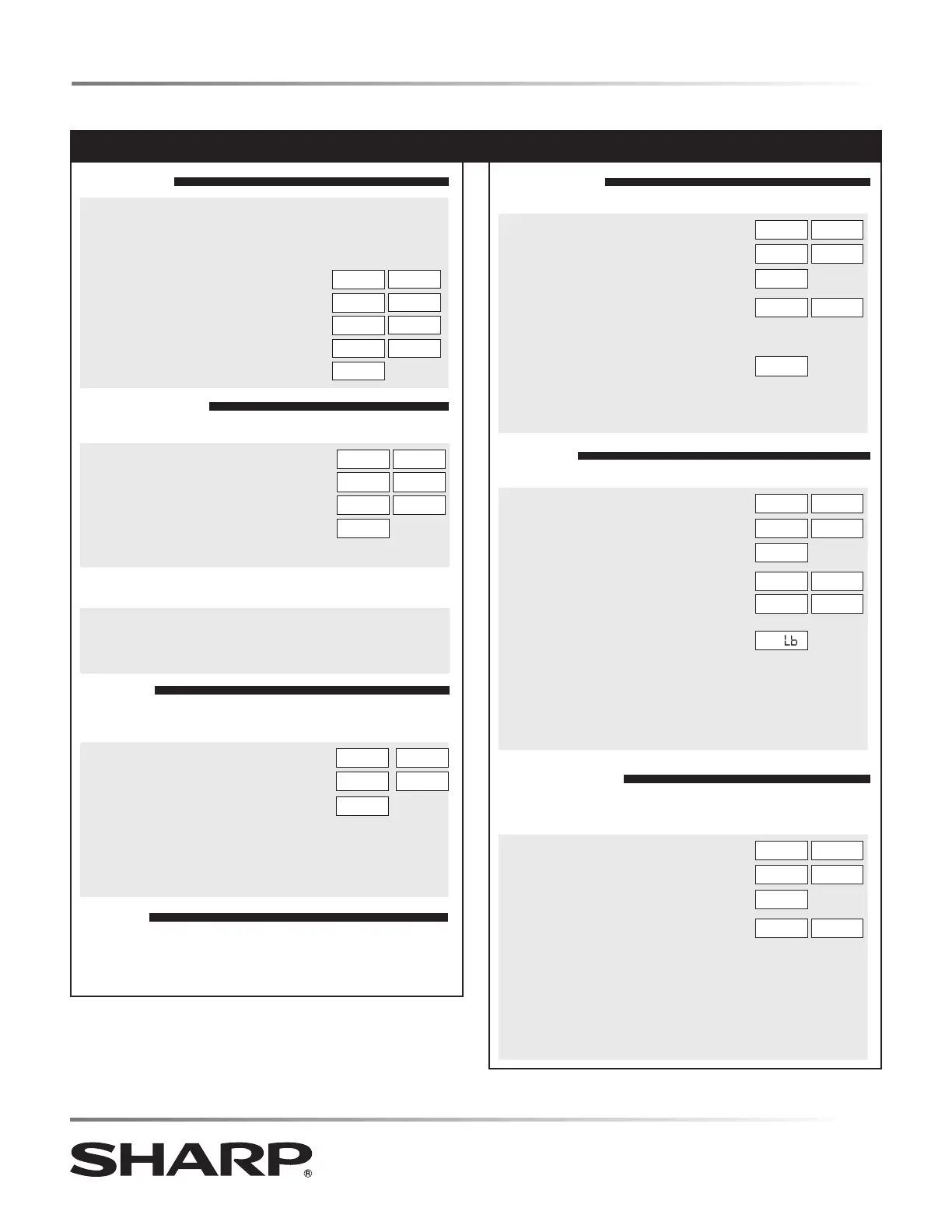AUTO-TOUCH GUIDE
24
For more complete information and safety precautions, refer to your Operation Manual.
SET CLOCK
1
Touch TIMER/CLOCK pad and number 2.
2 Touch number pads for correct time of day and touch
TIMER/CLOCK pad again.
If the electrical power supply to
your range should be interrupted,
the display will intermittently show:
ENJOY
YOUR
MICRO-
WAVE
TOUCH
CLEAR
AND
TOUCH
CLOCK
TIME COOKING
High Power Cooking
1 Enter cooking time by touching
number pads. (Ex: 5 minutes)
5.00
TOUCH
START
OR
TOUCH
POWER
LEVEL
2 Touch START/+30 SEC pad.
Variable Power Cooking
1
After step 1 above, touch POWER LEVEL pad until
desired power level is in the display.
2 Touch START/+30 SEC pad.
SENSOR
Sensor automatically computes the correct time and power level
to cook foods on the Menu Label perfectly.
1 Touch POTATOES once.
SEE
LABEL
SELECT
FOOD
NUMBER
2 See Menu Label. Select desired food by touching number
pad. Ex: Touch 1 for baked potatoes.
3 Touch START/+30 SEC pad.
+30 SEC
Touch START/+30 SEC for 30 seconds at 100% microwave
power or to add 30 seconds during manual cooking. Continue
to touch for additional 30 seconds.
BEVERAGES
Use this feature for coffee, tea or hot cereal to reheat.
1 Touch BEVERAGES pad.
SEE
LABEL
SELECT
FOOD
NUMBER
2 See Menu Label. Select desired
food by touching the number pad.
Ex: Touch 2 for hot water.
HOT
WATER
3 Repeat touching same number pad
to select quantity. Ex: touch 2 two
more times for 2 cups.
2 CUPS
4 Touch START/+30 SEC pad.
DEFROST
Use this feature to defrost the foods shown on the Menu Label.
1 Touch DEFROST pad.
SEE
LABEL
SELECT
FOOD
NUMBER
2 See Menu Label. Select desired
food by touching the number pad.
Ex: Touch 2 for steaks/chops.
STEAKS
CHOPS
ENTER
WEIGHT
3 Enter weight by touching number
pads.
1.0
4 Touch START/+30 SEC pad.
5 Microwave will stop to allow food to be turned over,
shielded and/or removed. Close the Microwave Drawer.
Touch START/+30 SEC pad.
MELT / SOFTEN
Use these features to melt or soften the foods shown on the
Menu Label.
1 Touch MELT/SOFTEN pad once.
SEE
LABEL
SELECT
FOOD
NUMBER
2 See Menu Label. Select desired food
by touching the number pad.
Ex: Touch 2 for chocolate.
CHOCO-
LATE
3 Repeat touching same number pad
to select quantity. Ex: touch 2 two
more times for 1 square.
4 Touch START/+30 SEC pad.
MICROWAVE DRAWER
TINSEB546MRR5
SHARP ELECTRONICS CORPORATION
100 Paragon Drive, Suite #100
Montvale, New Jersey 07645
