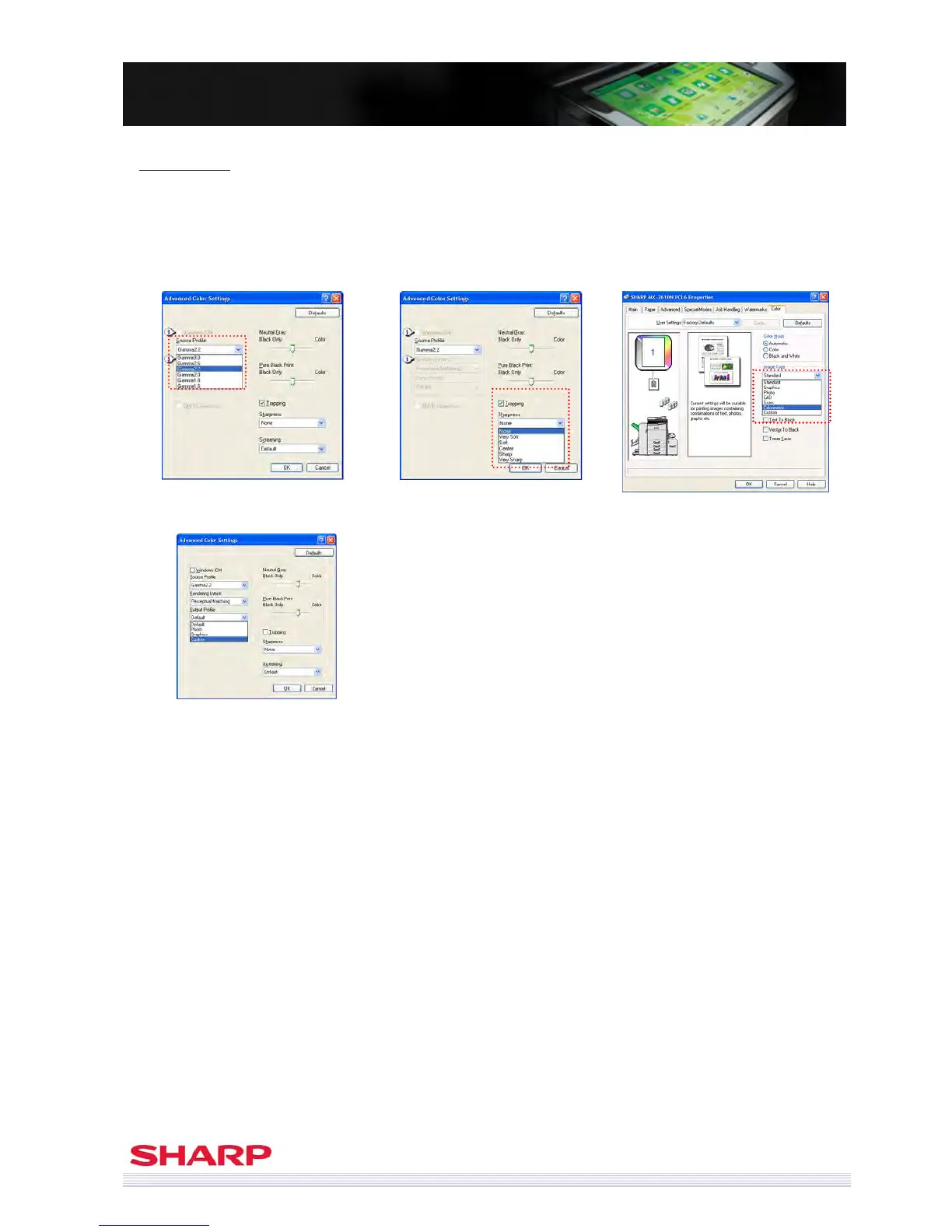35
M
M
X
X
-
-
3
3
6
6
1
1
0
0
N
N
/
/
M
M
X
X
-
-
3
3
1
1
1
1
0
0
N
N
/
/
M
M
X
X
-
-
2
2
6
6
1
1
0
0
N
N
S
S
a
a
l
l
e
e
s
s
G
G
u
u
i
i
d
d
e
e
Original Type
MX-3610N / MX-3110N / MX-2610N newly offer Image Type – Custom in addition to Colorimetric. When users
choose Colorimetric, colours of printed data are adjusted to be close to colours of LCD panel. When users
choose “Custom”, users can choose the profile they prepare.
Note: Administrator only registers one profile.
Trapping and Source File Sharpness Original Type- Colorimetric/ Custom
Original Type- Custom (Detailed screen)