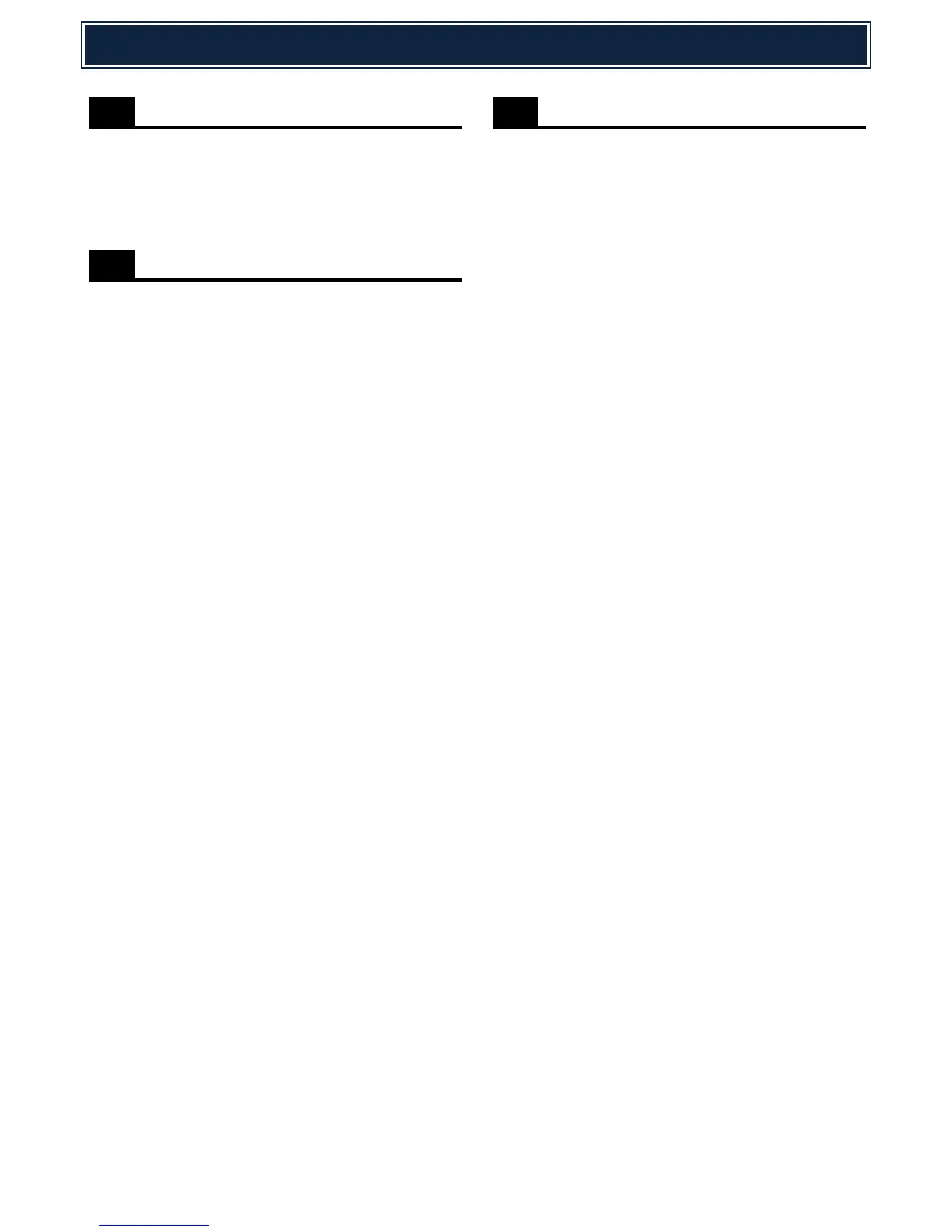Document Feeder Adjustment
RSPF document tray size adjustment
RSPF document tray size adjust value set.
RSPF scanning position adjustment
RSPF dirt detection setting
RSPF dirt detection execution
Engine soft switch setting
Laser power adjustment control
for Colour:-
Laser power adjustment control
for Monochrome:-
Scanner soft switch setting
Controller soft switch setting:-
Auto clear function before copy
job execution:-
Process mixed original size
printing for duplex mode:-
Paper type simplification
selection:-
Ethernet Speed Auto
negotiation:-
0 = Enabled, 1 = Disabled
0 = 100Base TX, 1 = 10Base T
Ethernet 100/1000 Link Speed:-
0 = 100Base TX, 1 = 1000Base T
USB Card Reader detection
control
Maintenance notification setting
by Printer MIB:-
0 = Enabled, 1 = Disabled
A3 / Postcard Counter Mode
0 = Disabled, 1 = Enabled
Controller soft switch setting:-
Display toner remaining (MFP
Status):-
0= Disabled,
1 = Enabled/Display
Continuous print mode for OSA
(job queuing for external
accounting):-
0 = Job Queue Disabled
1 = Job Queue Enabled
OSA Offline Mode (for external
accounting):-
0 = Disabled,
1 = Enabled
Custom Envelope size (Printer).
0 = Disabled,
1 = Enabled
Notification sound of finished
Copy job.
0 = Disabled, 1 = Enabled
Notification sound for Stop copy
when no original is present
0 = Disabled, 1 = Enabled
Retain Scan to Desktop
destination for a certain period
after a scan operation.
0 = Disabled (Default)
1 = Enabled
Single Email alert notification for
customer.
0 = Disabled (Default)
1 = Enabled
Envelop mode – automatically
change to size tab screen.
0 = Disabled (Default)
1 = Enabled
Disable Multi Shot & Pamphlet
function when reprinting
retention data.
0 = Disabled (Default)
1 = Enabled
The [X] keys indicating
determination of setting can be
changed to [OK] keys
0 = Disabled,
1 = Enabled (Default)