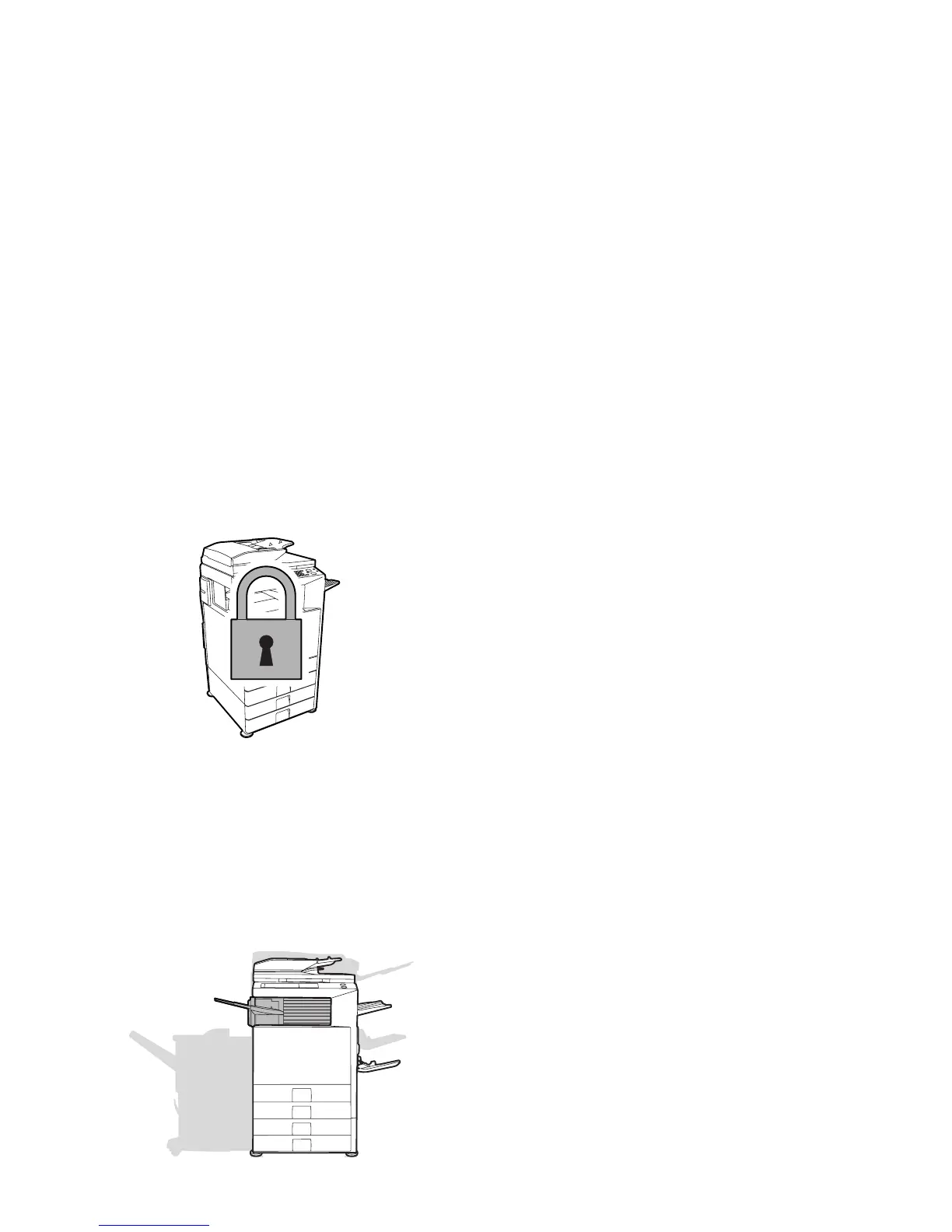MX3500N PRODUCT OUTLINE 1 – 1
MX3500N
Service Manual
[1] PRODUCT OUTLINE
1. Product features
A. Features
(1) Features
1) The employment of newly developed toner reduces the toner
consumption remarkably, realizing high fidelity pictures of
human skin, half tone, and hair. In addition, the employment of
"Auto Color" function, Sharp's unique auto recognition func-
tion, reproduces documents of difficult reproduction.
2) The power consumption for FAX standby with the power OFF
is 1W or less, reducing energy expenses of nighttime and load
to the environment.
3) Extension of the lifetime of the OPC drums together with the
frequency of maintenance realizes resource saving.
4) The unique security system inhibits unauthorized use of the
machine, preventing against leak of information.
• The electronic data are encrypted and saved in the hard
disk. When copying or printing or when sending FAX or
scanning, data are automatically erased to protect against
leak of important information (When option installed.).
• The user authentication system by a login name, a pass-
word, and an e-mail address is employed to prevent against
unauthorized use of a third party and to limit the use quantity
and usable functions for each user group. In addition, the
user authentication by the optional IC card read/writer may
be used.
5) The open systems architecture (Sharp OSA) is supported
which provides application development environment accord-
ing to user's needs.
6) Compact area for installation even to a space for a mono-
chrome machine
The machine can be installed to a space for a monochrome
machine, the smallest space in the class of 645mm (W) x
670mm (D), helping backup of color documentations in an
office. The installation of the optional finisher (MX-FNX1)
which is stored in the center paper exit section of the machine
allows stapling and finishing such as punch holes automati-
cally, improving the work efficiency.
(2) Environmental features
• Energy saving design by pre-heat mode/auto power shut-off
mode.
• Conforms to the International EnergyStar program.
• Conforms to the standards of Law on Promoting Green Purchas-
ing.
• Conforms to the Europe RoHS regulations.
(The contents of lead, mercury, hexavalent chromium, cadmium,
PBB [polybrominated biphenyl], PBDE [polybrominated diphenyl
ether] are limited to the regulated level or less.)