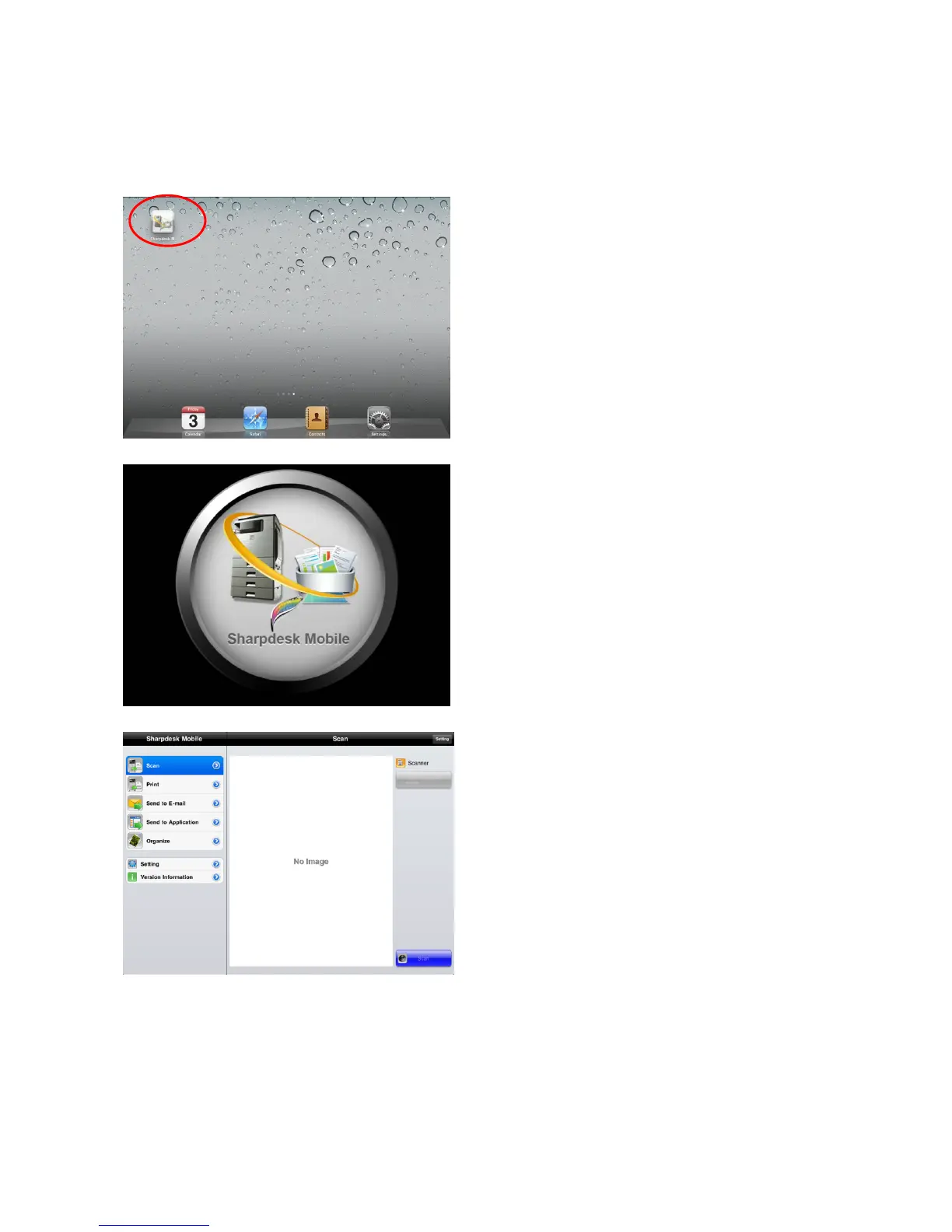Sharpdesk Mobile Operation Manual
5
Copyright © 2012 SHARP CORPORATION All rights reserved.
3 Install and Start
I. Download this application from App Store
and install.
This application is categorized as “Utility.” User
can search this application in App Store by
entering “Sharpdesk Mobile.”
II. Tap the “Sharpdesk M” icon to start this
application.
III. The splash screen is displayed.
IV. After the splash screen disappears, Top Menu
screen is displayed.
(note) If no scanners are registered when staring the
application, popup message saying “There is no
available scanner” appears.