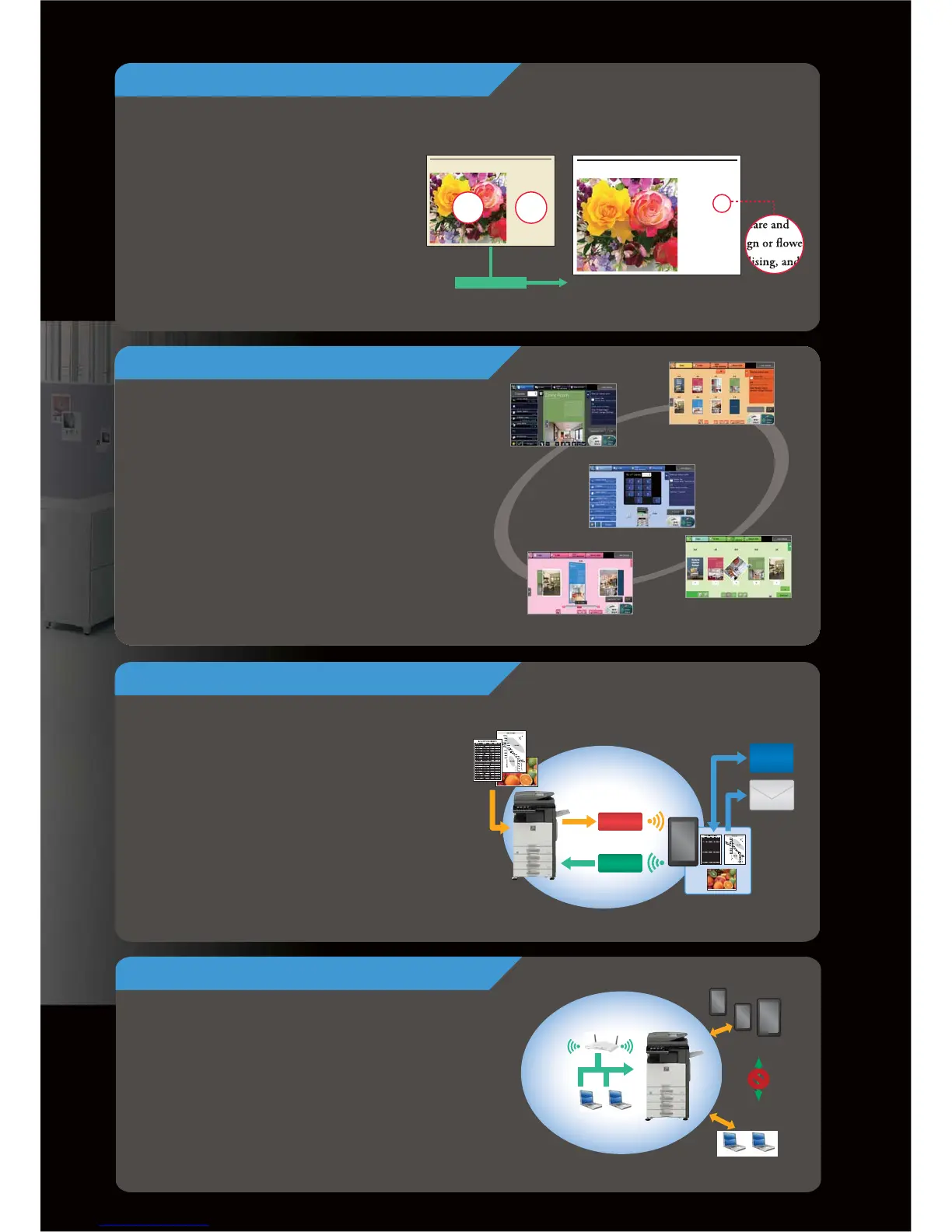Thumbnail preview
One-page preview
Basic screen
Edit mode
3D preview
Auto recognition
Floristry is the general term used to
describe production, commerce and
trade in owers. It encompasses
ower care and handling, oral
design or ower arranging,
merchandising, and display and
ower delivery. Wholesale orists
sell bulk owers and related
supplies to professionals in the
trade. Retail orists oer fresh
owers and related products and
services to consumers. Floristry as a
term can refer to the cultivation of
owers as well as their arrangement,
and to the business of selling them.
Colourful Flower Arrangement
Copy
Original
Text comes out crisp and clear, and unnecessary
background colour is automatically removed
Auto Colour Mode
Floristry is the general term used to
describe production, commerce and
trade in owers. It encompasses
ower care and handling, oral
design or ower arranging,
merchandising, and display and
ower delivery. Wholesale orists
sell bulk owers and related
supplies to professionals in the
trade. Retail orists oer fresh
owers and related products and
services to consumers. Floristry as a
term can refer to the cultivation of
owers as well as their arrangement,
and to the business of selling them.
Colourful Flower Arrangement
TEXTPHOTO
Scan
Other
apps
Print
Receive
scanned data
Direct print
from MFD
Sharp MFD
Mobile
device
Sharpdesk Mobile
Collaborate with
other applications
Attach data to
e-mail
Attach to
e-mail
Network
Wireless
LAN
2
Sharp’s second-generation high grade toner
and an improved imaging system combine to
allow the full spectrum of colour reproduction in
crisp, sharp detail. The MX-5141N/4141N
delivers fast, high-resolution copying and
printing to render text documents, photographs,
illustrations, maps, and graphs—including fine
lines and small print—with breathtaking
precision and clarity. The MX-5141N/4141N is
so easy to operate, superb-quality images are
always just a touch away.
Sharpdesk Mobile
Enhanced Intuitive Operation
Breathtaking Image Quality
As document demands increasingly move from out behind
the desk to wherever business takes you, Sharpdesk
Mobile—an easy-access mobile print/scan application that
connects Sharp MFDs to popular mobile devices via a
wireless LAN connection—can help you keep pace.
Documents scanned on a Sharp MFD can be sent to a
mobile device to preview and save. Documents saved on a
mobile device can be printed out on the MFD, sent as
e-mail attachments, or used in other applications. By
combining the efficiency of Sharp MFDs and the
convenience of mobile devices, Sharpdesk Mobile is
adapting document usage to today’s changing work styles.
Simple hand gestures and a 10.1-inch colour LCD
touchscreen let even first-time users navigate the
MX-5141N/4141N with ease. Thanks to multi-touch
operation, two-finger pinch and spread gestures
facilitate Web browsing and make it easy to shrink and
enlarge images in Advanced Preview. Equally easy
one-touch commands, such as flick, drag, and tap,
provide quick onscreen access to MFD functions and
ultra-smooth intuitive operation.
Wireless LAN
Connection
Wireless LAN
Connection
Wireless Connectivity
Sharp’s built in wireless LAN module offers convenient wireless
printing and scanning for mobile users without having to access
the wired corporate network. The Access Point mode
establishes a wireless connection between mobile devices and
the MFD, which is isolated from the wired Ethernet connection
keeping it secure. It also supports Infrastructure mode, which
enables it to be connected to a wireless connection.
Intranet