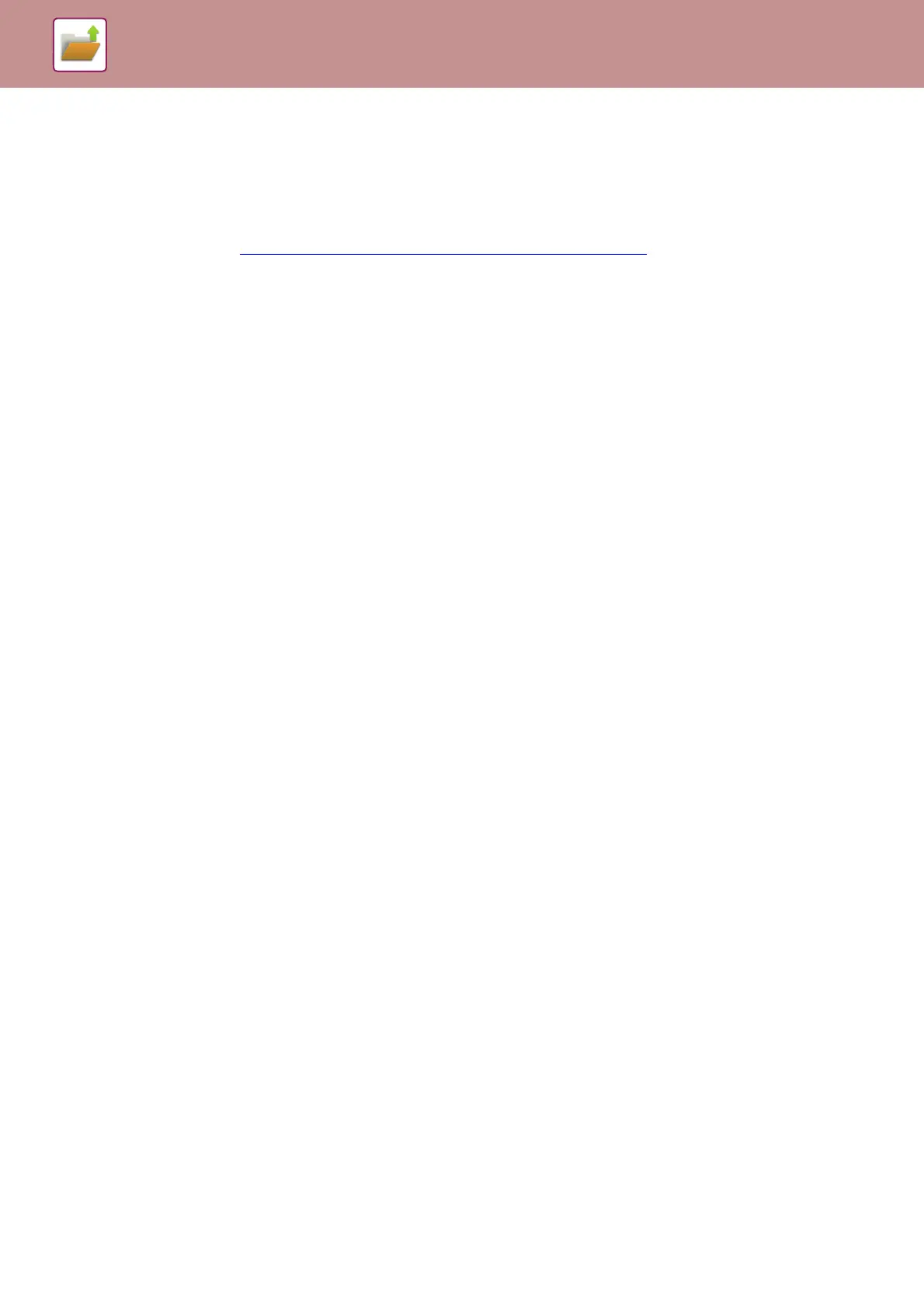6-35
DOCUMENT FILING►USING STORED FILES
PRINTING AN EXTERNAL FILE
A file stored in the FTP server, USB memory device, or network folder of a PC can be printed. The file can also be
modified before printing by changing the print settings.
On the action panel, tap [Select File from FTP to Print], [Select File from USB Memory to Print] or [Select File from
Network Folder to Print].
For more information, see "PRINTING WITHOUT THE PRINTER DRIVER
(page 3-80)".