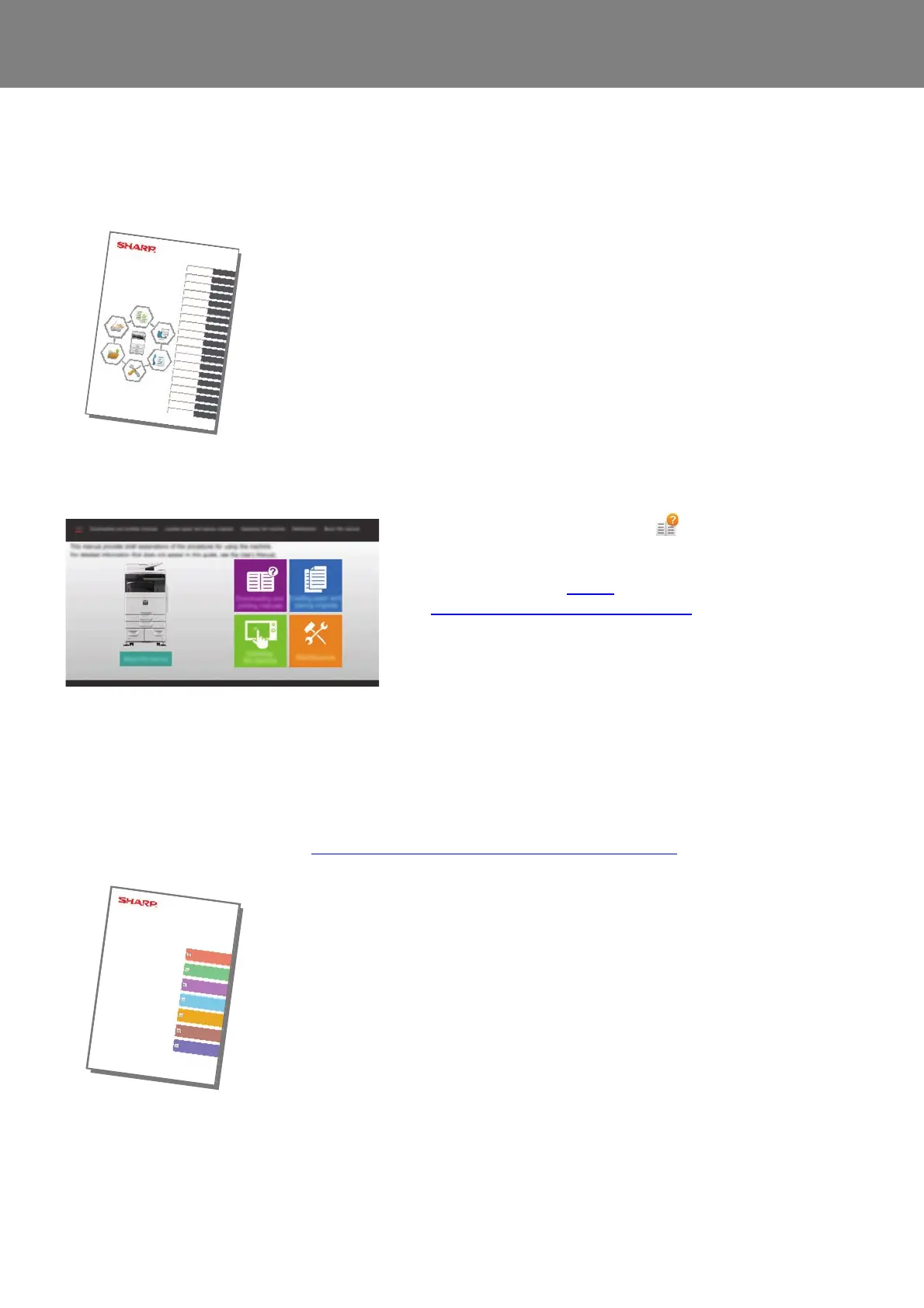Operation Guide (Displayed on the touch panel)
This manual explains basic procedures for using the machine,
cautions for safe use of the machine, and information for the
administrator. Read this manual before using the machine.
For detailed operating procedures and troubleshooting information,
see the manuals in PDF format.
This guide appears when you tap the icon on the
machine's touch panel. The guide explains the basic
procedures for operating the machine. In addition, the
manuals can be printed (page 3
). To print a manual,
see "HOW TO PRINT A MANUAL
(page 4)".
* On the MX-2651/MX-3051/MX-3551/MX-4051/
MX-5051/MX-6051, the PS3 expansion kit is
required.
User's Manual
Detailed explanations of the functions that can be used on the machine are provided in the "User's Manual".
The User's Manual can be downloaded from the machine.
Download the User's Manual from the Web pages in the machine.
For the downloading procedure, see "DOWNLOADING THE OPERATION GUIDE
(page 6)".