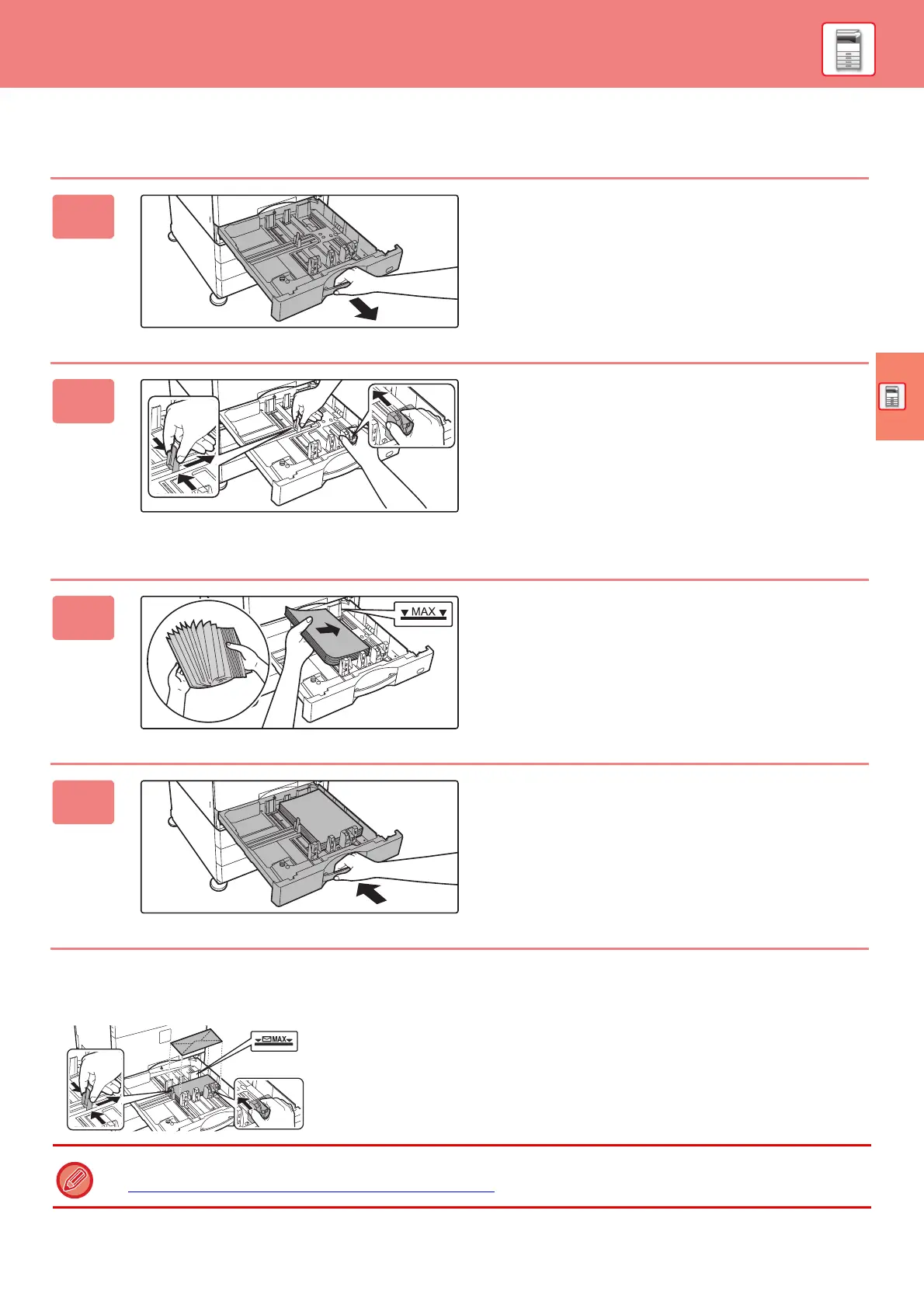BEFORE USING THE MACHINE
21
LOAD PAPER INTO THE TRAY 1 - 4
Loading envelope in tray 1
Load the paper with the copy and print side facing up. The diagram shows an example of printing on the front side.
The maximum number of sheets 50 may not exceed the indicator line.
1
Pull out the paper tray.
Gently pull the tray out until it stops.
To load paper, go to step 3. To load a different size of
paper, go to the next step.
2
Adjust guide plates A and B to match
the longitudinal and transversal
dimensions of the paper to be loaded.
• The guide plates A and B are slidable. Squeeze the
separator plate lever and slide to the desired paper size.
Adjust to the non-standard paper size so that the paper
will not be too loose or too tight.
• To load SRA3 paper, the position of the guide must be
adjusted. For details, see the User's Manual.
3
Insert the paper into the tray.
Load the paper with the print side facing up. The stack must
not be higher than the indicator line.
Fan the paper well before loading it. Otherwise, multiple
sheets may feed at once and cause a misfeed.
4
Gently push the paper tray into the
machine.
Push the tray firmly all the way into the machine slowly.
Forcefully inserting the paper may cause skewed feeding
and paper misfeeds.
When loading envelopes in the tray 1, set the paper type.
► CHANGE THE SETTING OF THE PAPER TRAY
(page 25)