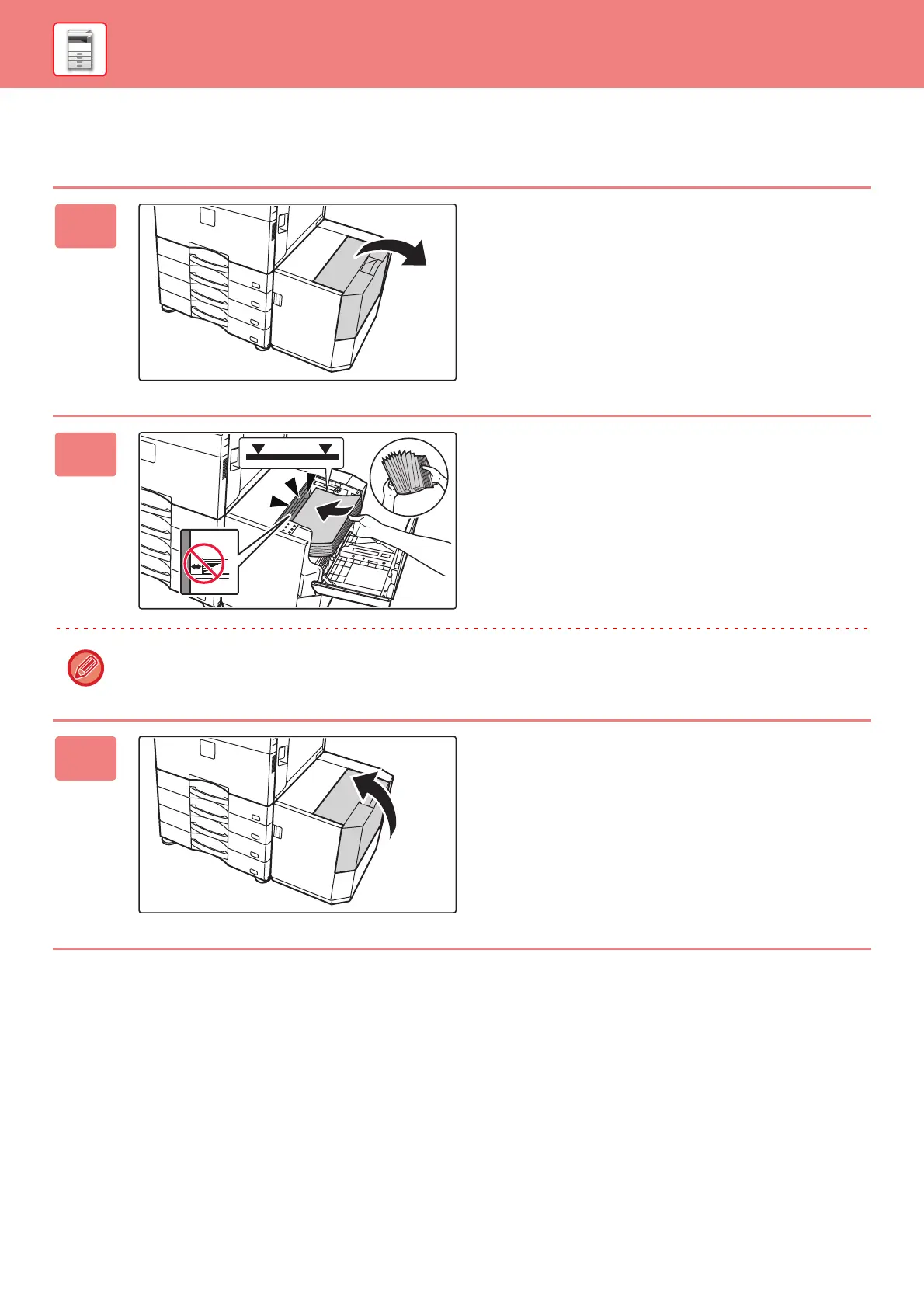24
BEFORE USING THE MACHINE
Large Capacity Tray
If you find it necessary to change the paper size, consult the dealer or nearest authorised service representative.
1
Open the top cover.
2
Place the paper in the paper feed table.
Insert the paper into the tray until it stops.
Place the paper print side down. The stack should not
exceed the indicator line (maximum 3000 sheets).
Fan the paper well before loading it. If the paper is not
fanned, multiple sheets may feed at once and cause a
misfeed.
When adding paper, take care that previously loaded paper does not shift out of place. This may cause misfeeds and
folding back of the front edge of the loaded paper.
3
Gently close the cover.