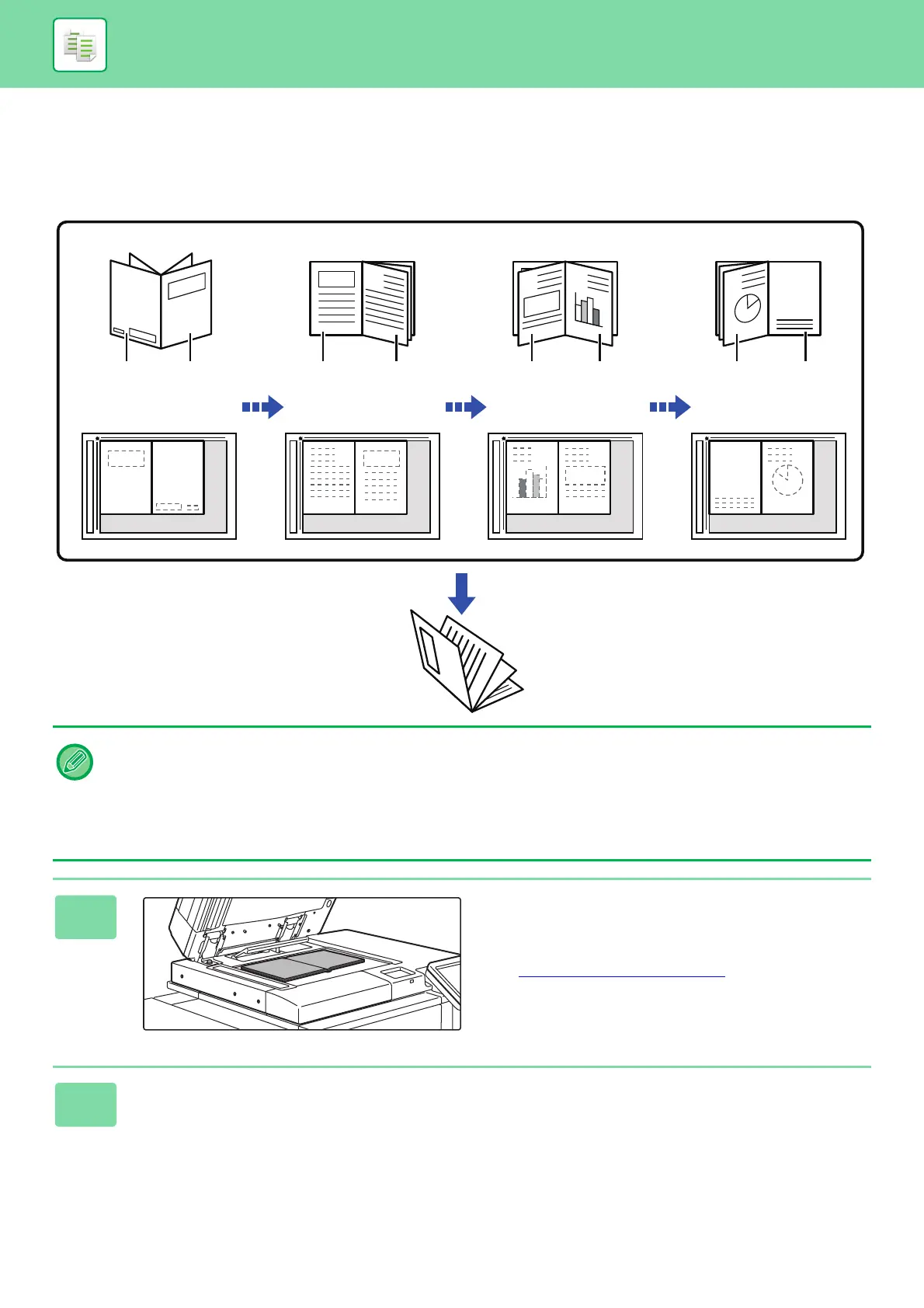2-78
COPIER►OTHER FUNCTIONS
COPYING A PAMPHLET (BOOK COPY)
This function makes a copy of the two facing pages of an open book or other bound document.
Copies made with this function can be folded at the center to create a booklet.
This function is convenient for arranging copies into an attractive booklet or pamphlet.
• Book Copy must be specified before scanning the original.
• Four original pages will be copied onto each sheet of paper. Blank pages will be automatically added at the end if the total
number of original pages is not a multiple of four.
• This function can be combined with saddle stitch or fold if a saddle stitch finisher is installed.
• When the book copy function is selected, 2-sided copying mode is automatically selected.
When settings are selected that prevent 2-sided copying, the book copy function cannot be used.
1
Place the original on the document
glass.
Place the opened pages of the "front and last sheets".
► DOCUMENT GLASS (page 1-94)
2
Tap the [Others] key, and tap the [Book Copy] key.
Originals
Back cover Cover Inside of cover 1st page 2nd page 4th page Inside of
back cover
Place the original
3rd page