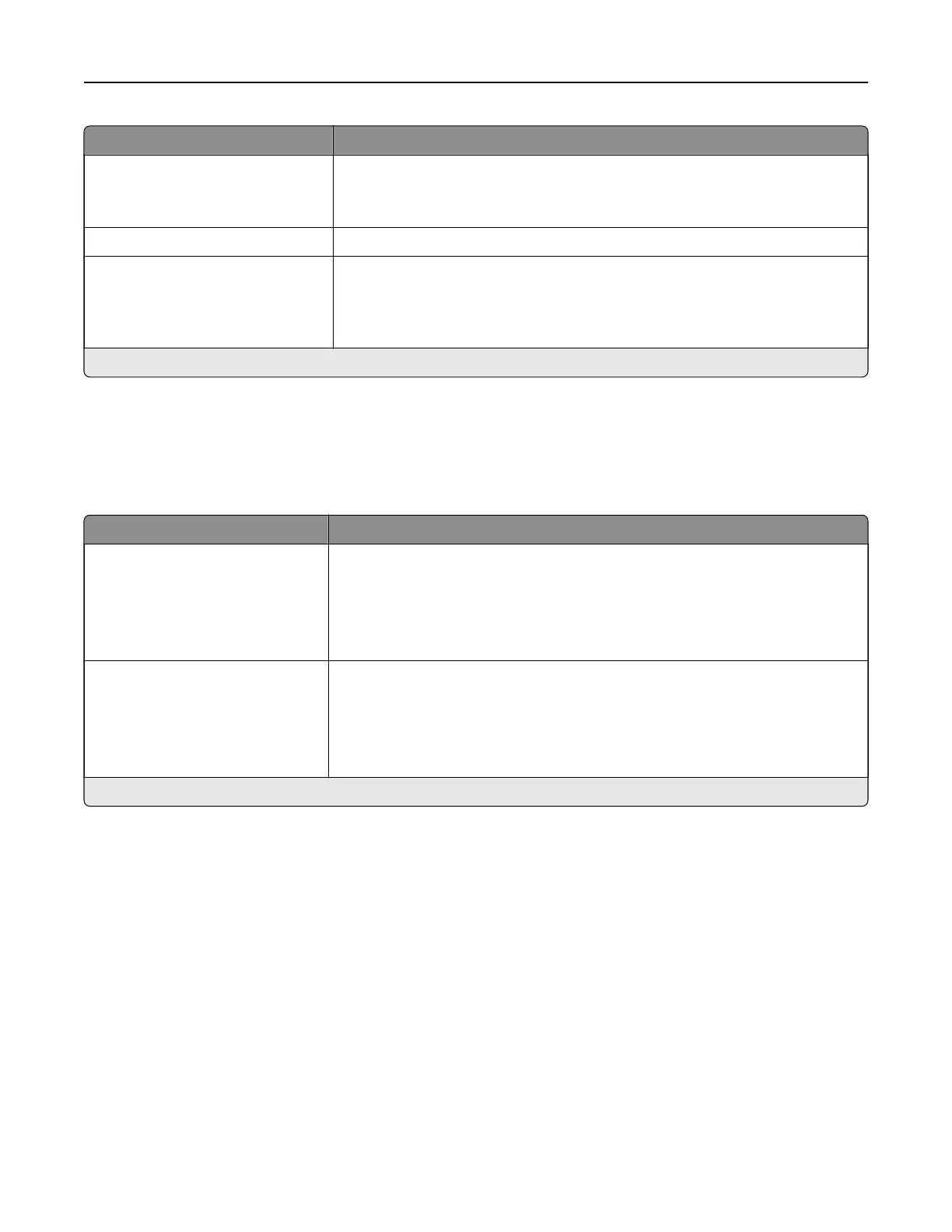Menu item Description
Show PSK on Setup Page
O
On*
Show the PSK on the Network Setup Page.
Group Owner IP Address Specify the IP address of the group owner.
Auto‑Accept Push Button
Requests
O*
On
Accept requests to connect to the network automatically.
Note: Accepting clients automatically is not secure.
Note: An asterisk (*) next to a value indicates the factory default setting.
USB Drive
Flash Drive Scan
Menu item Description
Format
PDF (.pdf)*
TIFF (.tif)
JPEG (.jpg)
XPS (.xps)
Specify the file format for the scanned image.
Note: The settings may vary depending on your printer model.
Global OCR Settings
Recognized Languages
Auto Rotate
Despeckle
Auto Contrast Enhance
Configure the settings for optical character recognition (OCR).
Note: This menu appears only if you have purchased and installed an OCR
solution.
Note: An asterisk (*) next to a value indicates the factory default setting.
Understanding the printer menus 102