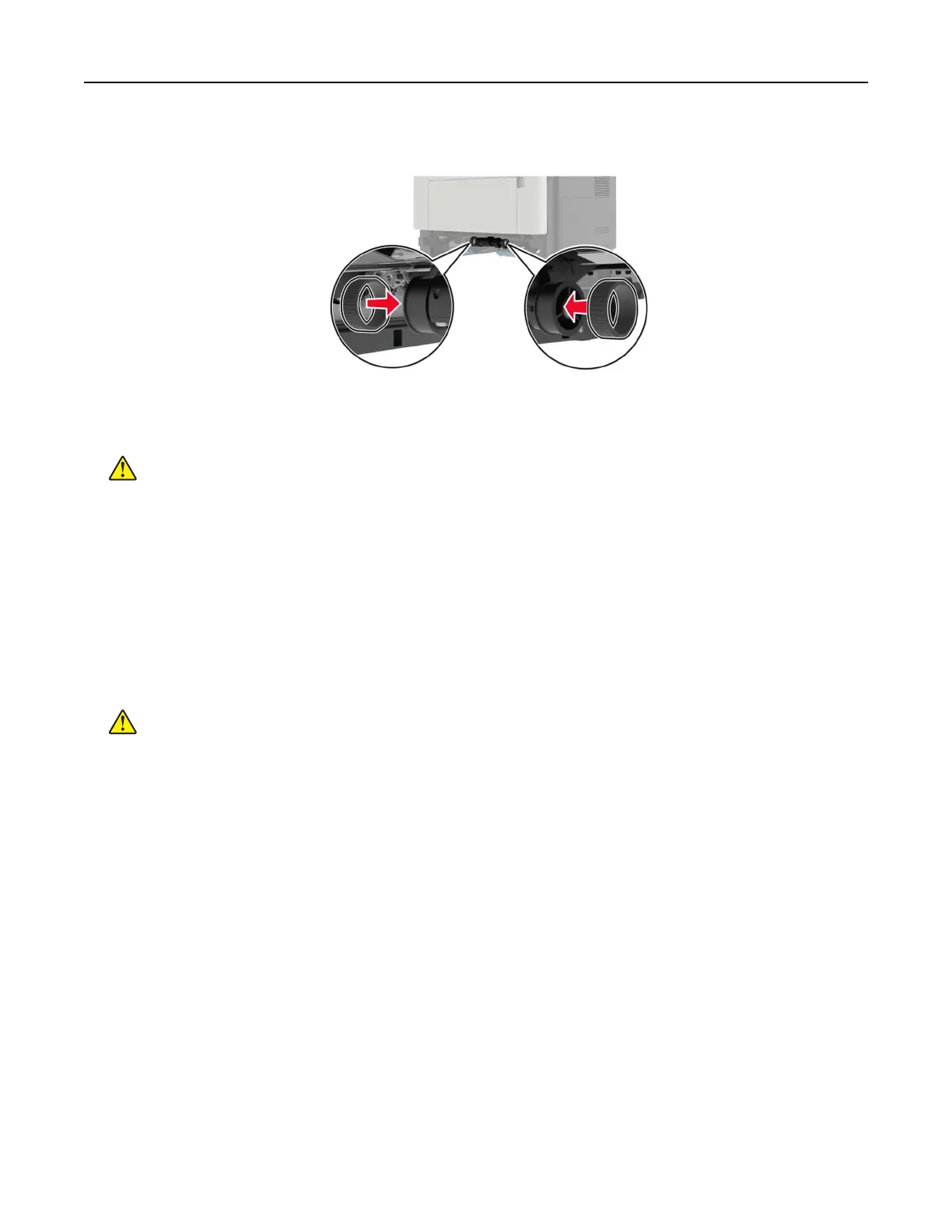6 Insert the new pick tires.
7 Insert the tray.
8 Connect the power cord to the printer, and then to the electrical outlet.
CAUTION—POTENTIAL INJURY: To avoid the risk of
fire
or electrical shock, connect the power cord
to an appropriately rated and properly grounded electrical outlet that is near the product and easily
accessible.
9 Turn on the printer.
Replacing the pick roller assembly
1 Turn o the printer.
2 Unplug the power cord from the electrical outlet, and then from the printer.
3 Remove the optional tray.
CAUTION—POTENTIAL INJURY: If the printer weight is greater than 20 kg (44 lb), then it may
require two or more people to lift it safely.
Maintaining the printer 135