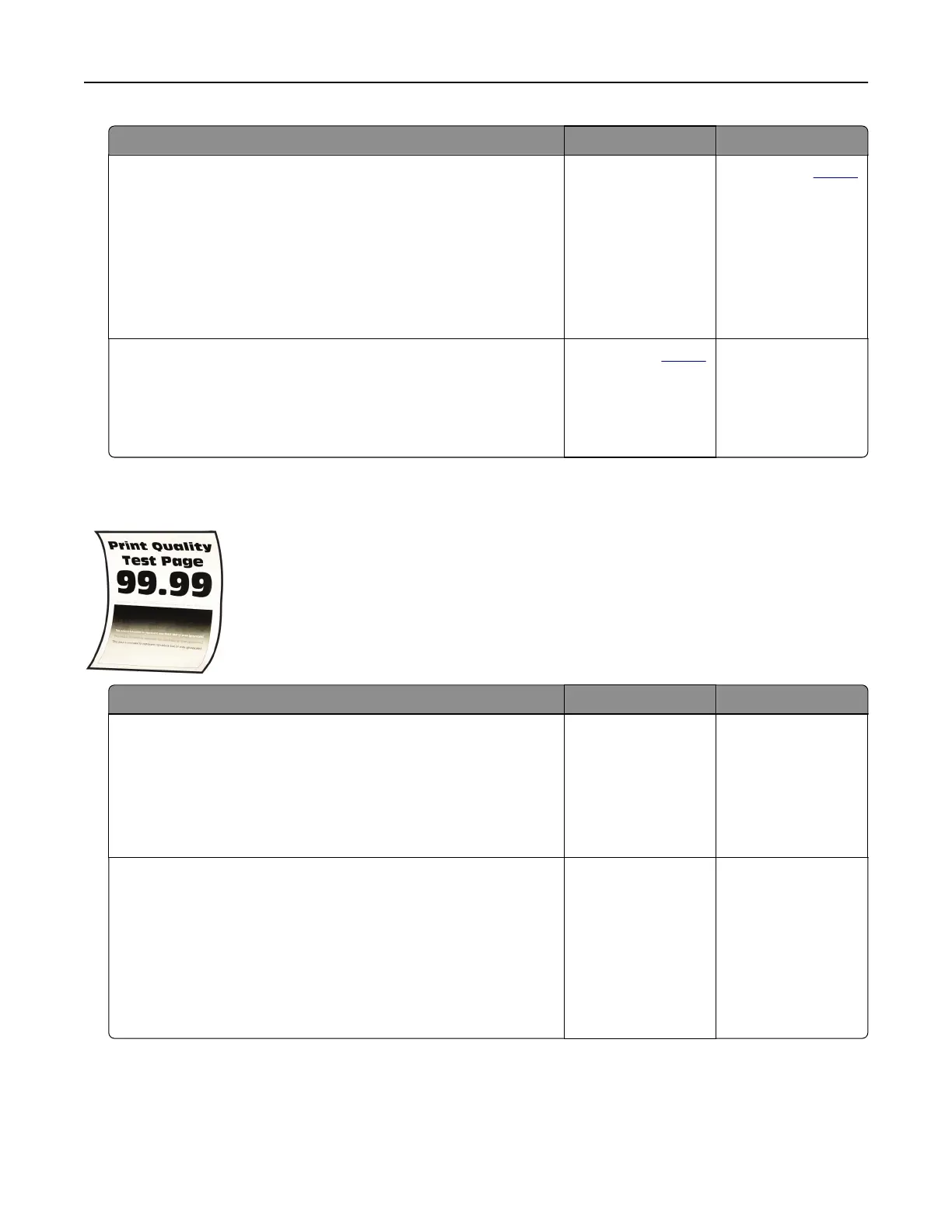Action Yes No
Step 3
a Check the status of the imaging unit.
From the control panel, navigate to:
Settings > Reports > Device > Device Statistics
b From the Supply Information section of the pages printed,
check the status of the imaging unit.
Is the imaging unit near end of life?
Go to step 4. Contact your
dealer.
Step 4
a Replace the imaging unit.
b Print the document.
Is the print mottled?
Contact your
dealer. The problem is
solved.
Paper curl
Action Yes No
Step 1
a Check if the paper loaded is supported.
Note: If paper is not supported, then load a supported paper.
b Print the document.
Is the paper curled?
Go to step 2. The problem is
solved.
Step 2
a Check if the printer is using a genuine and supported toner
cartridge.
Note: If the cartridge is not supported, then install a
supported one.
b Print the document.
Is the paper curled?
Go to step 3. The problem is
solved.
Troubleshooting 171