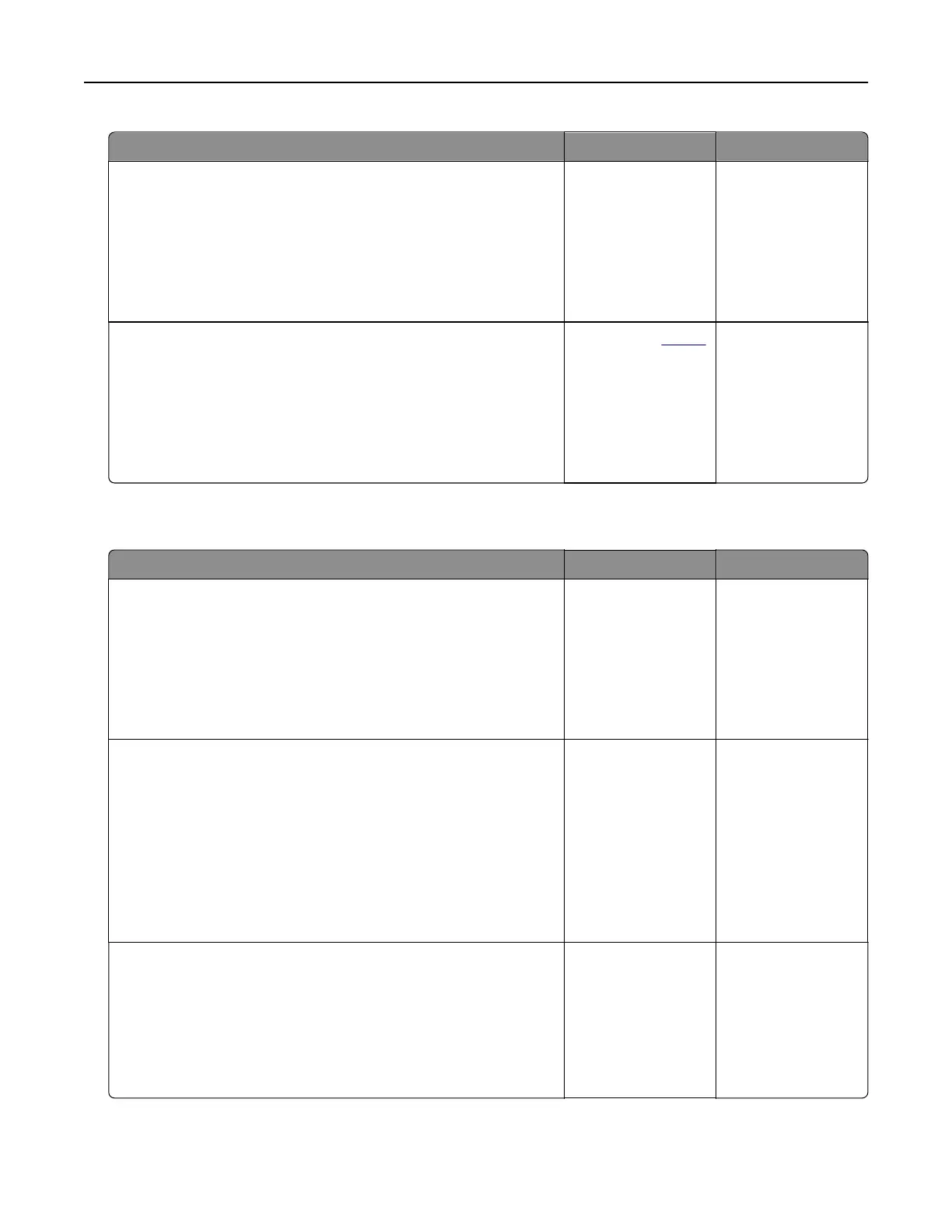Action Yes No
Step 1
a Open the scanner cover.
b Using a damp, soft, lint‑free cloth, wipe the ADF glass and the
white underside of the ADF cover.
c Close the scanner cover.
Do vertical streaks still appear on scanned documents?
Go to step 2. The problem is
solved.
Step 2
a Open door C.
b Using a damp, soft, lint‑free cloth, wipe the ADF glass and the
white underside of the ADF cover.
c Close the door.
Do vertical streaks still appear on scanned documents?
Contact your
dealer. The problem is
solved.
Scan job was not successful
Action Yes No
Step 1
Check the cable connections.
a Make sure that th e Ethernet or USB cable i s securel y connected
to the computer and the printer.
b Resend the scan job.
Is the scan job successful?
The problem is
solved.
Go to step 2.
Step 2
Check the file that you want to scan.
a Make sure that the file name is not already used in the
destination folder.
b Make sure that the document or photo you want to scan is not
open in another application.
c Resend the scan job.
Is the scan job successful?
The problem is
solved.
Go to step 3.
Step 3
a Make sure that the Append time stamp or the Overwrite
existing file check box is selected in the destination
configuration settings.
b Resend the scan job.
Is the scan job successful?
The problem is
solved.
Troubleshooting 185
