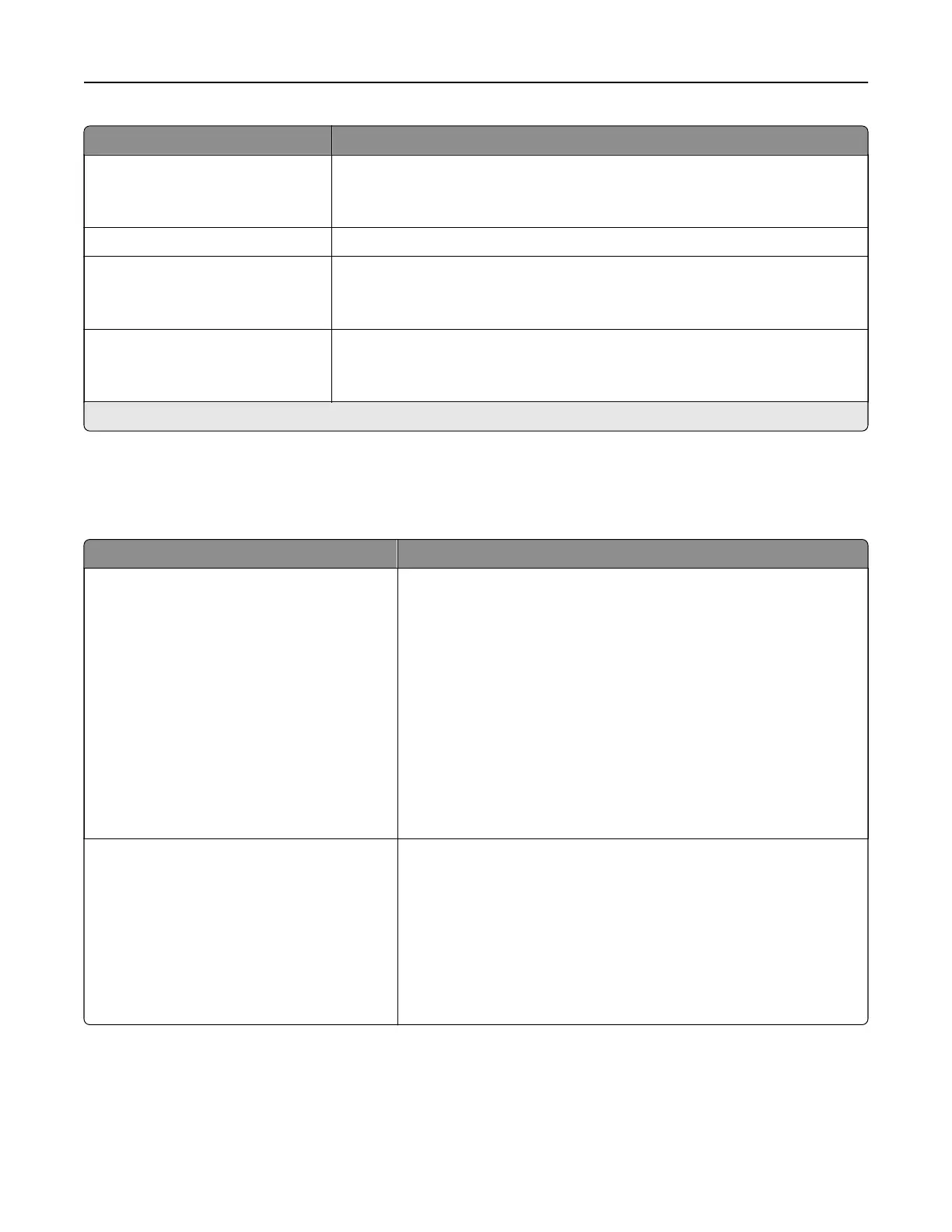Menu item Description
Banner Page
O*
On
Print a banner page.
Scan to PC Port Range Specify a valid port range for printers that are behind a port blocking firewall.
Enable Network Connections
O
On*
Enable the printer to connect to a network.
Enable LLDP
O*
On
Enable Link Layer Discovery Protocol (LLDP) in the printer.
Note: An asterisk (*) next to a value indicates the factory default setting.
Wireless
Note: This menu is available only in printers connected to a wireless network.
Menu item Description
Setup On Printer Panel
Choose Network
Add Wi-Fi Network
Network Name
Network Mode
Infrastructure*
Ad hoc
Wireless Security Mode
Disabled*
WEP
WPA2/WPA - Personal
WPA2 - Personal
Configure the wireless connection using the control panel.
Wi‑Fi Protected Setup
Start Push Button Method
Start PIN Method
Establish a wireless network and enable network security.
Notes:
• Start Push-Button Method connects the printer to a wireless
network when buttons on both the printer and the access point
(wireless router) are pressed within a given period of time.
• Start PIN Method connects the printer to a wireless network
when a PIN on the printer is entered into the wireless settings
of the access point.
Understanding the printer menus 91
