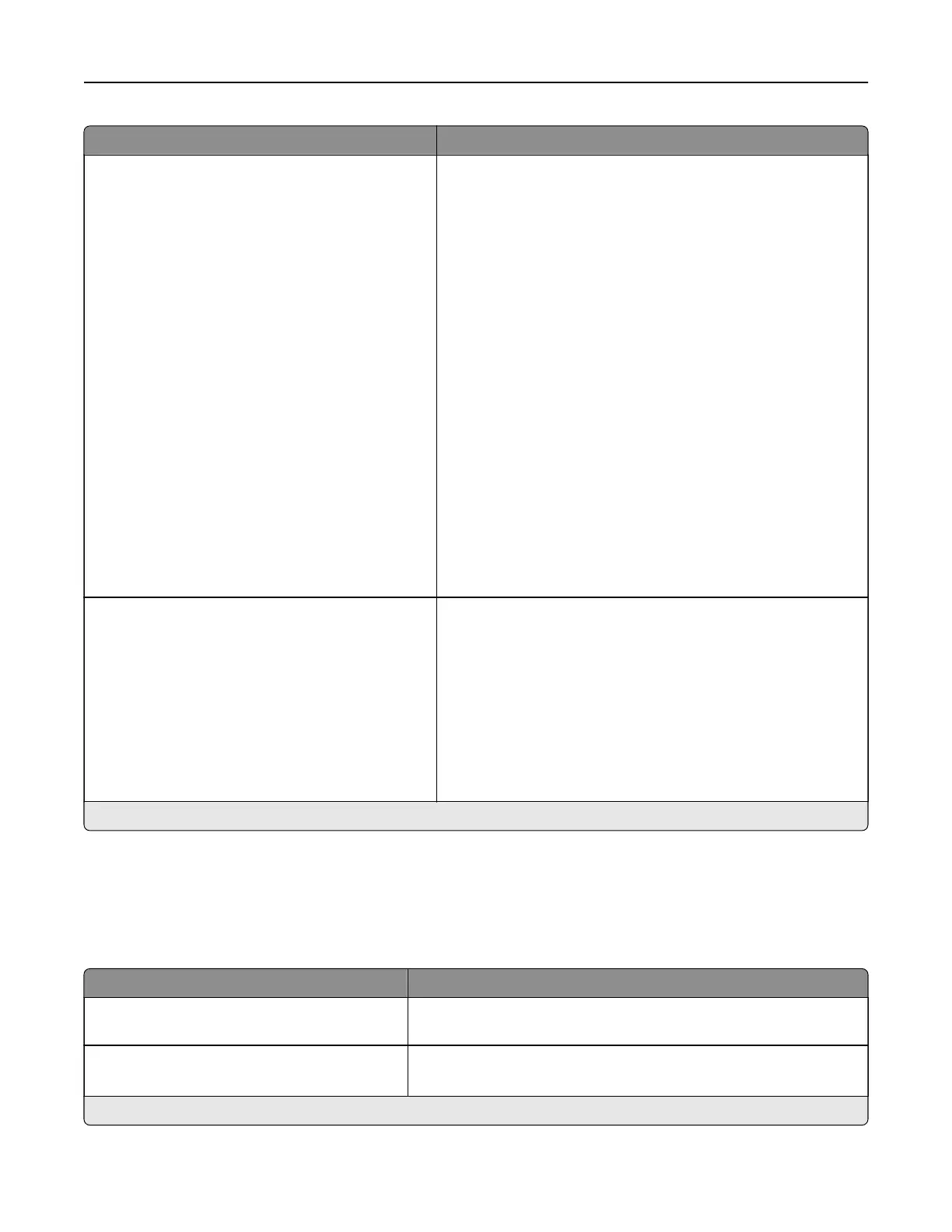Menu item Description
Fax Server E‑mail Settings
Use E‑mail SMTP Server (On*)
Primary SMTP Gateway
Primary SMTP Gateway Port
Secondary SMTP Gateway
Secondary SMTP Gateway Port
SMTP Timeout (30 seconds*)
Reply Address
Use SSL/TLS (Disabled*)
Required Trusted Certificate (On*)
SMTP Server Authentication (No authentication
required*)
Device‑Initiated E‑mail (None*)
User‑Initiated E‑mail (None*)
Use Active Directory Device Credentials
(O*)
Device Userid
Device Password
Kerberos 5 REALM
NTLM Domain
Disable “SMTP server not set up” error
(O*)
Configure the fax server e‑mail settings.
Fax Server Scan Settings
Image Format (PDF (.pdf)*)
Content Type (Text*)
Content Source (Black and White Laser*)
Fax Resolution (Standard*)
Darkness (5*)
Orientation (Portrait*)
Original Size (Mixed Sizes*)
Use Multi‑Page TIFF (On*)
Configure the fax receive settings.
Note: An asterisk (*) next to a value indicates the factory default setting.
E-mail
E‑mail Setup
Menu item Description
Primary SMTP Gateway Type the IP address or host name of the primary SMTP server for
sending e-mail.
Primary SMTP Gateway Port
1–65535 (25*)
Enter the port number of the primary SMTP server.
Note: An asterisk (*) next to a value indicates the factory default setting.
Understanding the printer menus 91
