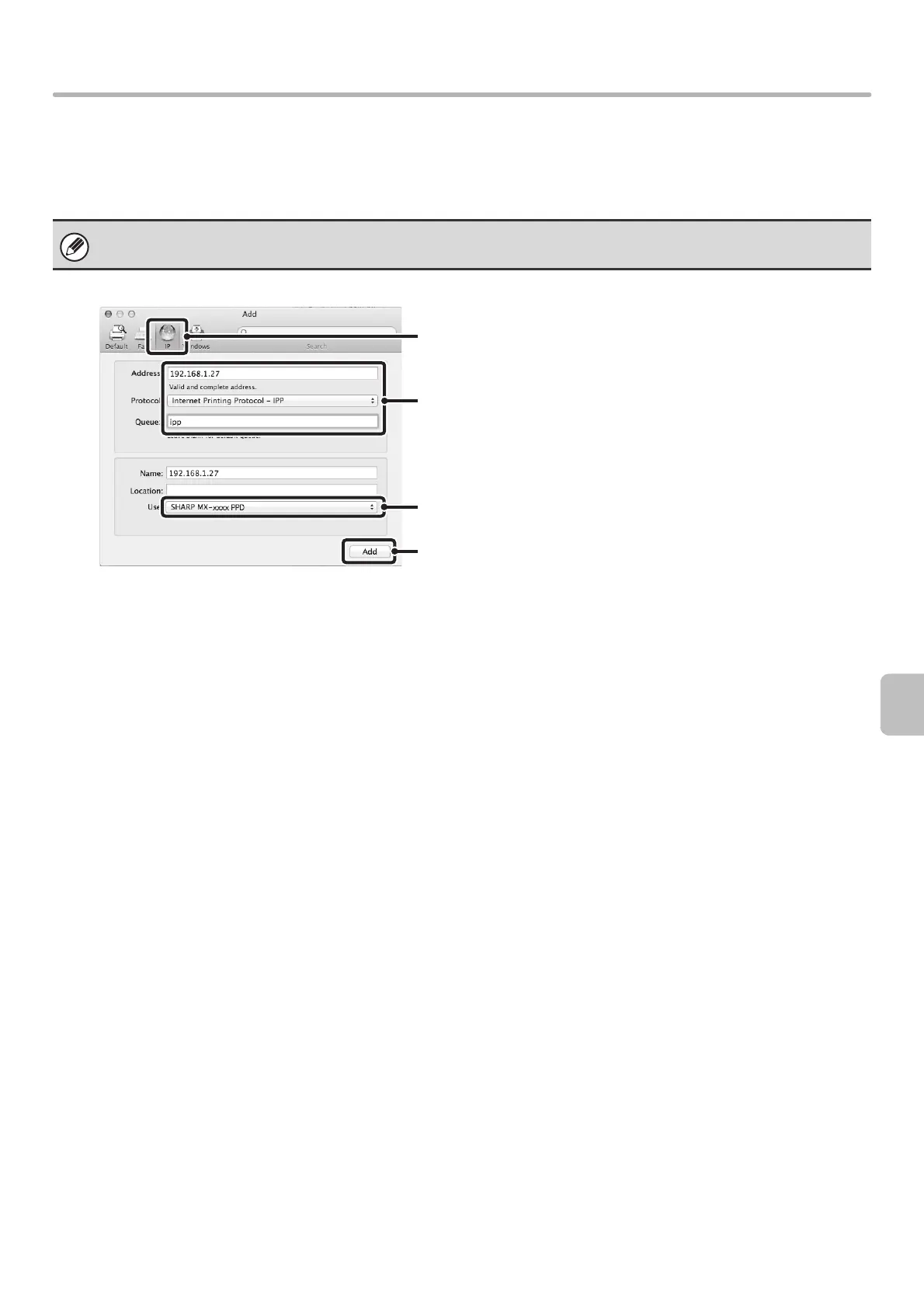37
MAC OS X
X Printing using the IPP function
The machine can print using the IPP function. When the machine is in a remote location, this function can be used in
place of the fax function to print a higher quality image than a fax. If you wish to use the IPP function, follow these steps
to select the PPD file when configuring the printer driver (step 12 on page 36).
(1) Click the [IP] icon.
If you are using Mac OS X v10.4, click the [IP
Printer] icon.
(2) Select [Internet Printing Protocol] in
"Protocol". Enter the address of the
machine (IP address or domain name)
and the queue name.
Enter "ipp" in "Queue".
(3) Select [Select a driver to use] (or
[Select Printer Software]) from "Print
Using" and click the PPD file for your
model.
If you are using Mac OS X v 10.5 to 10.7, select
[Sharp] in "Print Using" and click the PPD file of
your model.
(4) Click the [Add] button.
The screen for the machine configuration appears.
Make sure that the settings are correct and click the
[OK] button.
If you are using Mac OS X v10.5 to 10.6, click the
[Continue] button.
☞
Checking the IP address of the machine (page 7)
Depending on the models, this function may not be available.
(2)
(1)
(4)
(3)