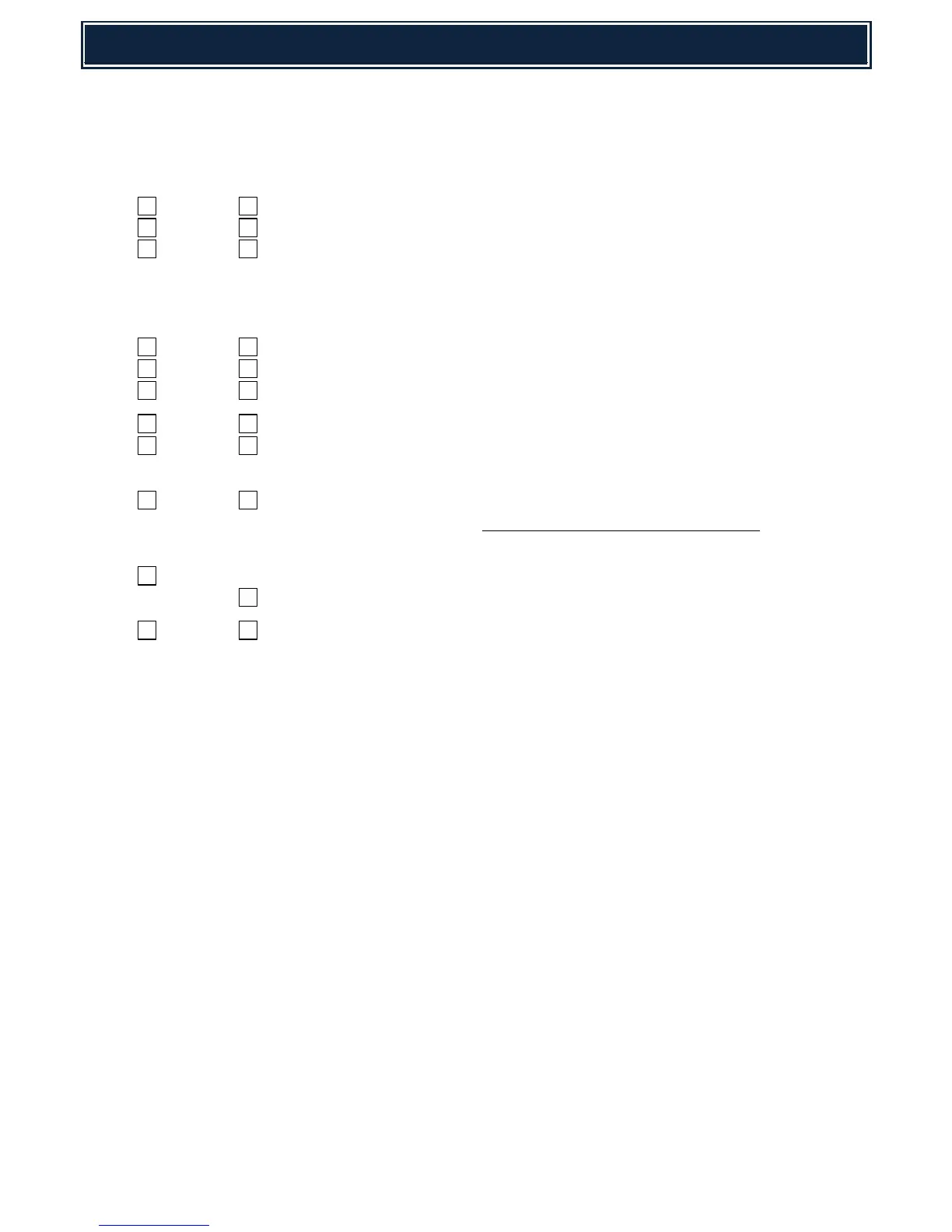In addition to Total/Colour maintenance if indicated:-
Check/Clean Paper Dust Removal Unit.
Check/Clean all Paper Path Sensors (including Duplex unit).
Check/Clean/Replace ALL PF Rollers (check tray counter using Sim 22-09).
In addition to Total/Colour maintenance if indicated:-
Replace the Primary (Image) Transfer Unit (MX-C30U1).
Clean Secondary Transfer Roller
Clean ID & Registration Sensors.
Sim 24-04 Clear TC1, TC1 BELT & TC1 BLADE Maintenance Counters.
Sim 50-22 Drum Position & Registration Adjustment - select ALL.
Note:
Sim 24-04 Clear TC2 & TC2 CLN (2
nd
Transfer Unit) Maintenance
Counters only if the 2
nd
Transfer Unit is replaced.
Replace Fusing Unit (MX-C30FU)
Replace Fusing Unit (MX-C33FU)
Sim 24-04 Clear FUS (Fuser) Maintenance Counter.