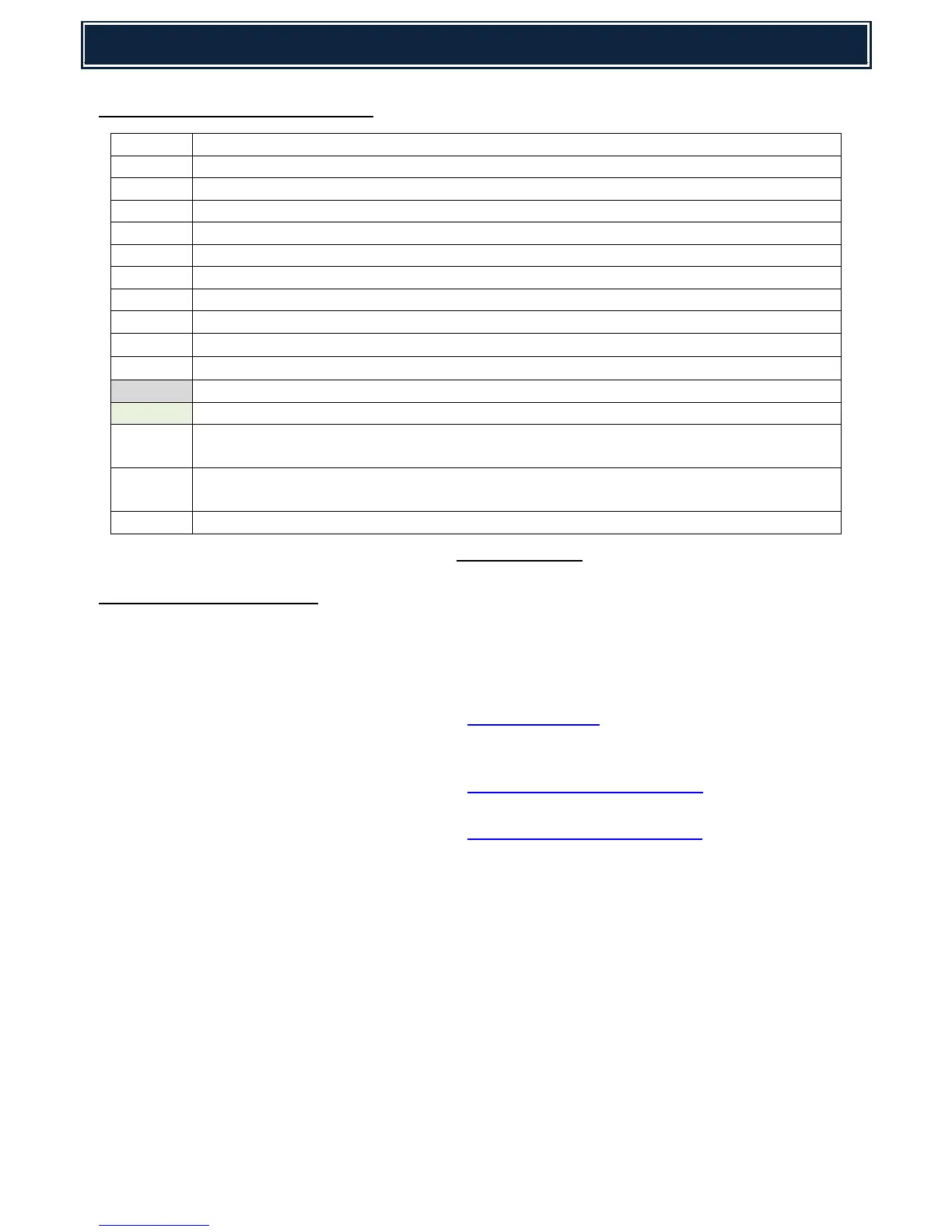Operating System Support Reference:
Graphic Display Interface.
Sharp Printer Language Control (GDI).
Sharp Advanced Printing Language (GDI)
Postscript Printer Description.
Generic Printer Description (PCL).
XML Paper Specification (Page Description Language)
Sharp Remote Device Manager
Print Driver / Application / Operation are available and supported.
Windows Vista/2008 or Windows 7 Drivers / Application are supported.
Print Driver / Application / Operation are not available or supported under Windows OS.
Print Driver / Application / Operation are not available or supported under Apple OSX.
Digitally Certified Print Driver is installed automatically using Plug & Play via Windows
Update server.
WHQL (Windows Hardware Quality Lab) Digitally Certified Print Driver for specified
Windows Operating System is supported.
Current Release/Support Schedule - Month/Year [English only].
Note: Release schedule is subject to change without prior notice.
Useful Links (Web Addresses):
Support Website:
MFP Firmware
Service Documentation
Print Drivers
Utility Software - www.sharp.net.au
Product Information:
(Document Solution Centre): - http://training.sharp.net.au/dsc/
Product Key Registration:- https://dse-pub.sharp.co.jp/key/
User Name: keyuser
Password: key000323
Information contained within this guide is subject to change without prior notice.
This Handy Guide is not a substitute for the official Sharp Service manuals.
It is for use by Sharp qualified service technicians with the intention of improving
the efficiency of Sharp MFP Devices.
All the latest fault finding information, firmware and printer drivers
can be found on the SHARP Support Website.