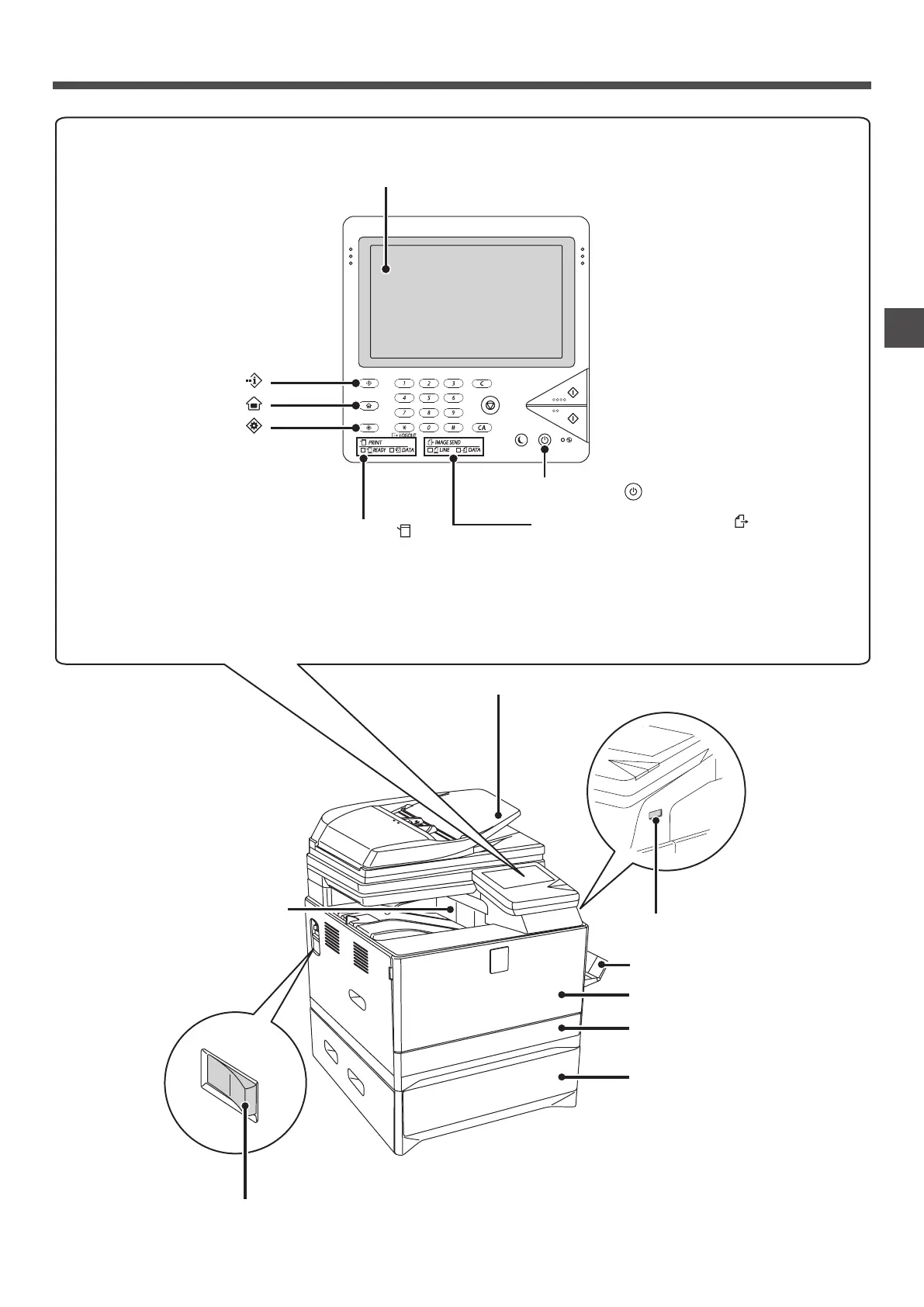7
PART NAMES
Main power switch
Tray 1
Tray 2
(when paper feed tray is installed)*
Bypass tray
Output tray (Center tray)
Automatic document feeder
* Peripheral device.
For more information, see the
operation guide (PDF).
USB connector (A type)
Front cover
[POWER] key (
)
IMAGE SEND mode indicators (
)
•LINE indicator
This lights up during transmission or reception of a fax
or Internet fax. This also lights during transmission of an
image in scan mode.
•DATA indicator
This blinks when a received fax or Internet fax cannot be
printed because of a problem such as out of paper.
This lights up when there is a transmission job that has
not been sent.
Operation panel
[JOB STATUS] key ( )
PRINT mode indicators (
)
•READY indicator
Print jobs can be received when this indicator is lit.
•DATA indicator
This blinks while print data is being received and
lights steadily while printing is taking place.
Touch panel
[HOME] key (
)
[SYSTEM SETTINGS] key (
)