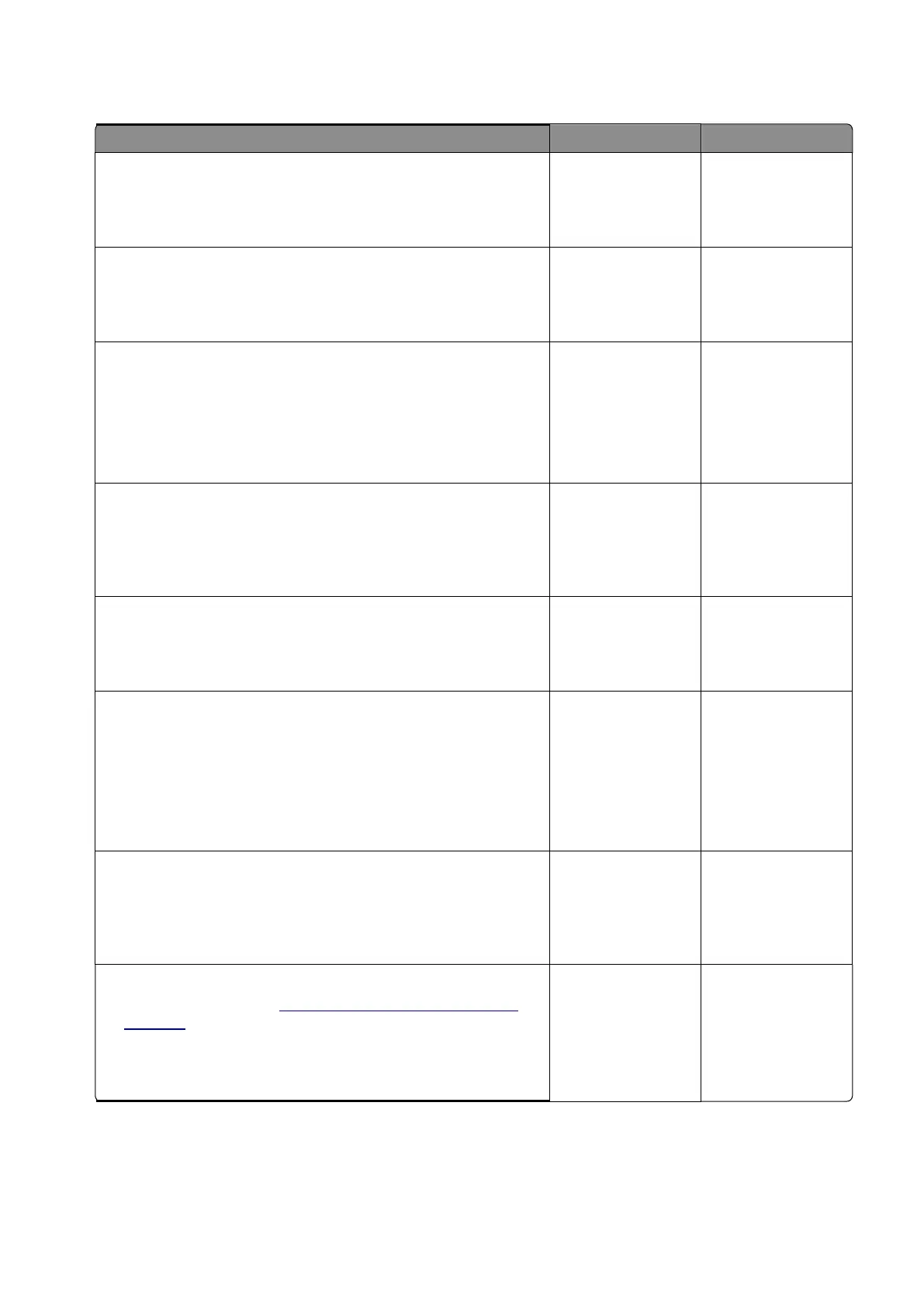Diagnostics and troubleshooting
107
Step 3
Check the duplex paper path for paper jams and obstructions.
Is the paper path free of jams and obstructions?
Step 4
Remove the jams and obstructions.
Does the problem remain?
Step 5
a
Enter the Diagnostics menu, and then navigate to:
Printer diagnostics & adjustments
>
Sensor tests
b
Find the sensor (Duplex path 2).
Does the sensor status change while toggling the sensor?
Step 6
Check the sensor cable for proper connection and damage, and
replace if necessary.
Does the problem remain?
Step 7
Check the sensor for damage, and replace if necessary.
Does the problem remain?
Step 8
a
Enter the Diagnostics menu, and then navigate to:
Printer diagnostics & adjustments
>
Motor tests
>
Duplex/MPF
b
Select a setting, and then touch
Start
.
Does the motor run?
Step 9
Check the motor cable for proper connection and damage, and
replace if necessary.
Does the problem remain?
Step 10
a
Replace the motor. See
“Motor (duplex/MPF) removal” on
page 352
.
b
Perform a print job.
Does the problem remain?
