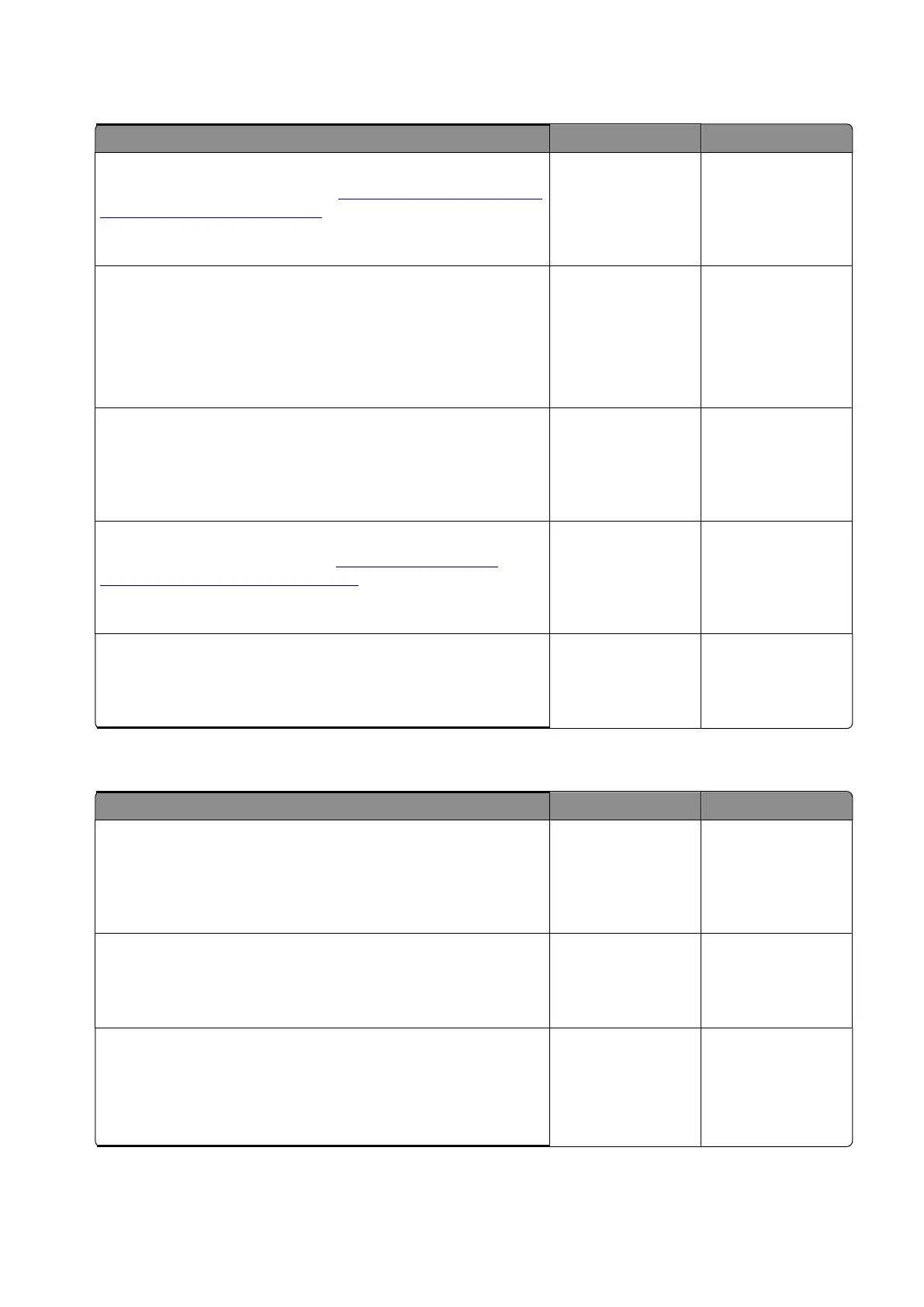RFID Option jam service check
Diagnostics and troubleshooting
163
Step 1
Remove Tray
1
insert, and then check if you can pull the media out
of the RFID Option.
Can you remove the media from the RFID Option?
Step 2
Remove the jammed media.
Does the problem remain?
Contact the next
level of support.
Step 3
a
Reinstall Tray 1 insert, and then remove Tray 3 insert.
b
Pull the jammed media out of the RFID Option.
Does the problem remain?
Contact the next
level of support.
Step 24
Reinstall or replace the sensor. See
“Sensor (550-sheet tray pass-
through) removal” on page 419
.
Does the problem remain?
Step 25
a
Enter the Diagnostics menu, and then navigate to:
Additional input tray diagnostics
>
Motor tests
b
Find the motor (Pass
‑
through (tray [x])), and then touch
Start
.
Does the motor run?
Step 26
Reseat the motor cable, and then check the motor for misalignment
and damage.
Is the motor properly installed and free of damage?
Step 27
Reinstall or replace the motor. See
“Motor (550-sheet tray
pass
‑
through) removal” on page 416
.
Does the problem remain?
Step 28
Perform a print test.
Does the problem remain?
Contact the next
level of support.