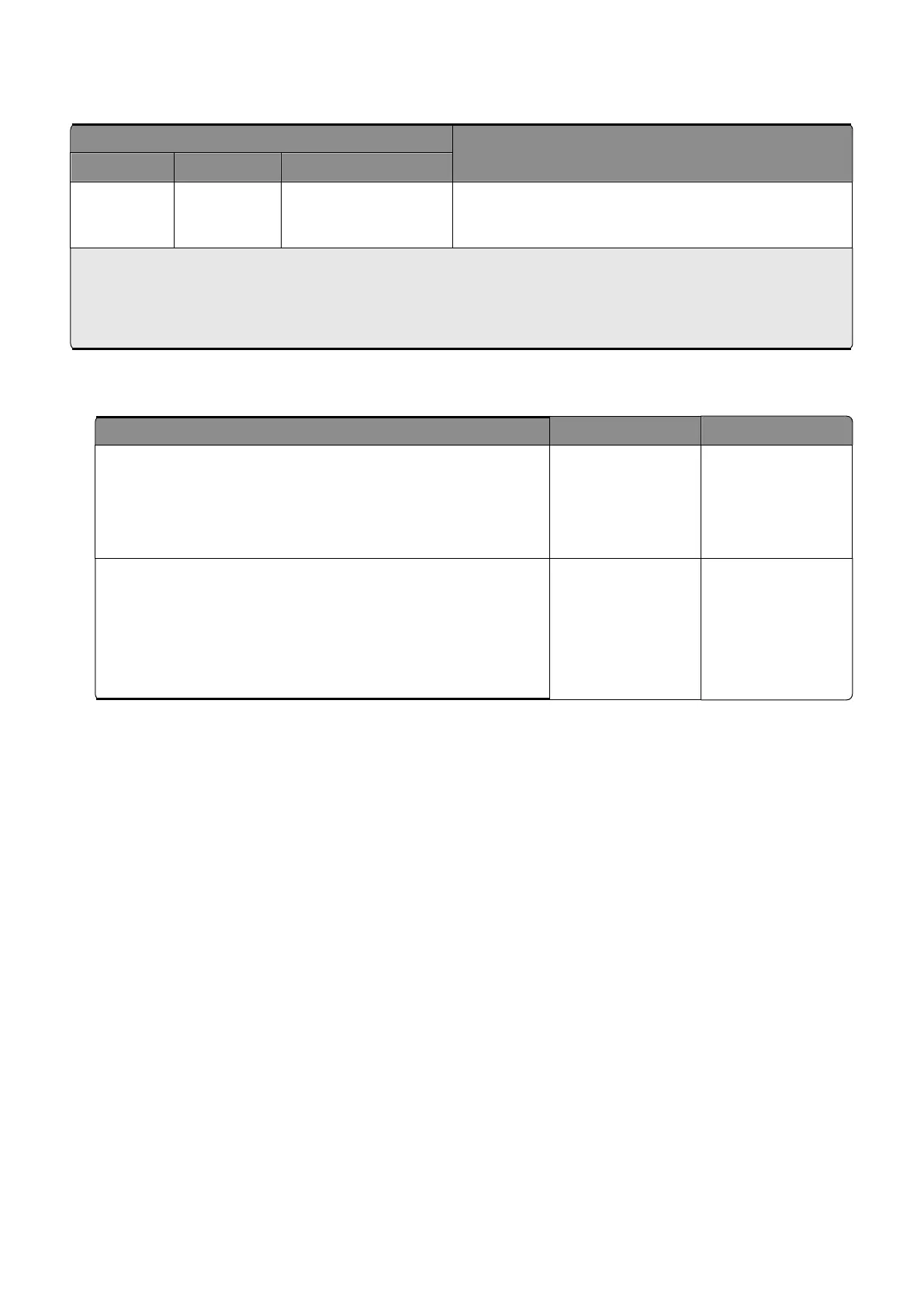N
is any number greater than 0 as specified in the Retry Count setting.
•
We do not recommend using the last two combination of settings. These settings allow unprogrammed or
failed tags into the output with no indication of failure.
The printer runs slow service check
Diagnostics and troubleshooting
272
Step 1
Make sure that the paper setting on the printer matches the paper
used.
Does the problem remain?
Step 2
a
Enter the Configuration menu, and then navigate to:
Device Operations
>
Automatic Media Type Detection
b
Select
Off
.
Does the problem remain?
Contact the next
level of support.
Any number greater
than 0
A failed page will be reprinted up to
N
times. Failed pages
will not be marked. The printer will resume printing with
next page with no error indication after
N
retries.