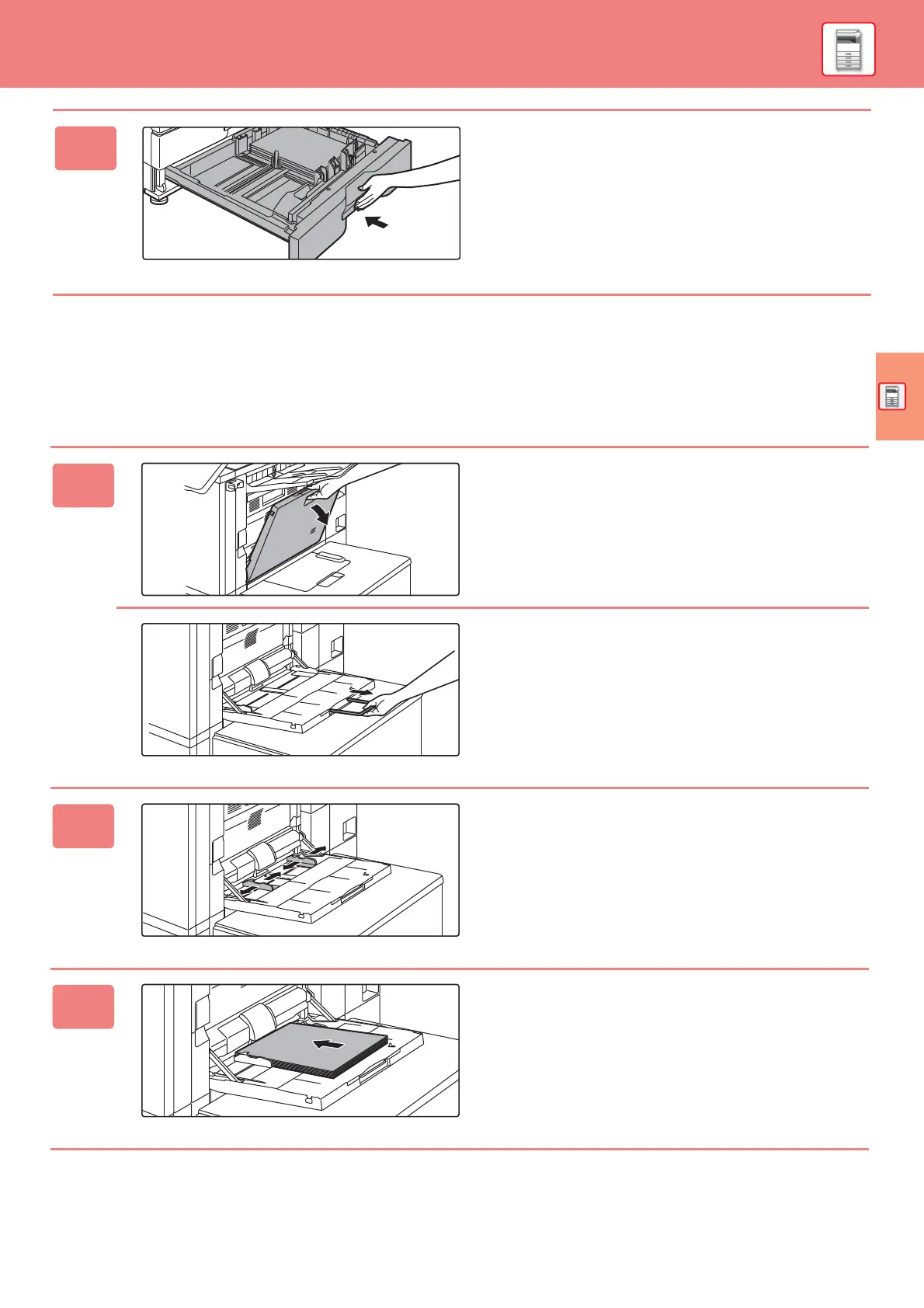BEFORE USING THE MACHINE
21
LOADING PAPER IN OTHER TRAYS
Bypass tray (on the machine)
5
Gently push the paper tray into the
machine.
Push the tray firmly all the way into the machine slowly.
Forcefully inserting the paper may cause skewed feeding
and paper misfeeds.
1
Open the bypass tray.
When loading paper larger than 8-1/2" × 11"R or A4R, pull
out the extension guide.
Pull the bypass tray extension all the way out.
2
Adjust the bypass tray guides to the
size of paper to be loaded.
Adjust the bypass tray guides so that they slightly contact
the loaded paper.
3
Load the paper with the print side
facing up.
Insert the paper along the bypass tray guides all the way into
the bypass tray until it stops slowly. Inserting the paper with
excessive force may cause the leading edge to fold back.
Inserting the paper too loosely may cause skewed feeding
or misfeeds.