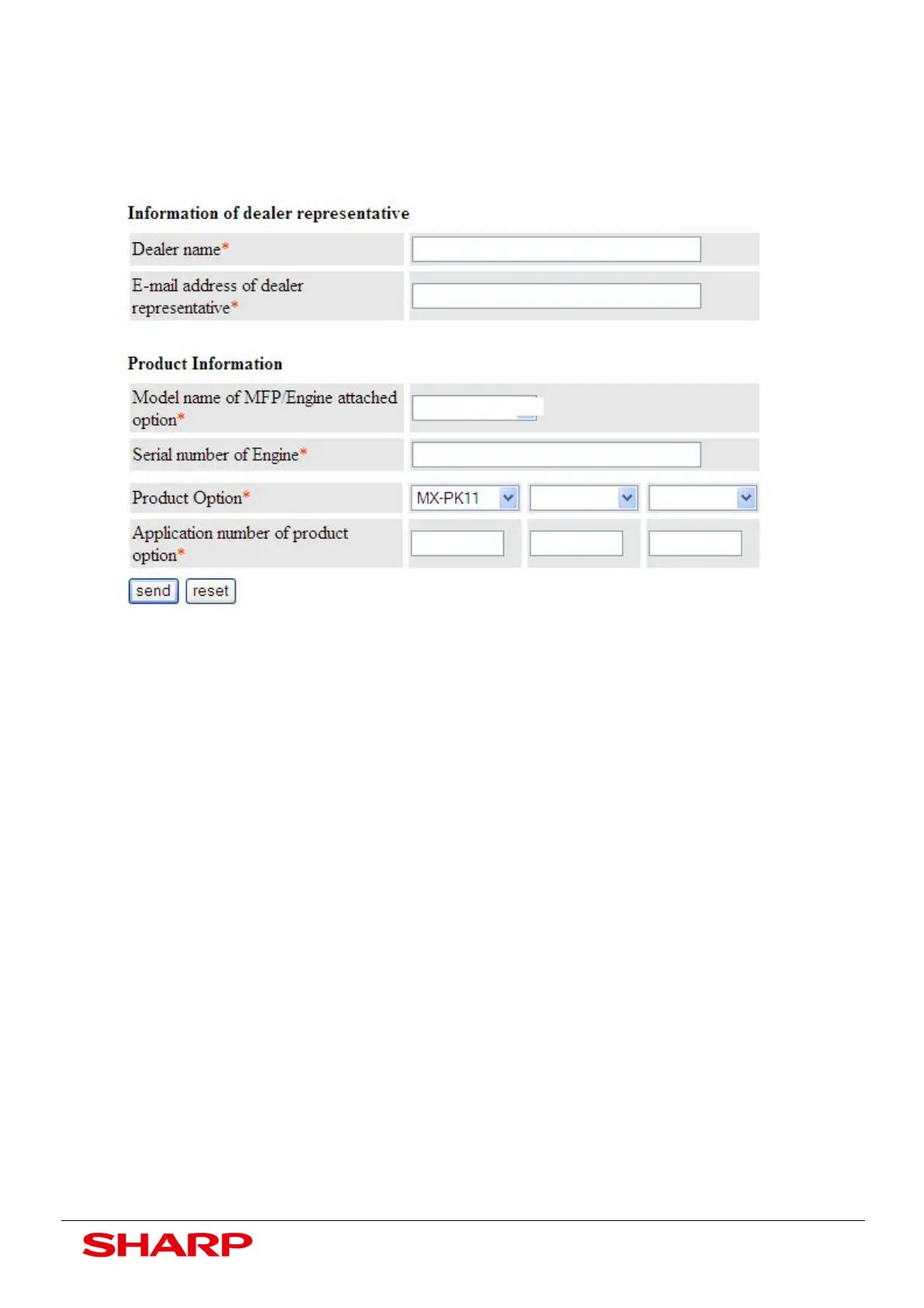Product Key Registration
15
DocumentSolutionsAfterSalesService
5. Register the MX-PK11 by completing the following web form
Note: When inputting the data, please ensure that the prefix letter of the
application number is entered in UPPERCASE.
6. Click Submit. The product activation key will be displayed and an Email also
containing the information will be sent to the address provided on the form.
7. Enter Simulation Setting mode on the machine.
8. Enter the product key.
9. Press the registration key.
After power cycling the machine, confirm the new setting in Test Command 22-10.