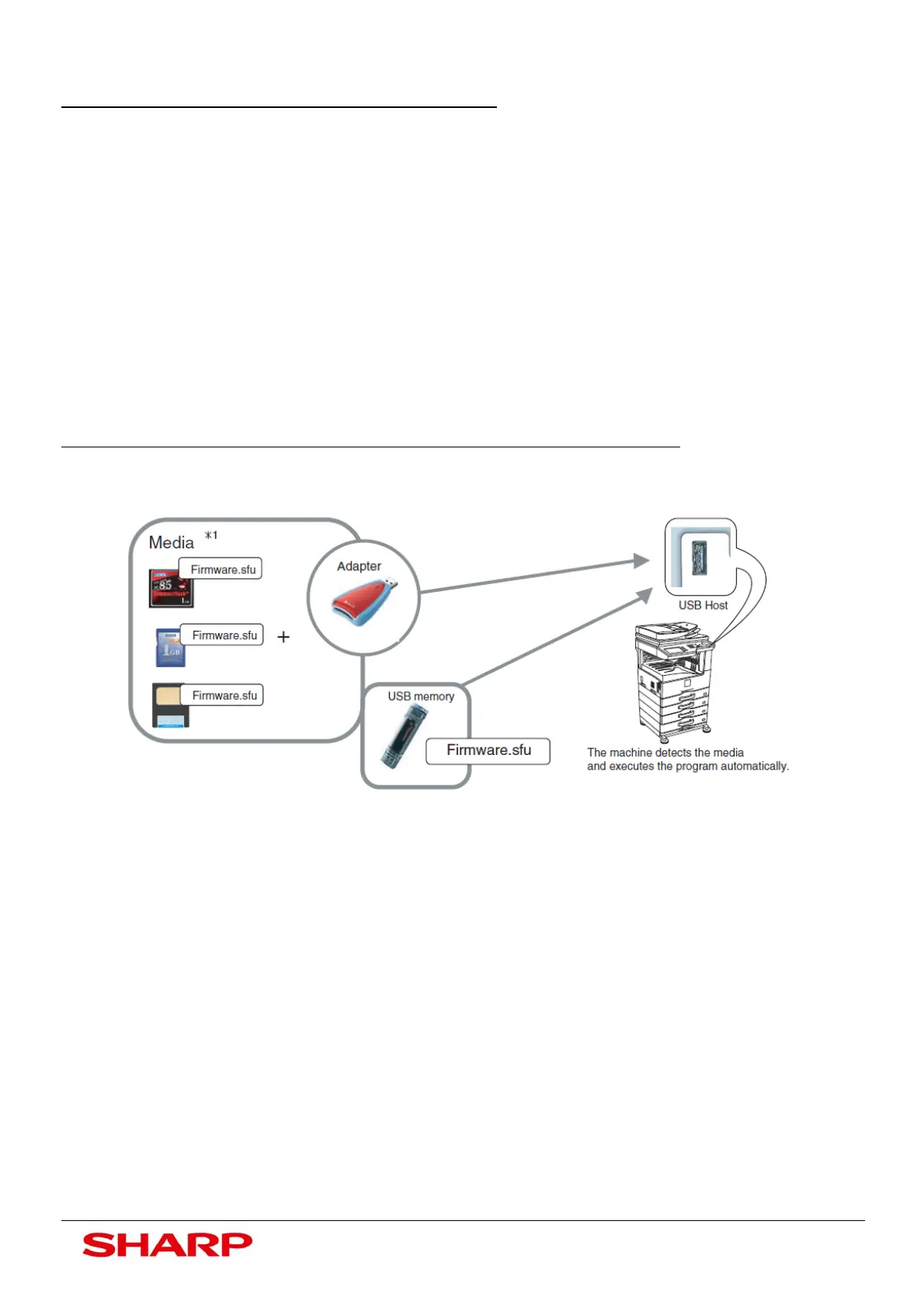Firmware Upgrade Procedure
16
DocumentSolutionsAfterSalesService
Update procedures and kinds of firmware
There are several methods to update the firmware.
1) Update method using SIM 49-1
2) Update method using FTP
3) Update method using the Web page
4) Update method using the CN update function
Use SIM22-5 to check the firmware type.
Method 1
(for other methods, please refer to the Service Manual Section 8)
*1:
•Store the firmware data (xxx .sfu) to the media or USB memory beforehand.
•The media used for the update must have an enough capacity for storing the
firmware data.
•The USB memory equipped with the security (secure) function cannot be
used.