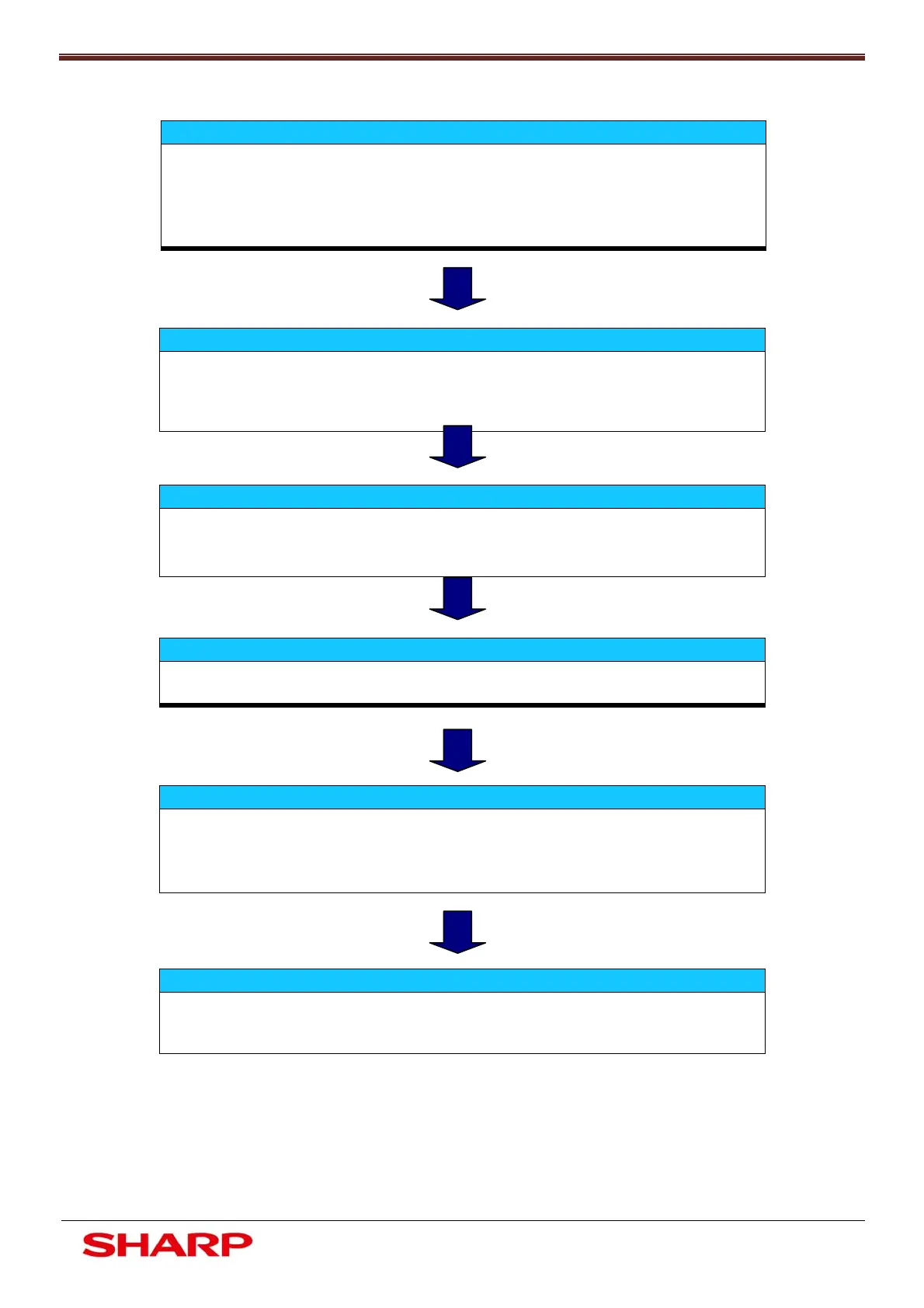Initial Setup
9
DocumentSolutionsAfterSalesService
RSPF IMAGE POSITION & VOID
Sim 48-05 RSPF Magnification.
Sim 53-08 RSPF Scan position.
FAX OPTION (MX-FX11)
Sim 66-02 Fax SW Setting (Destination)
Sim 66-10 Fax Memory Clear (For Standard Extended
Memory)
PRODUCT ACTIVATION & FIRMWARE
Sim 22-05 Check Firmware version – Upgrade to latest
version.
COPY IMAGE POSITION & VOID
Sim 50-01 Lead/Rear Edge, Image Loss & Void Adjustment
Sim 50-12 OC & RSPF Off Centre Adjustment
IMAGE DENSITY
Sim 46-02 Copy Exposure Adjustment.
COPY MAGNIFICATION
Sim 48-01 OC Magnification Adjustment
