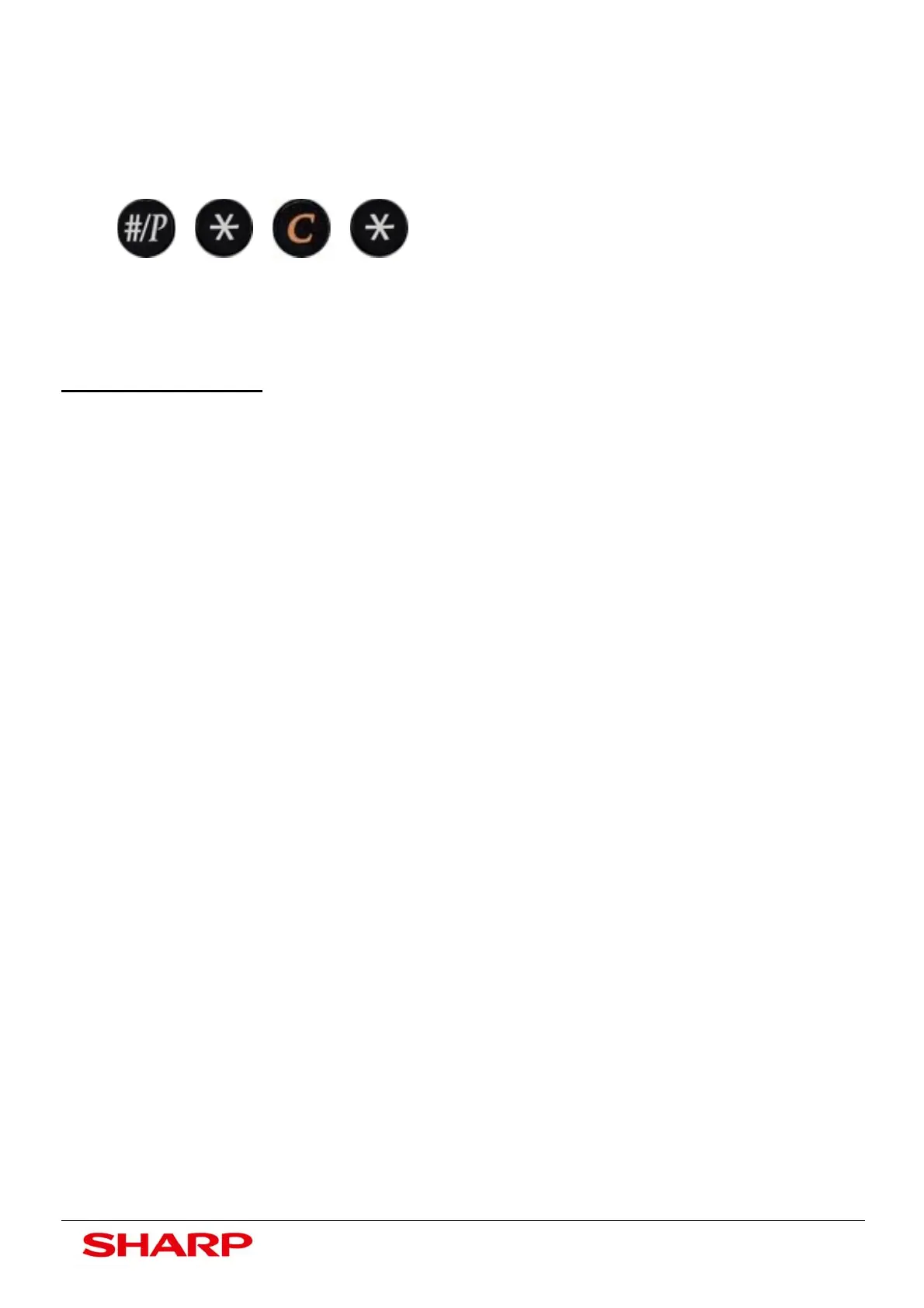Test Simulations
18
DocumentSolutionsAfterSalesService
Entering simulation mode
Perform the following procedure to enter the simulation mode.
Main Sub Functions
1 1 Check the operation of the scanner (reading) unit and the control circuit.
2 Check the sensors in the scanner (reading) section and the related circuits.
5 Check the operation of the scanner (reading) unit and the control circuit.
2 1 Check the operations of the automatic document feeder
2 Check the operations of the sensors and the detectors in the automatic document
feeder section and the control circuits.
3 Check the operations of the loads in the automatic document feeder.
3 2 Check the operations of the sensors and the detectors in the finisher.
3 Check the operation of the load in the finisher and the control circuit.
10 Adjust the finisher.
4 2 Check the operations of the sensors and detectors in the desk.
3 Check the operations of the loads in the desk.
5 Check the operations of the paper feed desk paper transport clutch.
5 1 Check the operation of the display, LCD in the operation panel.
2 Check the operation of the heater lamp and the control circuit.
3 Check the operation of the scanner lamp and the control circuit.
6 1 Check the operations of the load in the paper transport system.
2 Check the operations of each fan motor and its control circuit.
90 Reset the machine to the factory setting.
7 1 Set the operating conditions of aging.
6 Set the operating intermittent aging cycle.
8 Display the warm-up time.
12 Document reading number of sheets setting (for aging operation)
8 1 Check and adjust the operations of the developing voltage.
2 Check and adjust the operation of the main charger grid voltage.
6 Check the output of the transfer charger output voltage.
9 2 Check the operations of the sensors and detectors in the paper reverse section.
3 Check the operations of the load in the paper reverse section.
