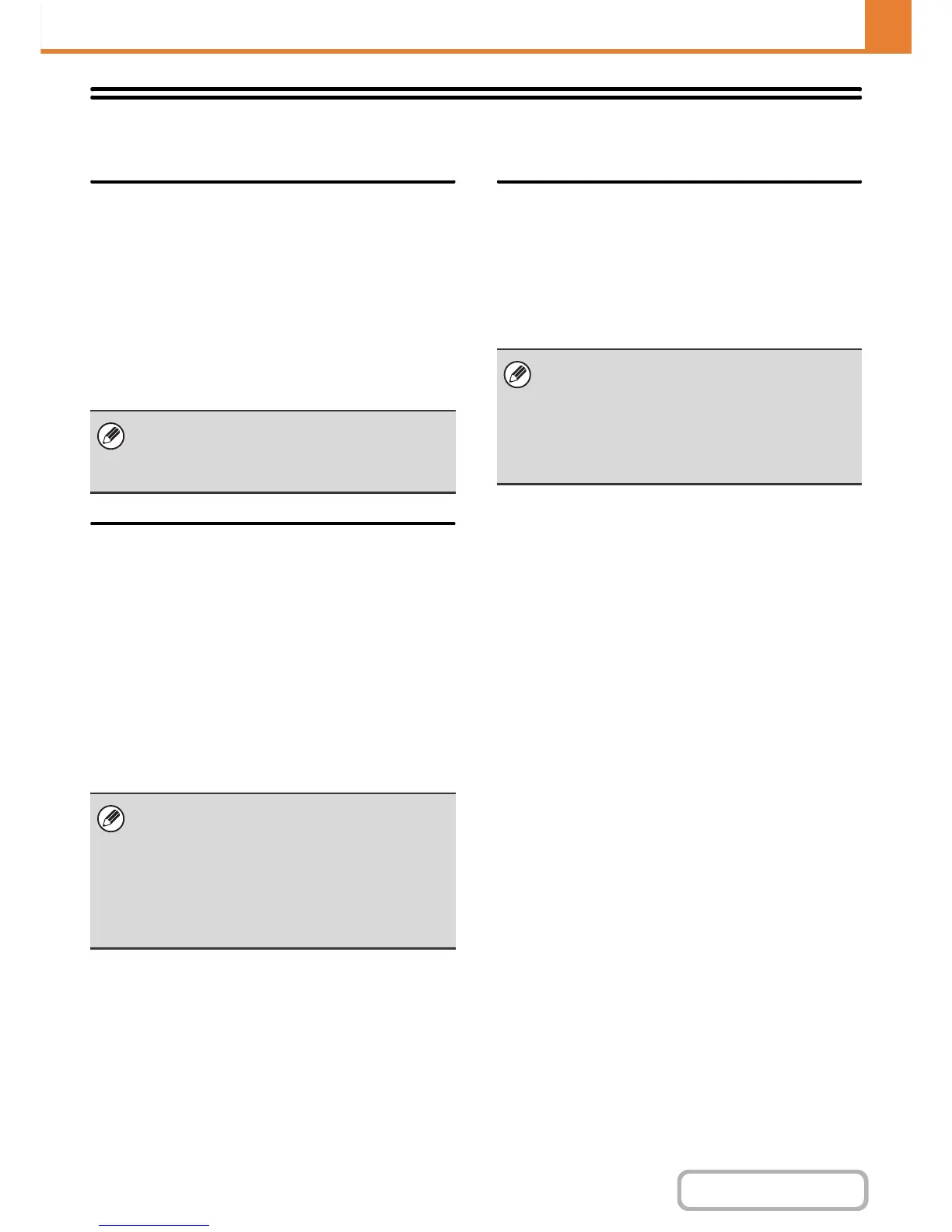7-96
SYSTEM SETTINGS
Contents
Sharp OSA Settings
External Account Setting
(When the external account module is installed.)
External Account Control
When this setting is enabled, the machine enters
external totaling mode and the totaling function can be
used via an external account application.
Enable Authentication by External Server
When this setting is enabled, the machine enters
external authentication mode. Access to the machine is
controlled by an external application.
USB Driver Settings
Set the driver of the USB device to be connected.
External Keyboard
Select whether the internal or external driver for the
external keyboard is used.
USB Memory
Select whether the internal or external USB memory
driver is used.
Level of Encryption
Select the level of encryption for communication using
the external driver.
Select from none, AES-128 or AES-256.
Job Priority Preference
Set the playing speed of the animation in the Sharp OSA
application.
The following settings can be configured.
•Printing
• Balanced
• LCD Animation Playback
When settings are changed, the changes will take
effect after the machine is restarted. To restart the
machine see "TURNING THE POWER ON AND OFF"
(page 1-15) in "1. BEFORE USING THE MACHINE ".
• When the external driver is selected, the connected
USB device is treated as not connected and cannot
be used.
• When settings are changed, the changes will take
effect after the machine is restarted. To restart the
machine see "TURNING THE POWER ON AND
OFF" (page 1-15) in "1. BEFORE USING THE
MACHINE ".
When "LCD Animation Playback" or "Balanced" is
selected, the machine's job processing speed (for
print and other jobs) may become slower. If you wish
to give priority to job processing speed, select
"Printing". Note that this setting does not change the
animation playing speed when the machine is not
processing a print job.
