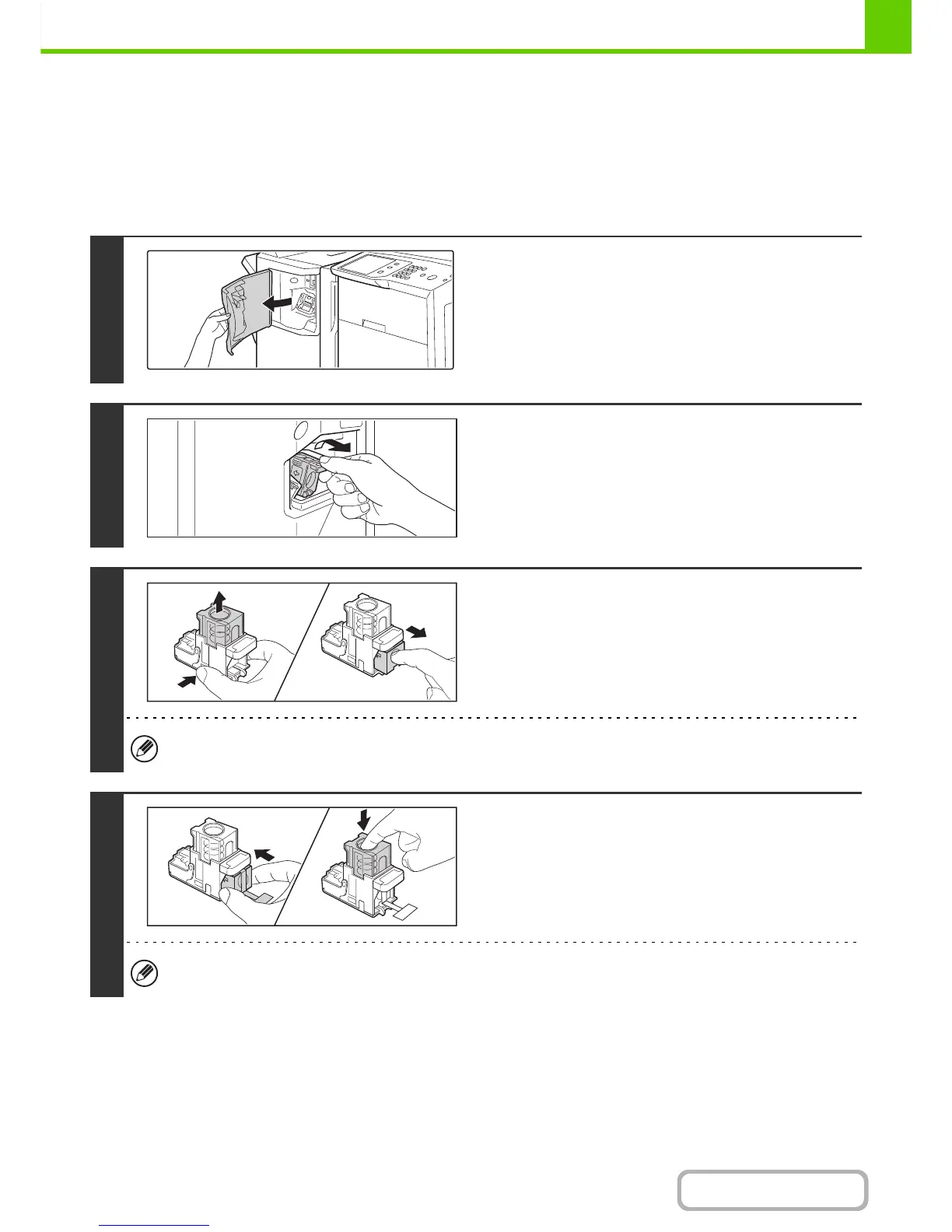1-48
BEFORE USING THE MACHINE
Contents
FINISHER (LARGE STACKER) MAINTENANCE
When the staple cartridge runs out of staples, a message will appear in the operation panel. Follow the procedure below
to replace the staple cartridge.
Replacing the cartridge
1
Open the front cover.
2
Squeeze the green parts of the staple
case and pull the case up and then out.
3
Remove the empty staple cartridge.
Press the lock button to release the staple case cover and then
remove the staple cartridge.
When staples remain, the staple cartridge cannot be removed.
4
Insert a new staple cartridge into the
staple case.
Push the staple cartridge in until it clicks into place.
Do not remove the seal from the cartridge before inserting the cartridge into the case.
