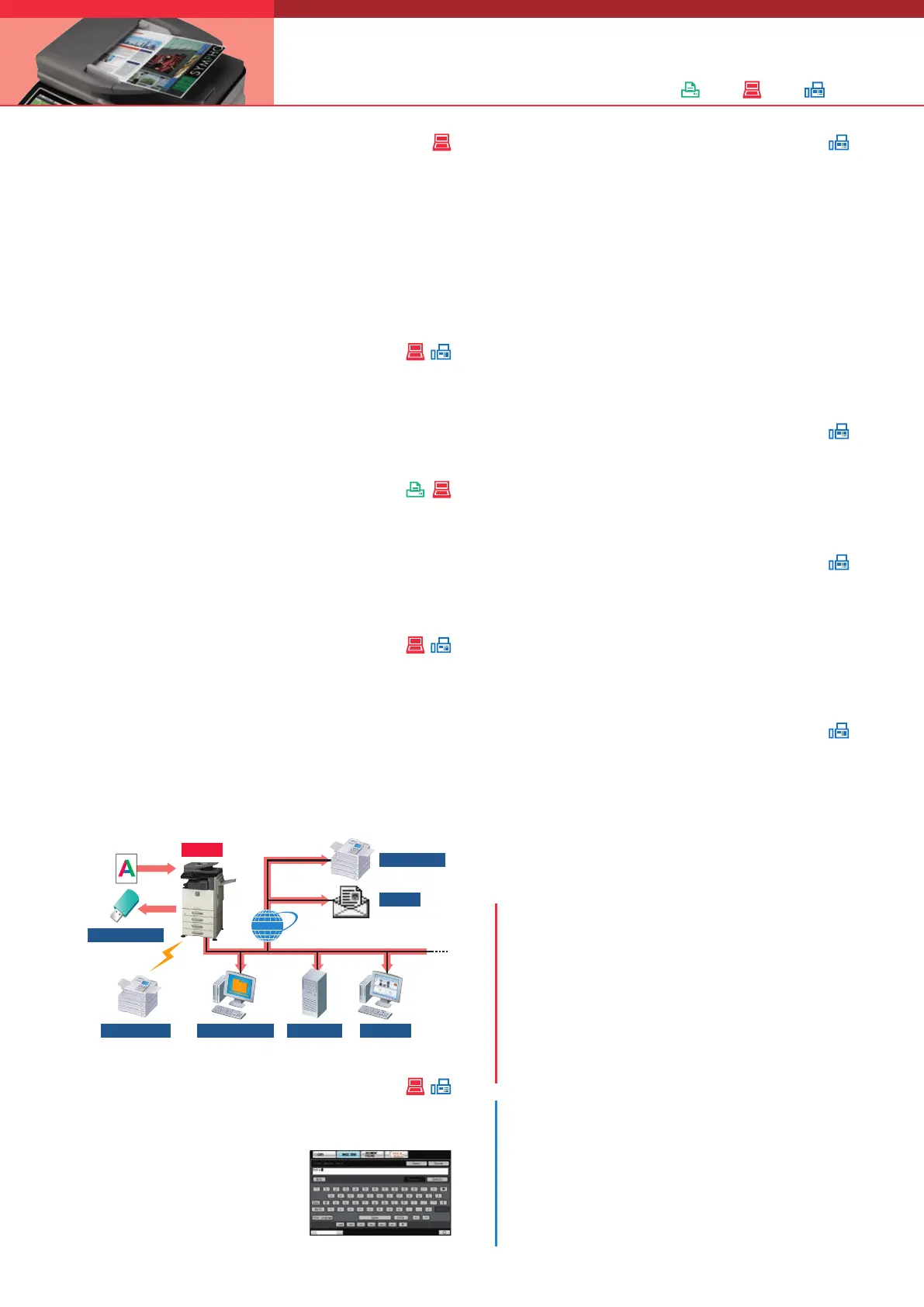Quick File
Folder
Main
Folder
B
C
Custom
Folder
A
MFP‘s hard disk
Reuse
Resend
To e-mail or FTP
Fax or Internet fax*
1
Print Out
SCAN
COPY
PRINT
FAX
DesktopSuper G3 fax
Client PCs
Internet
Network folder
External memory
E-mail
Internet fax
FTP server
Scan
Document
Scan to
File creator
Saved Retrieve
Other users
Document is saved to MFP
in original file format Stored on MFP’s hard disk
User retrieves file
from MFP
: Fax: Scan: Print
* Image Compression Tool for converting images into compact PDF files
Word
Excel®
PDF
PowerPoint®
Scanned
image
etc.
Search screen
Compose
Store
View
Search Edit
Output zone
Print
PC-Fax
E-mail
OCR ICT*
6
A3 Colour Network Scanning
The MX-M564N/M464N/M364N works as a full-colour network
scanner and supports TIFF, PDF, PDF/A, encrypted PDF, JPEG, and
XPS file formats. Converting any type of paper-based document, up
to A3 (11" x 17") in size, into an editable digital file is as easy as
making a copy. Enhanced scan performance improves the legibility
of extremely fine text and allows vivid colour reproduction in
scanned documents. And Auto Colour Selection chooses the right
mode for scanning originals containing both colour and B/W pages.
Multiple Distribution of Scanned Files
With the touch of a few on-screen buttons, you can choose
different ways to distribute your scanned documents. Scan to
E-mail sends documents as an e-mail attachment. Scan to FTP
Server scans documents directly to an FTP server for storage. Scan
to Desktop sends scanned documents directly to your PC
desktop. Scan to Network Folder (SMB) sends files to a shared
folder on a networked Windows PC. Scan to USB Memory scans
documents directly to USB memory devices. And Scan to Fax
enables conventional faxing or Internet faxing.
Quick Scanning
For both colour*
1
and B/W documents, the MX-M564N/M464N/
M364N carries out scanning at 56 opm*
2
(originals per minute)
and can complete large scan jobs with ease and efficiency.
*1: Faxing is available in B/W only. *2: Single-side scanning
High-Speed Faxing
The optional MX-FX11 Fax Expansion Kit turns the MX-M564N/
M464N/M364N into a 33.6 Kbps Super G3 fax machine. Quick
On-Line Transmission initiates dialling and transmitting as soon as
a page is scanned into memory. JBIG compression technology lets
the MX-M564N/M464N/M364N send an A4 (8
1
/2" x 11") size
page in under three seconds*. And using the 100-sheet RSPF gives
faxing efficiency a further boost. Incoming faxes are also handled
with automated ease. The number of copies to be made can be
specified on the LCD control panel’s Fax Output setting, and
optional finishing options can be installed for automatic stapling
of those copies.
* Based on Sharp’s standard chart with approximately 700 characters (A4 or
8
1
/2" x 11" long-edge feeding) at standard resolution.
PC-Fax/PC-Internet Fax
Directly send a document created on your PC to a recipient’s fax
machine via a phone line or the Internet without printing to paper.
Save time and paper costs while retaining original document quality.
Note: PC-Internet Fax requires optional MX-FWX1; PC-Fax requires MX-FX11.
Internet Fax
Economically send and receive faxes to and from other ITU-T
T-37-compliant Internet fax machines via the Internet. The
MX-M564N/M464N/M364N supports Direct SMTP; outgoing
Internet faxes do not go through your mail server, making
transmission faster and cheaper.
Note: Requires optional MX-FWX1.
Paperless Faxing with Inbound Routing
Paperless faxing with inbound routing lets you check incoming
faxes via e-mail before printing. It can also forward incoming faxes
to another fax/Internet fax machine, an FTP server, a network
folder (SMB), or a PC desktop. Files can be saved in either PDF or
TIFF (single/multi).
Skip Blank Page Function
When printing* or scanning a multi-page document, the
MX-M564N/M464N/M364N recognises and skips any pages
without content, reducing both data size and transmission time
and helping to save paper.
* Not including direct printing.
5
LDAP Support
Built-in LDAP (lightweight directory access protocol) support
eliminates the need to enter or register full addresses. When you
enter the first few letters of the
recipient’s name, the MFP displays a
list of possible matches from your
company’s LDAP server. Selected
addresses can be stored to the MFP’s
address book.
IMAGE SENDING
Other Key Features
Scan & Fax
• One-touch auto dial keys register up to 1,000 numbers for
frequently used destinations
• Broadcast transmission to up to 500 destinations
• Program keys (up to 48 keys) are available to set up
frequently used transmissions for instant recall
• Easy text entry* lets you enter addresses, file names, subject
titles or messages from the LCD control panel
* Only addresses can be entered for faxing.
• Mixed size original scanning automatically distinguishes
documents of mixed sizes fed through the RSPF
Fax
• Duplex transmission/reception sends and prints out
two-sided documents
• SD memory card backup ensures documents remain safely
backed up in memory, even in the event of a power failure
• Rotation transmission/reception rotates incoming and
outgoing faxes to match the direction of the printing paper
• Fax destination confirmation allows users to reconfirm fax
numbers before sending to prevent transmission errors
Search results
Web access screen
Document Management on the Hard Disk
You can save processed job data in designated folders on the MX-M564N/M464N/M364N’s built-in hard disk, making it easy to instantly
recall saved documents or jobs for printing and sending at a later time. This contributes greatly to efficient sharing and distribution of
information in your business operations.
Sharpdesk for Total Document Management
Sharpdesk is an original Sharp application that provides integrated desktop
management of documents in over 200 file formats, including scanned
paper-based documents and those created with popular applications such as
Word. It allows you to organise, edit, search, and distribute your documents,
all with simple drag-and-drop operation.
• Intuitive desktop display features thumbnail viewing
• Sharpdesk Imaging provides annotation tools for paper-free proofreading
• Sharpdesk Composer combines different types of files into a single
document
• Optical character recognition converts documents into editable text files
• Output zone distributes files to e-mail, printers, and other applications
• File search allows searching by file name, keyword, or thumbnail
Up to 10,000 pages or 1,000 files*
2
that have
been copied, printed, scanned, or faxed*
3
can be
stored by job in a Quick File Folder. You can easily
reuse saved data without having to reload or
rescan the original.
Quick Filing
Up to 20,000 pages or 3,000 files*
2
that have been copied, printed, scanned, or faxed*
3
can be stored by job on the hard disk in up to 1,000 folders with customised names and
locations. Enhanced security features require users to enter a 5- to 8-digit password to
access secure folders, protecting your sensitive data. Storage options include Main Folder
for workgroup sharing and Custom Folder for enhanced-security archiving.
Advanced Filing Function
*2: Storage capacity will vary depending on the type of document and the scan settings.
*3: For fax and Internet fax jobs, only transmitted data (not received faxes) can be saved in the Document Filing function.
Easy Access to Stored Files
Documents stored on the hard disk can be quickly and easily
searched and accessed from the control panel’s LCD via
thumbnail displays and file previews or through a Web browser.
Easy Sharing of Application Files
To facilitate file sharing across the office network, the MFP
provides 120GB of hard disk storage space for folders. Each
folder can hold up to 500 files created with applications such as
Word and Excel
®
and saved in their original format.
Note: Sharp recommends backing up data saved to the MFP’s hard disk.
Sharp OSA Network Scanner Tool
This client-based scan-to-desktop option is the ideal document management system for small workgroups or offices
that don’t have servers. Sharp OSA Network Scanner Tool provides centralised scan/print user profiles to give everyone
in the office easy one-touch scanning to their PC from any networked MFP—without complicated settings. Scanned
documents can be quickly and easily printed, filed, previewed, shared, and stored to save time and improve document
workflow. And Sharp OSA Network Scanner Tool automatically names PDF files based on scanned-document titles
and can convert scanned documents into text with the OCR engine to create searchable PDF files.
Note: Requires optional MX-AMX2.
DOCUMENT MANAGEMENT
*1: These functions require their
respective options. See page 5 for details.