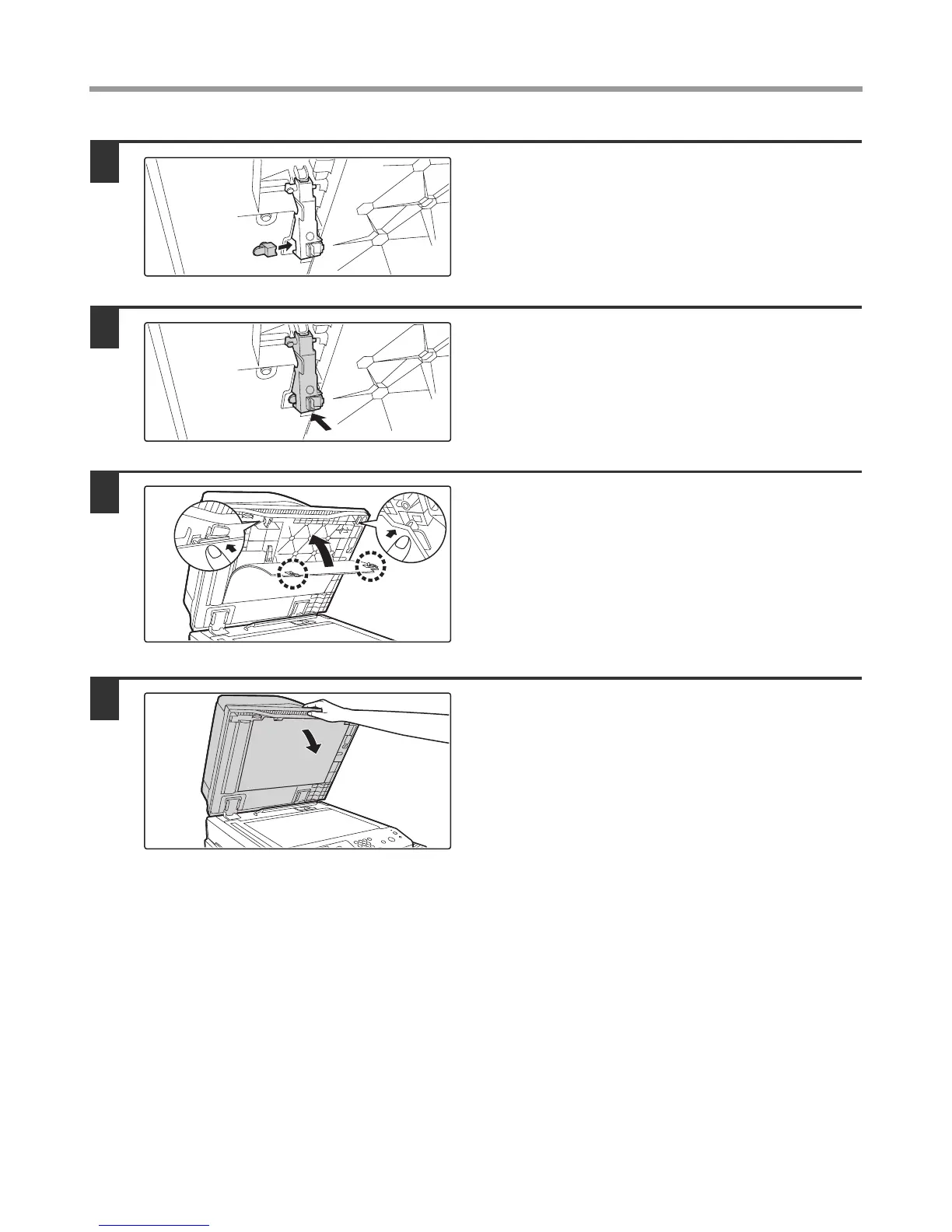42
MAINTENANCE
5
Install a new stamp cartridge.
6
Push the stamp unit back in.
Push the stamp unit in until it clicks into place.
7
Replace the original pressure sheet.
Push the holders in until they click into place.
8
Close the automatic document feeder.