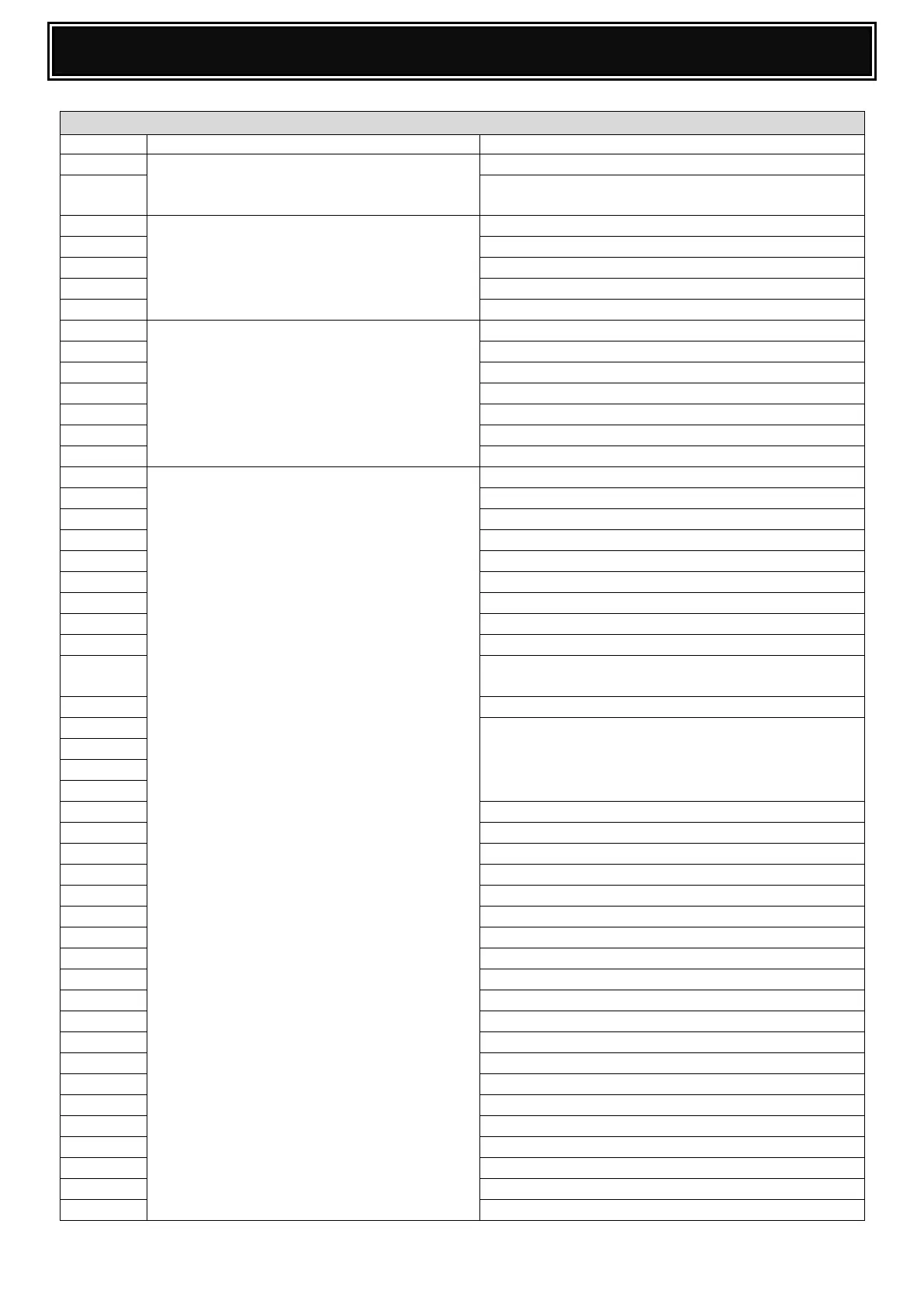Job Log / Status Monitor Message
Document control function has been
cancelled on the specified job, for the
following reason.
(Document control print function: Not printing)
(Data Security Kit is not installed)
The requested job could not be
completed correctly due to the following
reason:
(Staple: Slant staple cannot be used)
(Punch: Selected Punch Unit is incorrect)
The requested job was interrupted due
to the following reason:
The requested job was interrupted due
to the following reason:
(Staple: Change paper size)
(Selected input tray: No function)
(Selected input tray: Prohibited)
(Selected output tray: Failure)
(Selected output tray: Full of paper)
(Selected output tray: Prohibited or failure)
(Selected output tray: No function)
(Manual-feed printing) Insert paper in Bypass
tray
(Printer error) Please ask your administrator.
(Account code exceeded the limit)
(Booklet printing: Too many pages)
(Selected paper cannot be used)
(Document filing: Incorrect folder password)
(Number of allowed pages exceeded the limit)
(Print quality: Conflict of setting parameter)
(Staple Compiler: Not empty)
(Staple: Slant staple cannot be used)
(Staple Compiler: Not empty)
(Booklet printing: Incorrect paper size)
(Booklet printing: Incorrect type selection)
(Booklet printing: Hard disk full or memory full)
(2-sided printing: Failure)