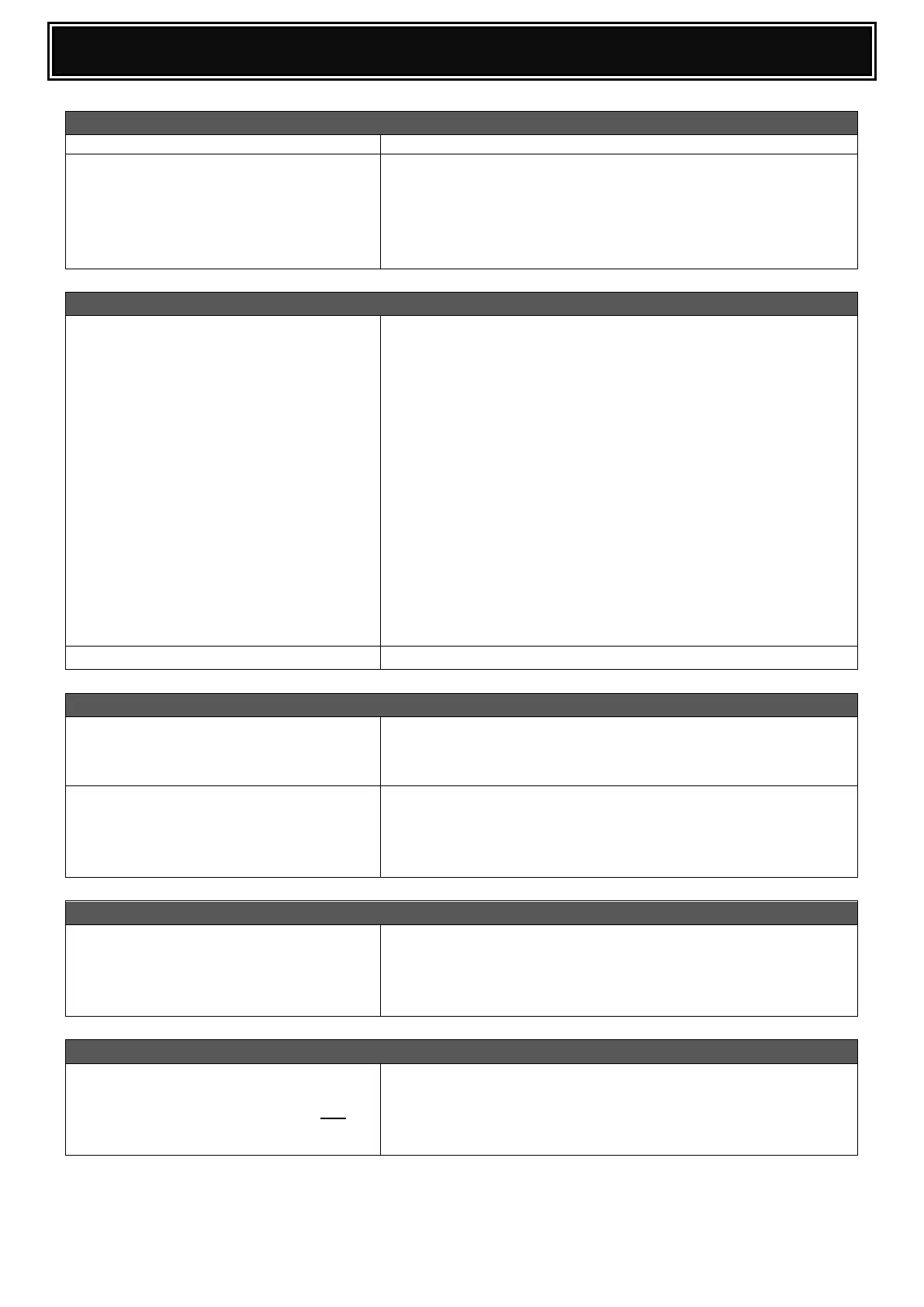How do you enable Remote Operation
Panel, in order to connect to the MFP
using VNC?
To enable the MFP to allow remote access/operation using
VNC, select the following menu:-
System Settings - Operation Settings.
Change the Operational Authority for Remote Software
Operation to "Allowed".
After replacing the SCU PWB, the
scanner unit moves to the left side and
remains with the copy lamp
illuminated - resulting to E7-14
trouble.
Since May 2011, the manufacturer of the CCD and other
components have been changed therefore, both the SCU
PWB and Firmware have been updated to support the new
type CCD/Hardware.
When replacing the SCU PWB, check the production date of
the machine and order the correct SCU PWB as follows:-
MX-M623N:
Original SCU PWB = CPWBX1906DS51
New SCU PWB (From May 2011) = CPWBX1906DS61
MX-M753N:
Original SCU PWB = CPWBX1906DS52
New SCU PWB (From May 2011) = CPWBX1906DS62
In addition, the SCU firmware installed must be v02.00.d3
(or higher).
U2-60 after replacing the HDD
Upload the Watermark firmware using Sim 49-05.
PPD1_NT1 jams may be caused by a faulty PDF2 Sensor.
(jams will occur from all trays).
Replace PFD2 (PG Section 53, Item 19 - QSW-Z0538FCZZ).
Check for paper dust contamination – clean as necessary or
replace the TPPD1 sensor and plate with a modified
version:-
LPLTM8212FCZZ (Plate) VHPGP2A230L-1 (Sensor)
Light copies
(Black copy density is weak).
Check the Auto Exposure Gamma Setting within
Simulation 46-19.
Set AE_MODE to Mode 1 (Default is Mode 2) and then
recheck the density using COPY mode.
How do you change which USB port is
active, when the MX-KBX2 is not
installed
Changing the DIP switches on the MFP PWB activates either
the front or rear USB port as follows:-
SW1 OFF (Up) SW2 OFF (Up) = Front USB Port Only.
SW1 OFF (Up) SW2 ON (Down) = Rear USB Port Only.