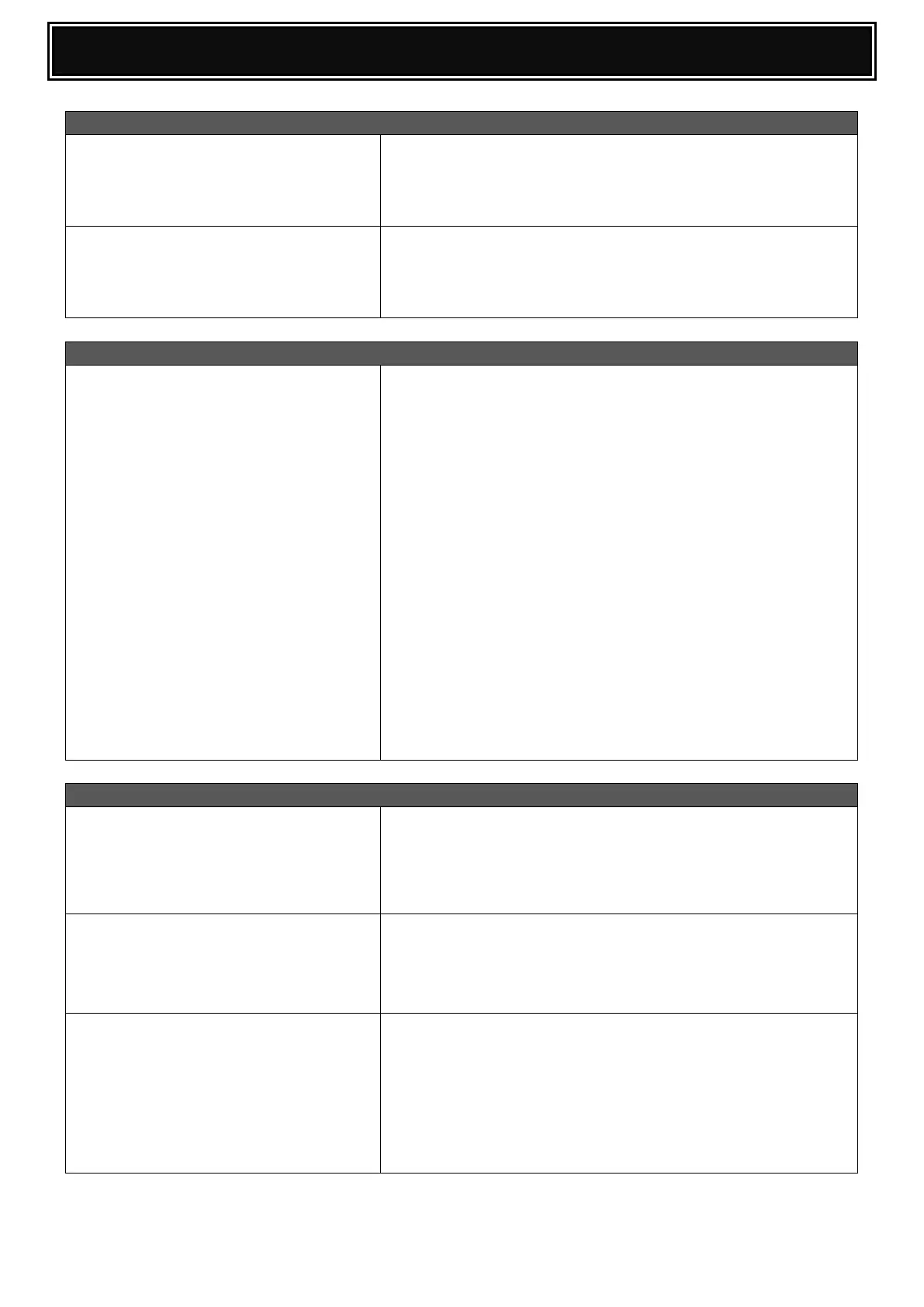The external keyboard unit does not
function (ie. no keyboard input) after
installation.
For the external keyboard unit and both USB ports to
function correctly, the USB Port DIP switch control on the
MFP PWB must be set as follows:-
SW1 = OFF, SW2 = OFF (Front USB Port)
When using the external keyboard
unit, the @ symbol/key is entered as "
when using direct address entry
(eg. E-Mail address).
After installing the MXKBX2 keyboard unit, ensure to
configure the correct keyboard language.
Enter [System Settings] - [Keyboard Select] menu and set the
keyboard language to English (US).
Using Multi File Print function within
Document Filing, is it possible to
disable the "Functions disabled by
System Settings are cancelled" pop up
message?
To disable the "Functions disabled by System Settings are
cancelled" message, perform the following:-
1. Upgrade the MFP firmware to the following version (or
higher):- MXM623/753N: ICU 04a00.d3
2. Enter SIM 55-03. Change SSW4 bit 3 & 4 from 0 to 1.
3. Select Execute, then C/A (the MFP will reboot).
4. Enter System Settings (Admin) - Document Filing
Settings - Document Output Options menu.
5. Ensure ALL Print Items are set to ON (checked). Click OK
and return back to System Settings menu by pressing the
BACK button.
6. Enter System Settings (Admin) - Enable/Disable Settings
- Document Filing Settings menu.
7. Set Disable Tandem Print for jobs stored in Printer mode
to OFF (uncheck).
8. Select OK and exit the System Settings Menu.
After upgrading from Windows 8 to 8.1
or 2012 to 2012R2, “Features”
information on the printer properties
is not displayed.
This is caused by the OS upgrade.
If you change the Printer Name or change/reset the Port
properties of the queue, the Features information will
return.
When using PC-Fax Preview function
on Windows 8.1 or 2012R2, the
preview image and sending result is
incorrect
When using PC-Fax driver on Windows 8.1 or 2012R2, set
the FAX resolution setting to 200x200dpi, 400x400dpi or
600x600dpi.
Unable to install OSX10.8 Drivers -
Cannot be opened because it was not
downloaded from the Mac APP Store
error message
For additional security, OSX 10.8 Mountain Lion
implemented “Gatekeeper”, which can be set to restrict the
installation of applications/drivers from a specific source (eg
Mac App Store).
From the Security & Privacy menu (System Preferences),
change the "Allow Applications Downloaded From" setting
to Mac App Store and identified developers or Anywhere.